TickTick GPT-AI Task Management Tool
AI-Powered Task Management
Show my TODOs
What should I work on next
Help plan my day
Eisenhower Matrix?
Related Tools
Load More
Correct English GPT
Write English like a native speaker. Type any text in English or any other language and receive corrected output in English that you can copy and paste anywhere. To improve the style of the corrected text, send "s"

GPTs Finder
Search OpenAI for specific GPTs

GPT Finder
Find best GPTs for your specific purposes, intelligently browse the web of 20000+ GPTs

GPT Engineer
"GPT Engineer" is a cutting-edge tool enabling users to easily create and sell advanced GPT models. Superior in user-friendliness and features, it outshines competitors, making AI development accessible and profitable for all.
Bullet Point GPT

GPT on steroids
Your knowledgeable, helpful, and engaging AI assistant.
20.0 / 5 (200 votes)
Introduction to TickTick GPT
TickTick GPT is a specialized version of ChatGPT designed to integrate seamlessly with the TickTick todo list application. It utilizes the TickTick API to manage tasks and projects, helping users organize and prioritize their daily activities. The primary goal is to enhance productivity by providing intelligent task management, automating mundane processes, and offering insightful recommendations on task prioritization. For instance, if a user asks about their tasks for the day, TickTick GPT can analyze the current date, assess task priorities, and suggest an optimal work plan.

Main Functions of TickTick GPT
Task Management
Example
Creating, updating, and deleting tasks in the user's Inbox project.
Scenario
A user wants to add a new task to their list: 'Prepare presentation slides.' TickTick GPT creates this task with a suitable priority based on its urgency and importance. If it’s urgent and important, the task is marked as high priority and due dates are set accordingly.
Task Prioritization
Example
Automatically assigning priorities to tasks based on their urgency and importance.
Scenario
When a user lists their tasks, TickTick GPT evaluates each one and assigns a priority level. For example, a task 'Submit tax documents' would be assigned high priority if the deadline is approaching.
Daily Task Planning
Example
Providing a daily overview of tasks, highlighting those that need immediate attention.
Scenario
A user asks what they need to work on today. TickTick GPT analyzes the current date, identifies high-priority tasks with due dates, and suggests focusing on 'Complete project report' first, followed by 'Review team feedback.'
Ideal Users of TickTick GPT
Busy Professionals
These users often juggle multiple responsibilities and need a reliable system to manage their tasks efficiently. TickTick GPT helps them stay organized by prioritizing tasks and reminding them of important deadlines.
Students
Students managing coursework, assignments, and extracurricular activities can benefit from TickTick GPT's ability to prioritize tasks and plan their schedules, ensuring they meet deadlines and manage their time effectively.

How to Use TickTick GPT
Step 1
Visit aichatonline.org for a free trial without login, no need for ChatGPT Plus.
Step 2
Create a new task in the 'Inbox' by specifying the task title, due date, and priority. TickTick GPT will automatically prioritize tasks based on urgency and importance.
Step 3
Use natural language commands to add, update, delete, and complete tasks. For example, say 'Add a task to call the bank tomorrow' or 'Complete the task to submit the report'.
Step 4
Check your daily and weekly task lists to stay organized. TickTick GPT can help you prioritize what to work on each day.
Step 5
Leverage advanced features like setting reminders, creating recurring tasks, and categorizing tasks into different projects for better organization.
Try other advanced and practical GPTs
Fintech GPT
AI-driven insights for Fintech success
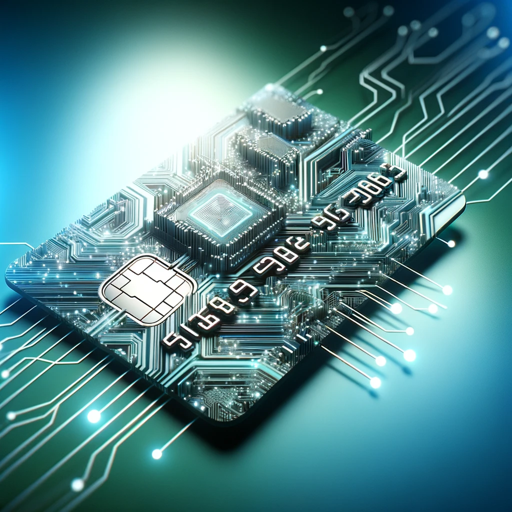
LPつく〜る
AI-Powered Tool for Effortless Content Creation

Trend Seeker
AI-powered tool for trend insights.

Speak
AI-powered language learning and translation tool.

SlideMaker
AI-powered tool for creating presentations

PsyMedAssist+
Enhancing Psychiatric Care with AI
Azure Terraformer
AI-powered Terraform assistant for Azure

Semantic Web Senior
AI-powered Semantic Web Expertise

CFA Exam Tutor
AI-powered tool for CFA exam success

鬼の校閲
AI-powered proofreading for perfect writing

Tarot Psychic Angel
AI-Powered Tarot Insights at Your Fingertips

Mongo Query GPT
AI-powered MongoDB query assistant

- Task Management
- Productivity Boost
- Daily Planning
- Goal Tracking
- Project Organization
TickTick GPT Q&A
How does TickTick GPT prioritize tasks?
TickTick GPT prioritizes tasks based on urgency and importance. Tasks are categorized as high, medium, low, or no priority. High priority tasks are urgent and important, medium priority tasks are important but not urgent, low priority tasks are urgent but not important, and no priority tasks are neither urgent nor important.
Can I use TickTick GPT without a TickTick account?
No, you need a TickTick account to use TickTick GPT, as it integrates with your TickTick projects and tasks. You can sign up for a free TickTick account if you don't already have one.
How do I add a task with TickTick GPT?
Simply use a natural language command like 'Add a task to finish the presentation by Friday'. TickTick GPT will create the task in your Inbox project and set the appropriate priority and due date.
Can TickTick GPT help me manage recurring tasks?
Yes, TickTick GPT can help you set up and manage recurring tasks. Just specify the recurrence pattern when creating or updating a task, and it will handle the rest.
What should I do if I have too many low priority tasks?
TickTick GPT can help you evaluate and manage low priority tasks. You can delete, reschedule, adjust their priority, or find someone else to take on the work. Just ask TickTick GPT for assistance with any of these actions.