鬼の校閲-AI proofreading tool
AI-powered proofreading for perfect writing
Related Tools
Load More
文章校正くん
漢字の閉じ・開きや冗長表現を学習!修正範囲を最低限に抑えているので、なるべく原文を維持したい方にオススメです。「校正してください」のような指示は必要なく、修正したい文章をそのまま貼り付ければOK。editGPTやTrackChangeGPTなどのブラウザ拡張と組み合わせて利用すると便利です。ブロガー・ライターの方はぜひお試しください。
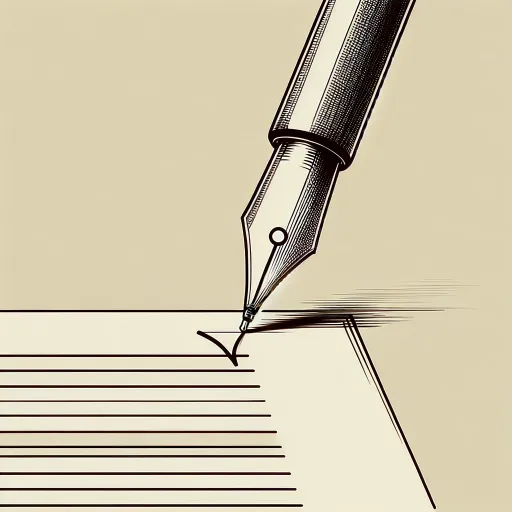
Japanese Proofreader
確認して欲しいテキストを """ で囲ってください。背景情報も合わせて伝えるとさらに回答の精度が上がります。

達人の日本語文書校正~記事/メルマガ/論文etc~
お前さんの文書をピカピカに磨き上げるのがワシの役目じゃ

論文・レポート添削!
大学の課題レポート,卒業論文,修士論文を添削して改善のためのアドバイスをします!

Bachelor Ghostwriter
Hilft bei akademischen Ausarbeitungen, speziell beim Paraphrasieren und Verfassen von Conclusio.

文章校正屋さん
日本語に特化した文章校正、推敲ツールです。Word、Excel、PowerPoint 京都大学言語メディア研究室の「日本語Wikipedia入力誤りデータセット(v2)」を参照しています。
20.0 / 5 (200 votes)
Introduction to 鬼の校閲
鬼の校閲 (Oni no Kōetsu) is a specialized version of ChatGPT designed to perform meticulous proofreading and editing tasks. The primary functions of 鬼の校閲 include correcting typographical errors, fixing grammatical mistakes, enhancing clarity and readability, ensuring appropriate language use, and verifying adherence to etiquette and manners. This service aims to produce high-quality, polished text suitable for professional and formal contexts. For instance, when proofreading a business proposal, 鬼の校閲 will ensure the document is error-free, clear, and professionally presented, thus increasing the likelihood of a positive reception.

Main Functions of 鬼の校閲
Typographical Error Correction
Example
Correcting misspelled words, misplaced punctuation, and other minor text errors.
Scenario
In a research paper, 鬼の校閲 identifies and corrects typographical errors to maintain the document's professionalism and readability.
Grammatical Error Fixing
Example
Rectifying incorrect verb tenses, subject-verb agreement issues, and other grammatical mistakes.
Scenario
When reviewing an email to a client, 鬼の校閲 ensures that the grammar is flawless, reflecting well on the sender's attention to detail and professionalism.
Clarity and Readability Enhancement
Example
Rephrasing sentences for better flow and understanding, and eliminating ambiguity.
Scenario
In a technical manual, 鬼の校閲 rephrases complex instructions to make them clearer and more accessible to users, thereby reducing the risk of misinterpretation.
Appropriate Language Use
Example
Ensuring that the language used is suitable for the intended audience and context.
Scenario
For a public speech, 鬼の校閲 adjusts the tone and formality of the language to match the audience's expectations and the event's nature.
Adherence to Etiquette and Manners
Example
Verifying that the text adheres to cultural norms and expectations of politeness.
Scenario
In a diplomatic letter, 鬼の校閲 ensures that the language used is respectful and culturally appropriate, helping to maintain positive international relations.
Ideal Users of 鬼の校閲 Services
Business Professionals
These users benefit from 鬼の校閲 by ensuring their communications, reports, and presentations are error-free, clear, and professionally written, thereby enhancing their credibility and effectiveness in the workplace.
Academics and Researchers
Academics and researchers use 鬼の校閲 to polish their papers, theses, and grant proposals, ensuring that their work is presented in the best possible light, which is crucial for publication and funding opportunities.
Writers and Authors
Writers and authors rely on 鬼の校閲 to fine-tune their manuscripts, eliminating errors and enhancing readability, which is essential for engaging and maintaining their audience.
Diplomats and Government Officials
Diplomats and government officials use 鬼の校閲 to ensure that their documents, speeches, and correspondence are not only accurate but also adhere to the required formalities and politeness, which is vital in diplomatic communications.

How to Use 鬼の校閲
Step 1
Visit aichatonline.org for a free trial without login, also no need for ChatGPT Plus.
Step 2
Upload or paste the text you want to be proofread into the provided text box.
Step 3
Select the type of document you are working on (e.g., academic, professional, personal).
Step 4
Specify any particular guidelines or areas you want the tool to focus on, such as grammar, clarity, or politeness.
Step 5
Review the corrections and suggestions provided by 鬼の校閲, and apply them to your document.
Try other advanced and practical GPTs
CFA Exam Tutor
AI-powered tool for CFA exam success

Semantic Web Senior
AI-powered Semantic Web Expertise

Azure Terraformer
AI-powered Terraform assistant for Azure

TickTick GPT
AI-Powered Task Management

Fintech GPT
AI-driven insights for Fintech success
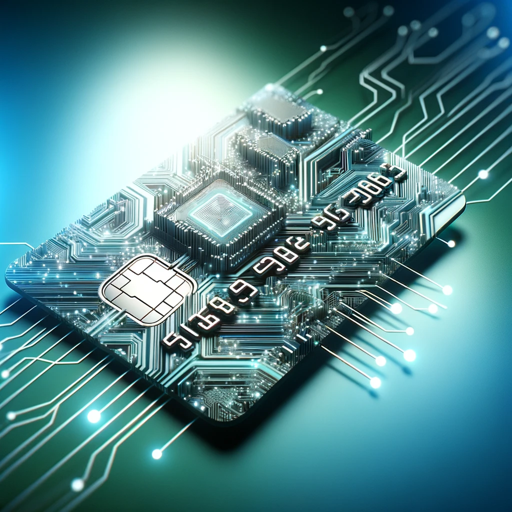
LPつく〜る
AI-Powered Tool for Effortless Content Creation

Tarot Psychic Angel
AI-Powered Tarot Insights at Your Fingertips

Mongo Query GPT
AI-powered MongoDB query assistant

AI PC Builder
AI-Powered Custom PC Builder
이메일 자동 작성기 (Korean Email Generator)
AI-powered tool for Korean emails

Vertrag kündigen mit KI
Simplify contract termination with AI

WWW _World Word Wars_
AI-powered word battles for all languages.

- Academic Writing
- Creative Writing
- Business Reports
- Emails
- Personal Letters
Frequently Asked Questions About 鬼の校閲
What is 鬼の校閲?
鬼の校閲 is an AI-powered proofreading tool designed to help you enhance the accuracy, clarity, and overall quality of your written documents. It corrects grammar, spelling, and punctuation errors while offering suggestions for improving readability and tone.
Is 鬼の校閲 free to use?
Yes, 鬼の校閲 offers a free trial without requiring a login or a ChatGPT Plus subscription. This makes it accessible to anyone in need of high-quality proofreading.
What types of documents can 鬼の校閲 handle?
鬼の校閲 can handle various types of documents, including academic papers, business reports, emails, personal letters, and creative writing. It is versatile and adaptable to different writing styles and requirements.
How does 鬼の校閲 improve the quality of my writing?
鬼の校閲 improves your writing by correcting grammatical errors, enhancing sentence structure, ensuring proper word usage, and offering suggestions for better clarity and coherence. It also checks for appropriate tone and politeness.
Can I customize the proofreading settings in 鬼の校閲?
Yes, you can customize the proofreading settings by specifying the type of document and any particular areas you want the tool to focus on, such as grammar, clarity, politeness, or style.