文章校正屋さん-AI proofreading for documents
AI-powered proofreading for flawless writing
文書の誤りを教えて!
英文の文法はかな?
この文章の訳は?
文書のチェックが必要です。
Related Tools
Load More
文章校正くん
漢字の閉じ・開きや冗長表現を学習!修正範囲を最低限に抑えているので、なるべく原文を維持したい方にオススメです。「校正してください」のような指示は必要なく、修正したい文章をそのまま貼り付ければOK。editGPTやTrackChangeGPTなどのブラウザ拡張と組み合わせて利用すると便利です。ブロガー・ライターの方はぜひお試しください。

達人の日本語文書校正~記事/メルマガ/論文etc~
お前さんの文書をピカピカに磨き上げるのがワシの役目じゃ
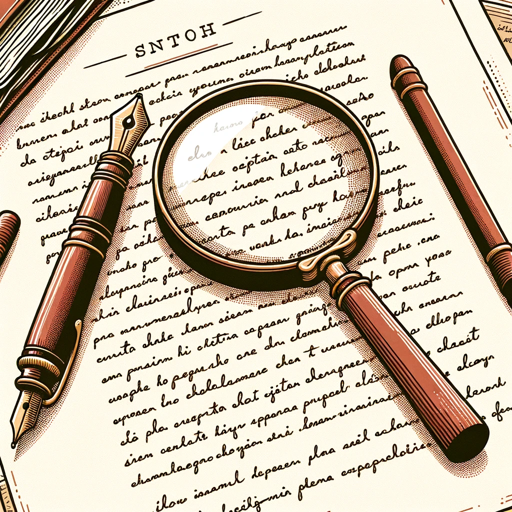
文章校正AI
【ビジネス文書】【Webライティング】【音声入力の校正】メール返信や報告書作成に使えるだけでなく、アイディアなどを思いつくままに音声入力するだけで企画草案なども量産可能。

小何老師翻譯和文章修正 Language Translator and Article Editor
1.基本上為中文日文互譯。輸入日文文章後直接翻譯成中文,反之亦同。 2.其它外語翻譯,請先指派譯出語和譯入語。例如,要從中文翻譯成英文,請先輸入「Chinese, English」。其次,將文章丟入即可。 3.欲修正文章時,若為日文請先輸入「Japanese, Japanese」。(餘皆同)※用法說明:https://youtu.be/-xyygi0wb4E
添削師匠さん✍️
添削チェックしたい「文章テキスト」をコピペしてください。

日本語チェックさん(文章・文法・表現)
文法・表現が正しいかチェックします。対象のテキストをメッセージ欄に入力・送信してください。
20.0 / 5 (200 votes)
Introduction to 文章校正屋さん
文章校正屋さん is a specialized AI designed for proofreading and correcting Japanese texts. It utilizes knowledge derived from the 'Japanese Wikipedia Input Error Dataset (v2)' to identify and correct vocabulary mistakes and usage errors in documents. The primary aim is to enhance the accuracy and readability of texts in both Japanese and English. This AI can read and correct texts from documents such as Word, Excel, and PowerPoint, as well as directly pasted text. It is equipped to handle a casual tone to make the proofreading process engaging and informative.

Main Functions of 文章校正屋さん
Vocabulary and Grammar Correction
Example
Identifying and correcting a misused kanji in a Japanese sentence.
Scenario
A business professional writes a report in Japanese and uses the incorrect kanji for a word. 文章校正屋さん identifies the error and suggests the correct kanji, ensuring the report is professional and accurate.
Document Formatting and Structure
Example
Reorganizing paragraphs for better flow in a research paper.
Scenario
A researcher submits a draft of their paper for proofreading. 文章校正屋さん reviews the document and suggests restructuring certain sections to improve readability and logical flow, making the paper more coherent and easier to follow.
Bilingual Proofreading
Example
Correcting English sentences embedded within a Japanese document.
Scenario
A student working on a thesis that includes both Japanese and English sections uses 文章校正屋さん to ensure that both languages are grammatically correct and appropriately used, providing a polished and professional final document.
Ideal Users of 文章校正屋さん
Students
Students, especially those in higher education, can greatly benefit from 文章校正屋さん by ensuring their essays, theses, and other academic writings are free of errors and clearly presented. This helps in achieving better grades and developing strong writing skills.
Business Professionals
Business professionals who need to produce reports, presentations, and emails in Japanese and English can use 文章校正屋さん to maintain a high standard of communication. This is crucial for professional image and effective information conveyance.

How to Use 文章校正屋さん
1
Visit aichatonline.org for a free trial without login, also no need for ChatGPT Plus.
2
Upload your document in Word, Excel, or PowerPoint format or directly paste the text you want to proofread.
3
Select the specific areas you want to focus on, such as grammar, vocabulary, or syntax.
4
Review the suggested corrections and apply the changes to improve the accuracy and readability of your document.
5
Download the corrected document or copy the text for further use. Utilize additional tips provided for optimal writing.
Try other advanced and practical GPTs
Prompt Engine
AI-powered custom prompt creation

Trend Sheep
AI-powered insights for future trends.

Linguo
AI-powered tool for clear, accurate writing
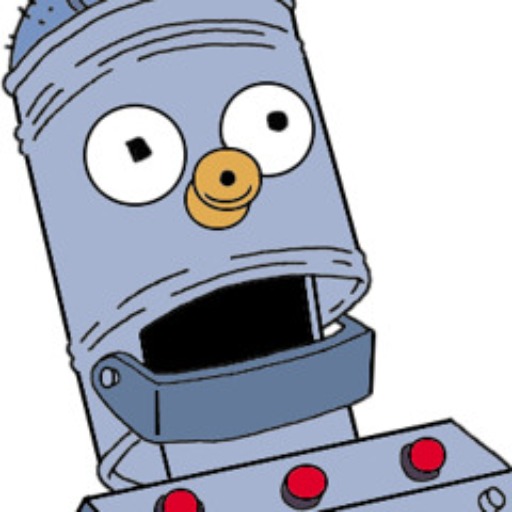
Conceptuality
AI-powered creativity for your brand

Spreadsheet Maker: Excel, CSV, Spreadsheet
AI-Powered Spreadsheet Creation Tool

Super Recruiter
AI-powered recruitment, simplified.

SEO Title & Description Helper
AI-powered SEO titles and descriptions

SEO Scribe Français Plus Humain
AI-powered tool for flawless SEO content
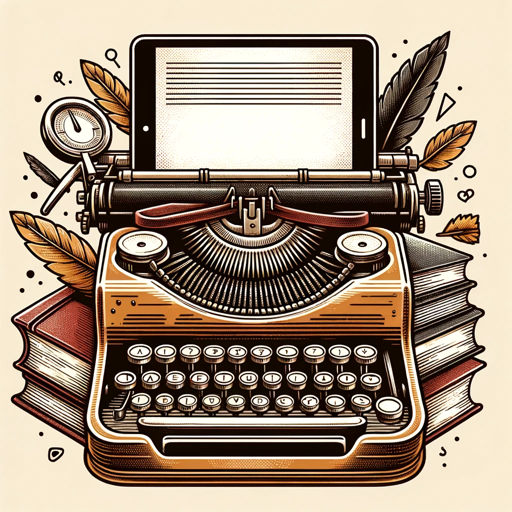
Chat with M3S (public)
Empowering software engineering with AI insights

Political cartoon generator
AI-powered political cartoons made easy

Report Writer 🖋️
AI-Powered Report Writing Made Easy

Client dreams, fears, worries
AI-driven insights into audience emotions

- Academic Writing
- Creative Writing
- Emails
- Business Documents
- Technical Reports
Detailed Q&A about 文章校正屋さん
What types of documents can I upload?
You can upload Word, Excel, and PowerPoint documents or directly paste the text for proofreading.
Do I need to sign up for an account?
No, you can use the service for free without needing to log in or sign up for an account.
What specific corrections does the tool provide?
The tool provides corrections for grammar, vocabulary, syntax errors, and improves overall readability.
Can the tool handle both English and Japanese texts?
Yes, 文章校正屋さん is designed to proofread and correct both English and Japanese texts.
Is there any cost associated with using 文章校正屋さん?
The basic proofreading services are free. Additional premium features may be available for a fee.