Spreadsheet Maker: Excel, CSV, Spreadsheet-AI-powered spreadsheet maker
AI-Powered Spreadsheet Creation Tool
What can this GPT do?
Create spreadsheet for Canon MF656Cdw specs.
Create Excel for top 10 companies by revenue.
Find US GDP Growth 2010-2020 and save spreadsheet.
Related Tools
Load More20.0 / 5 (200 votes)
Introduction to Spreadsheet Maker: Excel, CSV, Spreadsheet
Spreadsheet Maker: Excel, CSV, Spreadsheet is a specialized tool designed to create and manage spreadsheet content seamlessly. It automates the generation of spreadsheets, ensuring that users receive accurate and well-structured data formatted in Excel, CSV, or other spreadsheet-compatible formats. This tool is tailored to support various tasks such as data organization, analysis, and presentation, making it a versatile solution for both individual and business needs. For example, a business analyst can use this tool to compile sales data from multiple sources into a single, comprehensive Excel file. Similarly, a teacher can create a CSV file to track student grades and attendance. These scenarios illustrate the tool's ability to handle diverse data management tasks efficiently.

Main Functions of Spreadsheet Maker: Excel, CSV, Spreadsheet
Automated Spreadsheet Creation
Example
Generating a sales report from raw sales data.
Scenario
A sales manager needs a weekly report that consolidates data from multiple sales representatives. Using the Spreadsheet Maker, they can automate the creation of this report, ensuring all data is accurately compiled and formatted without manual intervention.
Data Consolidation
Example
Merging data from different sources into a single file.
Scenario
An organization collects feedback from customers via surveys distributed across various platforms. The Spreadsheet Maker can consolidate this feedback into a single CSV file, making it easier to analyze trends and patterns.
Customizable Templates
Example
Using predefined templates for financial reporting.
Scenario
A financial analyst needs to prepare monthly financial statements. By leveraging customizable templates in the Spreadsheet Maker, they can ensure consistency and accuracy in their reports, while saving time on formatting and data entry.
Ideal Users of Spreadsheet Maker: Excel, CSV, Spreadsheet
Business Professionals
Business professionals, including analysts, managers, and executives, benefit from the tool's ability to automate and streamline data management tasks. By reducing the time spent on manual data entry and formatting, they can focus more on analysis and decision-making.
Educators and Academic Researchers
Educators and researchers can use the Spreadsheet Maker to organize and analyze data related to student performance, research results, and other academic activities. The tool's functionality supports efficient data handling, allowing users to concentrate on teaching and research rather than administrative tasks.

How to Use Spreadsheet Maker: Excel, CSV, Spreadsheet
Step 1
Visit aichatonline.org for a free trial without login, also no need for ChatGPT Plus.
Step 2
Navigate to the Spreadsheet Maker section and enter your desired data or prompt for spreadsheet creation.
Step 3
Choose the type of spreadsheet you need (Excel, CSV, etc.) and customize any settings or formats as required.
Step 4
Preview your spreadsheet for any adjustments and ensure all data is accurate and formatted correctly.
Step 5
Download or share your spreadsheet directly from the platform, or save it for future use.
Try other advanced and practical GPTs
Super Recruiter
AI-powered recruitment, simplified.

Paraphrase Master
AI-powered paraphrasing for precise, natural text.

Prompt Master
Empower Your Prompts with AI
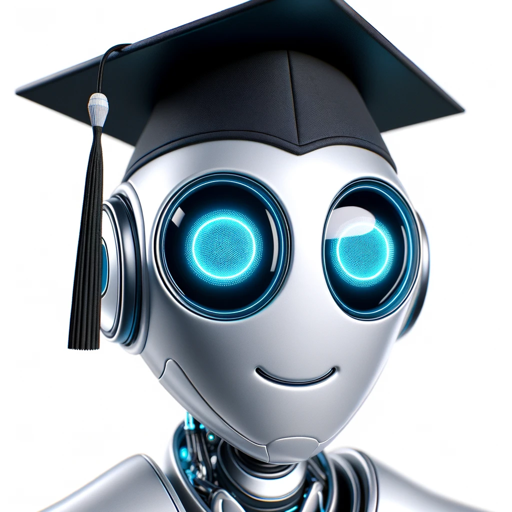
AI EU Act - Use Case Check
AI-powered tool for EU AI Act compliance

Firm Internal Content Writer Engine (main)
AI-powered content creation and SEO tool.

WDF*IDF Master
AI-powered content optimization for better rankings.

Conceptuality
AI-powered creativity for your brand

Linguo
AI-powered tool for clear, accurate writing
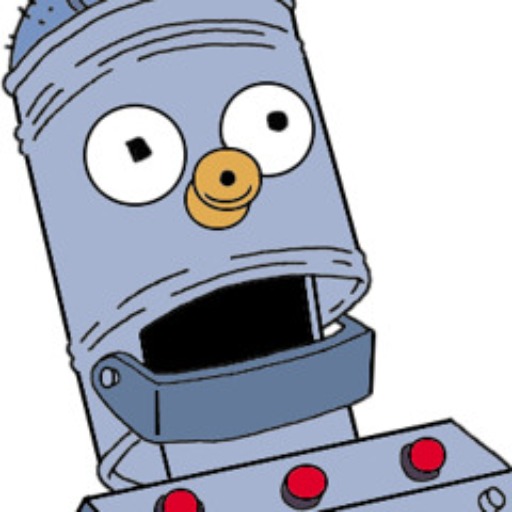
Trend Sheep
AI-powered insights for future trends.

Prompt Engine
AI-powered custom prompt creation

文章校正屋さん
AI-powered proofreading for flawless writing

SEO Title & Description Helper
AI-powered SEO titles and descriptions

- Data Analysis
- Academic Research
- Project Management
- Financial Modeling
- Inventory Tracking
Frequently Asked Questions about Spreadsheet Maker: Excel, CSV, Spreadsheet
What types of spreadsheets can I create?
You can create various types of spreadsheets, including Excel files, CSV files, and other common spreadsheet formats.
Do I need an account to use Spreadsheet Maker?
No, you can access the tool without logging in, and no subscription to ChatGPT Plus is required for a free trial.
Can I customize the format of my spreadsheet?
Yes, you can customize the format, including cell styles, fonts, and data organization to meet your specific needs.
What are common use cases for Spreadsheet Maker?
Common use cases include data analysis, financial modeling, academic research, project management, and inventory tracking.
Is there a way to share my created spreadsheets?
Yes, you can easily share your spreadsheets by downloading them and sending via email or sharing directly from the platform.