Linux Code Helper-AI Linux command and scripting assistant
AI-powered solutions for Linux coding.
How do I use grep?
Explain the ls command.
What's chmod for?
Give me an example of using awk.
Related Tools
Load More
Linux Specialist
Expert in Linux, DevOps, and Infrastructure as Code

Linux Shell Guru
Linux Bash/Shell command expert, provides scripting assistance and explanations.

Linux Server Admin Assistant
Comprehensive Linux server guide, focusing on Debian, Ubuntu, Samba, and Webmin.

Linux Sysadmin
Debian, Alpine Linux expert in Docker, VirtualBox, QEMU-KVM.

Linux Guru
Practical Ubuntu Expert with a Casual Tone

Linux Specialist
Casual Linux expert
20.0 / 5 (200 votes)
Introduction to Linux Code Helper
Linux Code Helper is a specialized tool designed to assist users in navigating the complexities of Linux-based systems, with a strong focus on providing quick, actionable advice and in-depth technical support for coding, shell scripting, and command-line operations. It is particularly well-suited for developers, system administrators, and IT professionals who require precise, reliable guidance on Linux-related tasks. The tool's design emphasizes clarity and efficiency, offering both concise hints for experienced users and detailed explanations for those who need more context. For example, if a user needs help with a shell script to automate a file backup process, Linux Code Helper can provide the exact commands needed along with explanations on how the script works, allowing the user to both execute the task and understand the underlying principles.

Main Functions of Linux Code Helper
Command Assistance
Example
A user is trying to find and delete all `.tmp` files older than 30 days in a directory. Linux Code Helper would provide the exact `find` command: `find /path/to/directory -name '*.tmp' -type f -mtime +30 -exec rm {} \;`, and explain each part of the command.
Scenario
This function is particularly useful when a user knows what they want to achieve but needs the exact syntax or an optimized method to perform the task efficiently.
Shell Scripting Guidance
Example
A user needs to write a script to monitor disk usage and send an email alert if usage exceeds 80%. Linux Code Helper would provide a complete script, such as: ```bash #!/bin/bash THRESHOLD=80 [email protected] USAGE=$(df / | grep / | awk '{ print $5 }' | sed 's/%//g') if [ $USAGE -gt $THRESHOLD ]; then echo 'Disk usage is at '$USAGE'%' | mail -s 'Disk Space Alert' $EMAIL fi ```
Scenario
This function is ideal for users who need to automate tasks through scripting, offering them not just the script but also an explanation of how each component contributes to the overall function.
Troubleshooting and Debugging
Example
A user is facing an issue where a cron job isn’t executing as expected. Linux Code Helper would suggest checking the cron logs (`/var/log/cron`), verifying the cron syntax, and ensuring the correct permissions are set for the script. It could also help identify environment variable issues by advising to specify full paths in the cron script.
Scenario
This function is crucial for diagnosing and resolving issues, providing users with a systematic approach to troubleshooting that can be applied to a wide range of problems, from misconfigured cron jobs to network issues.
Ideal Users of Linux Code Helper
System Administrators
System administrators often manage multiple servers and networks, requiring a deep understanding of Linux commands, scripting, and troubleshooting. Linux Code Helper offers them precise command references, scripting assistance, and problem-solving strategies that enhance their productivity and reduce downtime.
Developers
Developers who work on Linux-based environments benefit from Linux Code Helper’s coding support, particularly when dealing with shell scripts, version control, and deployment tasks. The tool helps developers streamline their workflow, automate repetitive tasks, and ensure that their code runs efficiently on Linux systems.

How to Use Linux Code Helper
1
Visit aichatonline.org for a free trial without login, no need for ChatGPT Plus.
2
Familiarize yourself with the platform interface and locate the Linux Code Helper section.
3
Input your specific Linux-related query, command, or script that you want help with in the query box.
4
Review the response provided by the AI and implement the suggestions on your Linux system or terminal.
5
Experiment with different types of queries such as troubleshooting, shell scripting, and optimization tips for broader use cases.
Try other advanced and practical GPTs
AI Logo Maker
AI-powered simplicity for stunning logos

HongKongGPT
AI-Driven Insights on Hong Kong

Jiggie
Effortless UI Development with AI.

Code Translator
AI-Powered Code Translation Made Easy
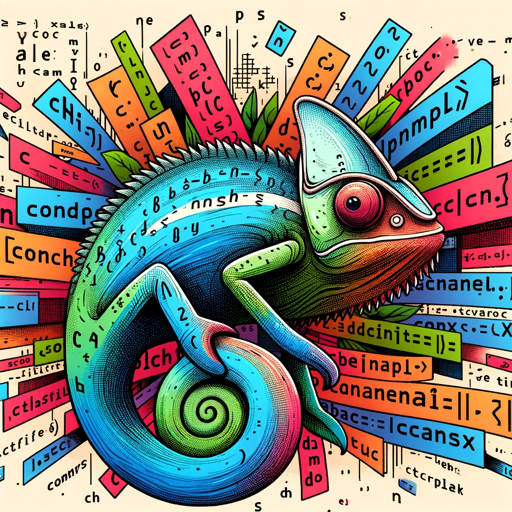
AI翻译官
AI翻译官: Your Bilingual Assistant
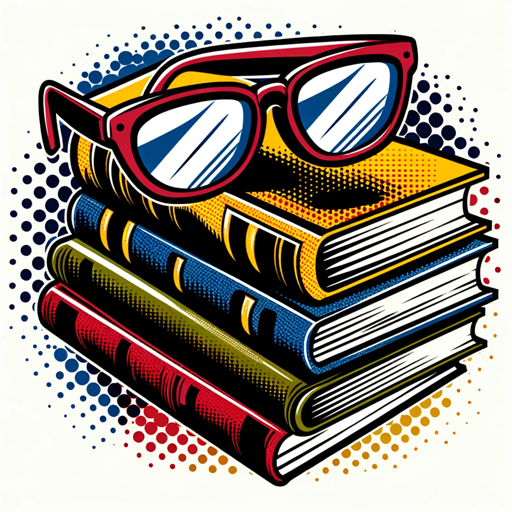
サービス名を考えるくん
AI-powered service naming made easy.

金童门
AI-powered comprehensive Q&A tool.
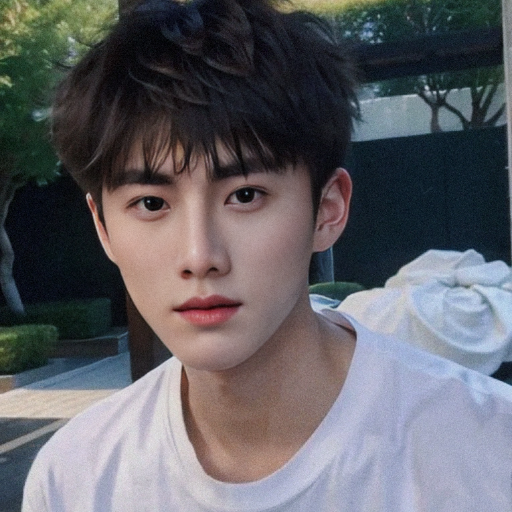
What Would Apple Do?
AI-Powered Design Feedback Tool

FallacyGPT
AI-powered logical fallacy detector
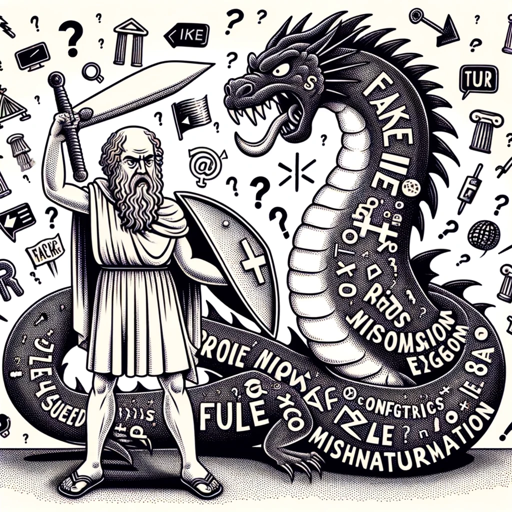
時間管理助手
AI-powered efficiency for your goals.

Restaurant GPT
AI-Powered Insights for Smarter Restaurants

Startup Name Generator
AI-powered tool for unique startup names

- Troubleshooting
- System Management
- Shell Scripting
- Command Optimization
- Learning Linux
Common Questions about Linux Code Helper
What is Linux Code Helper?
Linux Code Helper is an AI-powered tool designed to assist users with Linux commands, shell scripting, and troubleshooting. It offers real-time solutions to common and advanced Linux-related issues, optimizing workflow efficiency.
Can Linux Code Helper provide customized Linux commands?
Yes, Linux Code Helper can generate specific commands tailored to your needs. You can describe your problem or task, and the AI will provide the most suitable Linux commands to execute.
What types of Linux problems can this tool solve?
The tool can handle a wide range of issues, including syntax errors, permission problems, network configuration, file management, automation scripts, and performance optimization.
Is Linux Code Helper suitable for beginners?
Absolutely! It is user-friendly and provides detailed explanations and step-by-step guidance, making it ideal for both beginners and experienced users looking to enhance their Linux skills.
How does Linux Code Helper ensure the accuracy of its suggestions?
Linux Code Helper uses a vast dataset and advanced natural language processing algorithms to analyze and interpret user queries, ensuring that the provided solutions are accurate and up-to-date with the latest Linux practices.