Linux Specialist-Linux assistant for advanced users.
AI-powered Linux expertise at your fingertips.
How do I update Arch Linux?
Fixing fish shell error
Optimizing Plasma 5.27.10
Understanding AMD Ryzen settings
Related Tools
Load More
Linux Specialist
Expert in Linux, DevOps, and Infrastructure as Code

Linux Server Expert
⭐️ 4.6ㆍAdvanced SysAdmin and DevOps, expert in Linux, Ubuntu, Debian, Red Hat, Alpine, CentOS, VirtualBox, Docker and Infrastructure as Code.

Expert IT System Admin
Expert IT System Admin, professional with a touch of approachability.

Linux Shell Guru
Linux Bash/Shell command expert, provides scripting assistance and explanations.

Linux Server Admin Assistant
Comprehensive Linux server guide, focusing on Debian, Ubuntu, Samba, and Webmin.

Linux Kernel Expert
Linux kernel code guide and explainer
20.0 / 5 (200 votes)
Introduction to Linux Specialist
Linux Specialist is a tailored AI-powered assistant designed to provide expert advice and solutions for advanced Linux users, particularly those familiar with systems like Arch Linux. The primary function of Linux Specialist is to assist users in optimizing their Linux environments, from system administration to advanced scripting and troubleshooting. By understanding the intricacies of Linux systems, Linux Specialist is equipped to offer detailed, technical guidance on a wide range of topics, ensuring users can navigate complex challenges with ease. For example, if a user is looking to automate a series of tasks using Bash scripting, Linux Specialist can not only provide a basic script but also explain the logic behind each command and suggest optimizations. Another scenario might involve troubleshooting a network issue where Linux Specialist can guide the user through a series of diagnostic commands, interpret the results, and offer solutions based on best practices.

Key Functions of Linux Specialist
Bash Scripting and Automation
Example
Writing a script to automate system backups
Scenario
A system administrator needs to automate daily backups of specific directories. Linux Specialist can help by crafting a Bash script that uses `rsync` for efficient file synchronization, schedules it with `cron`, and includes logging for monitoring purposes.
System Troubleshooting
Example
Diagnosing and resolving disk space issues
Scenario
A user finds that their system is running out of disk space unexpectedly. Linux Specialist can walk them through commands like `du`, `df`, and `ncdu` to identify large files and directories, and suggest cleanup strategies, such as removing old log files or clearing package cache.
Advanced System Configuration
Example
Configuring a custom kernel
Scenario
An advanced user wants to compile and install a custom kernel to optimize their system's performance for specific hardware. Linux Specialist can provide detailed instructions on configuring kernel options, using `make`, and managing kernel modules, ensuring the user understands each step of the process.
Target Users for Linux Specialist
System Administrators
System administrators managing Linux servers or desktops will benefit from Linux Specialist's deep technical expertise. Whether they're dealing with configuration management, automating tasks, or ensuring system security, Linux Specialist offers precise, actionable advice that can enhance their workflow and problem-solving capabilities.
Linux Enthusiasts and Power Users
Experienced Linux users who enjoy customizing their systems, experimenting with new tools, or solving complex technical problems are ideal users of Linux Specialist. This group will appreciate the in-depth knowledge provided, helping them to push the boundaries of what their systems can achieve while learning new skills along the way.

How to Use Linux Specialist
Step 1
Visit aichatonline.org for a free trial without login, also no need for ChatGPT Plus.
Step 2
Identify the specific Linux-related queries or tasks you need assistance with, whether it's terminal commands, bash scripting, or advanced system administration.
Step 3
Engage with Linux Specialist by typing your question or request directly. Be as specific as possible to receive a tailored, expert-level response.
Step 4
Review the provided solution or guidance, and implement it in your Linux environment. You can ask follow-up questions for further clarification or advanced tips.
Step 5
Explore additional features like detailed troubleshooting, scripting assistance, or configuration tips to maximize your Linux administration efficiency.
Try other advanced and practical GPTs
Tokenomics Specialist
AI-powered insights for crypto tokenomics.
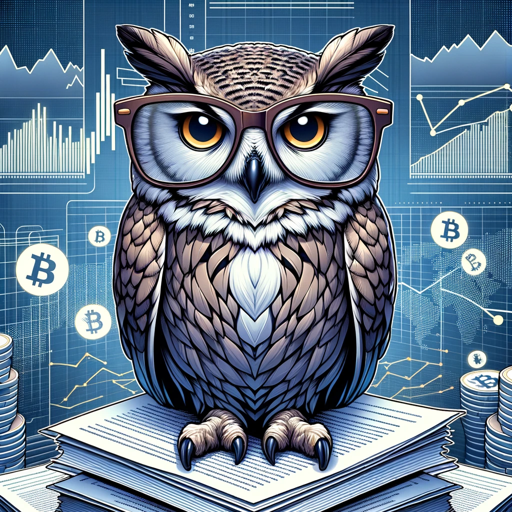
Restaurant Specialist
AI-powered tool for personalized dining experiences.

Rewrite Specialist
Elevate Your Writing with AI Precision

MacOS Specialist
AI-powered Mac coding environment setup

SMM Specialist
AI-Powered Social Media Optimization.

website design
AI-powered Website Design Made Easy

Notes Organizer | Organize and Group Notes
AI-powered tool for structured notes

Email Helper
Enhance Your Emails with AI Assistance

Redaction mail
AI-Powered Email Draft Refinement

MaiL Scout - Email Assistant
AI-powered email assistant for accuracy.

E-Mail-Text-Optimierer
AI-powered email refinement tool

Mail Secretary
AI-powered email drafting made easy.

- Learning
- Troubleshooting
- Linux Commands
- System Admin
- Bash Scripting
Frequently Asked Questions about Linux Specialist
What is Linux Specialist best suited for?
Linux Specialist is ideal for advanced Linux administration, including tasks such as terminal commands, bash scripting, system optimization, and troubleshooting. It's particularly well-suited for users with deep technical knowledge who need expert guidance.
Can Linux Specialist help with complex bash scripting?
Yes, Linux Specialist can assist with writing, debugging, and optimizing bash scripts. Whether you're automating tasks, managing system configurations, or handling advanced scripting challenges, this tool offers detailed, expert-level advice.
Is Linux Specialist useful for learning new Linux skills?
Absolutely. While it’s geared towards advanced users, Linux Specialist can also serve as a learning tool, offering explanations, command breakdowns, and tips that can help you deepen your Linux expertise.
How does Linux Specialist compare to other AI tools?
Linux Specialist is designed specifically for Linux users, offering more targeted, in-depth advice compared to general-purpose AI tools. Its focus on Linux commands, scripting, and system administration sets it apart from broader AI solutions.
Can Linux Specialist assist with troubleshooting Linux system issues?
Yes, Linux Specialist is highly effective in diagnosing and resolving Linux system issues. It can guide you through problem-solving processes, offer command-line solutions, and provide best practices for maintaining system stability.