Notes Organizer | Organize and Group Notes-AI Note Organizer
AI-powered tool for structured notes
Related Tools
Load More
Notes Scribe
I convert your study material into detailed notes, flowcharts, and PDFs

Class Note Taking
Assists in effective note-taking from readings and lectures, with a focus on clarity and organization.
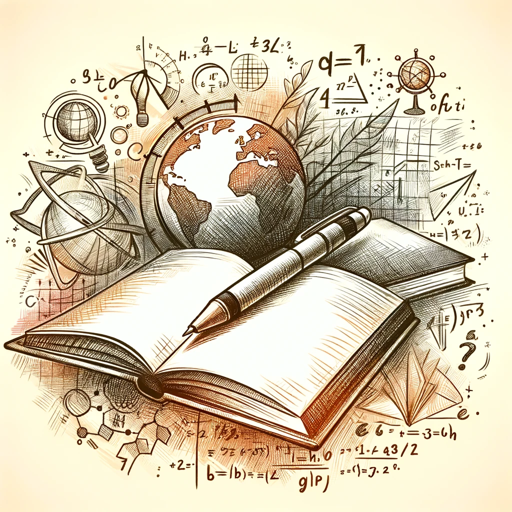
Smart Notes
A smart assistant for creating effective academic notes.

Note Organizer — DataviewGPT 🧠
Generate & troubleshoot Dataview queries for Obsidian

Cornell Note Taker
Transcribe your documents into easy-to-understand Cornell-style notes!

Note Taker Pro
I analyze text and PDFs to create comprehensive, concise, and meticulous structured notes.
20.0 / 5 (200 votes)
Introduction to Notes Organizer | Organize and Group Notes
Notes Organizer | Organize and Group Notes is a specialized tool designed to help users organize miscellaneous and unstructured notes into coherent, thematic categories. Its primary function is to take a collection of scattered notes and group them based on themes, maintaining the exact wording of the original content. This service is particularly useful for individuals who accumulate diverse pieces of information over time and need a systematic way to organize and review these notes. For example, a researcher gathering data from various sources can use this tool to categorize notes under themes like 'Literature Review,' 'Methodology,' and 'Findings,' making it easier to compile and reference their work.

Main Functions of Notes Organizer | Organize and Group Notes
Thematic Grouping
Example
A student with notes on various subjects like Math, History, and Biology can have their notes sorted into these specific categories.
Scenario
A student preparing for final exams collects notes from different classes. Using the Notes Organizer, the student can upload all their notes and get them categorized into subjects, making study sessions more efficient and focused.
Verbatim Note Preservation
Example
A writer compiling quotes and excerpts from different books can have these sorted under themes like 'Inspiration,' 'Writing Techniques,' and 'Character Development.'
Scenario
An author writing a novel collects quotes and ideas over several months. By using Notes Organizer, the author can ensure all notes remain in their original form and are categorized by themes, helping them easily reference specific inspirations during the writing process.
Duplicate Content Management
Example
A business analyst reviewing meeting notes can have repetitive points streamlined without losing any unique insights.
Scenario
A project manager receives weekly updates from multiple team members. Over time, some information is repeated. By using Notes Organizer, the manager can consolidate notes, removing exact duplicates while keeping all distinct information intact, which simplifies report creation.
Ideal Users of Notes Organizer | Organize and Group Notes
Students and Academics
Students and academics who need to organize lecture notes, research data, and reference materials will find this service invaluable. It helps them compile and categorize vast amounts of information, making it easier to study, write papers, and prepare for exams.
Professionals and Business Analysts
Professionals who deal with extensive data collection, such as business analysts, project managers, and researchers, can benefit from the structured organization of their notes. It aids in creating reports, presentations, and making informed decisions based on well-organized information.

How to Use Notes Organizer | Organize and Group Notes
1
Visit aichatonline.org for a free trial without login, also no need for ChatGPT Plus.
2
Collect your miscellaneous notes and ensure they are ready to be inputted into the system.
3
Enter your notes into the tool’s input field, either by typing directly or pasting from another source.
4
Click on the 'Organize Notes' button to allow the tool to process and group your notes into thematic categories.
5
Review the structured notes report generated, ensuring the notes are accurately grouped under the correct thematic headings.
Try other advanced and practical GPTs
Linux Specialist
AI-powered Linux expertise at your fingertips.

Tokenomics Specialist
AI-powered insights for crypto tokenomics.
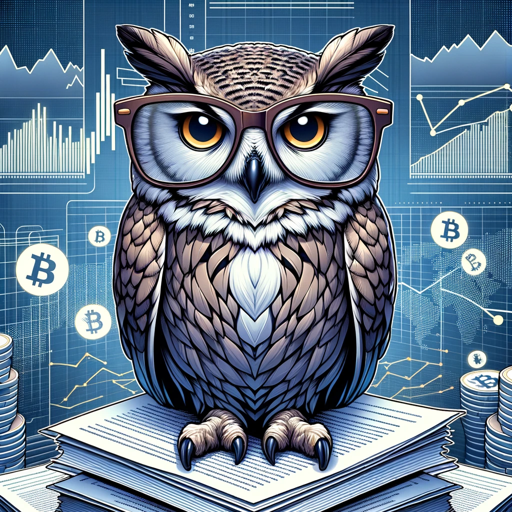
Restaurant Specialist
AI-powered tool for personalized dining experiences.

Rewrite Specialist
Elevate Your Writing with AI Precision

MacOS Specialist
AI-powered Mac coding environment setup

SMM Specialist
AI-Powered Social Media Optimization.

Email Helper
Enhance Your Emails with AI Assistance

Redaction mail
AI-Powered Email Draft Refinement

MaiL Scout - Email Assistant
AI-powered email assistant for accuracy.

E-Mail-Text-Optimierer
AI-powered email refinement tool

Mail Secretary
AI-powered email drafting made easy.

AI Detect
Detect AI-generated text effortlessly

- Academic Writing
- Project Management
- Meeting Notes
- Research Organization
- Personal Planning
Detailed Q&A About Notes Organizer | Organize and Group Notes
What is Notes Organizer | Organize and Group Notes?
It is an AI-powered tool designed to help users organize miscellaneous notes into structured reports by grouping them under thematic headings.
Do I need to log in or have a ChatGPT Plus subscription to use the tool?
No, you can access the free trial on aichatonline.org without needing to log in or subscribe to ChatGPT Plus.
Can I edit the notes after they have been organized?
The tool groups the notes verbatim under thematic headings, but you can review and manually edit the structured report as needed.
What kind of notes can be organized with this tool?
You can organize any type of miscellaneous notes, whether they are personal, academic, professional, or otherwise unstructured.
Is there a limit to the number of notes I can input?
The tool is designed to handle a significant volume of notes, but for optimal performance, it’s recommended to input a manageable number of notes at a time.