MaiL Scout - Email Assistant-AI email management tool
AI-powered email assistant for accuracy.
Find an email...
Draft a reply to an email...
Search for an email...
Compose an email...
Related Tools
Load More
Email Buddy
Expert in giving emails a natural, conversational tone.

Email Mail
🔷#𝟏 𝐌𝐚𝐢𝐥 𝐂𝐫𝐞𝐚𝐭𝐢𝐨𝐧 𝐀𝐬𝐬𝐢𝐬𝐭𝐚𝐧𝐭🔷

Email Helper
I use your draft and ensure your emails are clear, professional, and approachable. + "AI Humanizer Extension". English and German version. #Humanizer, #Mail, #Writing, #Prfessional, #Productivity

メールアシスタント
Eメールを書くのをお手伝いします

E-Mail Meister
Experte für halbformelle, entspannte E-Mails
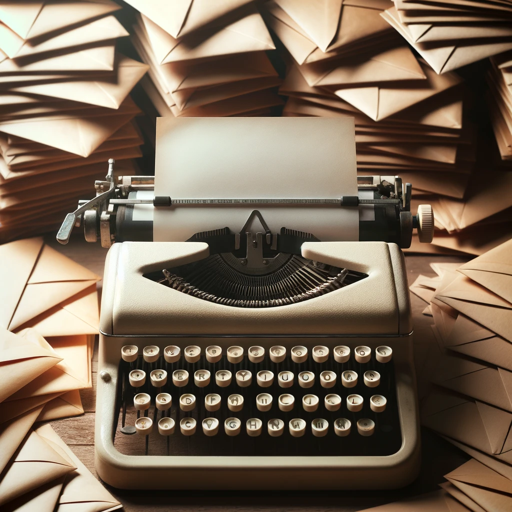
Email Assistant
Specializes in succinct, Spartan business email communications.
20.0 / 5 (200 votes)
Introduction to MaiL Scout - Email Assistant
MaiL Scout is a specialized Gmail assistant designed to provide precise and format-correct email management. Its primary goal is to enhance the efficiency and accuracy of email communications, ensuring adherence to email formatting standards and security protocols. MaiL Scout can help users draft emails, manage email data, and provide detailed information from their Gmail accounts. For example, if a user needs to draft a formal business email but is unsure of the proper structure, MaiL Scout can assist by creating a draft that follows professional email etiquette. Similarly, if a user needs to find specific information within their emails, such as attachments or past correspondence, MaiL Scout can perform advanced searches to retrieve the relevant data.

Main Functions of MaiL Scout - Email Assistant
Drafting Emails
Example
Creating a formal business email to a potential client.
Scenario
A user needs to send a proposal to a potential client but wants to ensure the email is professionally written. MaiL Scout can draft the email, ensuring it includes a proper greeting, clear body content, and a formal closing, thereby helping the user make a positive impression.
Email Data Retrieval
Example
Searching for emails with specific attachments.
Scenario
A user is looking for a particular document sent by a colleague a few months ago. By using MaiL Scout's advanced search capabilities, the user can quickly locate the email with the required attachment, saving time and effort.
Email Management
Example
Organizing emails into specific labels and folders.
Scenario
A user wants to categorize emails from different projects into specific folders. MaiL Scout can automate this process by labeling and sorting emails based on predefined criteria, ensuring the user's inbox is well-organized and easy to navigate.
Ideal Users of MaiL Scout - Email Assistant
Business Professionals
Business professionals who frequently communicate via email will benefit from MaiL Scout's ability to draft well-structured emails, manage large volumes of correspondence, and quickly retrieve important information. This ensures their communications are professional and efficient, saving them valuable time.
Students and Academics
Students and academics who need to manage communications with professors, peers, and institutions can use MaiL Scout to keep their emails organized, draft formal requests or inquiries, and find specific information within their email archives. This helps them stay on top of their academic responsibilities and maintain clear and professional communication.

How to Use MaiL Scout - Email Assistant
1
Visit aichatonline.org for a free trial without login, also no need for ChatGPT Plus.
2
Explore the various tools and features available, such as email drafting, email management, and advanced query responses.
3
Select the specific functionality you require, whether it's drafting emails, querying Gmail data, or getting responses.
4
Follow the on-screen prompts and input your query or draft request, ensuring to provide clear and concise instructions for optimal results.
5
Review the output provided, make any necessary adjustments, and confirm or save your work as needed. For email-related tasks, always verify the content before sending.
Try other advanced and practical GPTs
Redaction mail
AI-Powered Email Draft Refinement

Email Helper
Enhance Your Emails with AI Assistance

Notes Organizer | Organize and Group Notes
AI-powered tool for structured notes

Linux Specialist
AI-powered Linux expertise at your fingertips.

Tokenomics Specialist
AI-powered insights for crypto tokenomics.
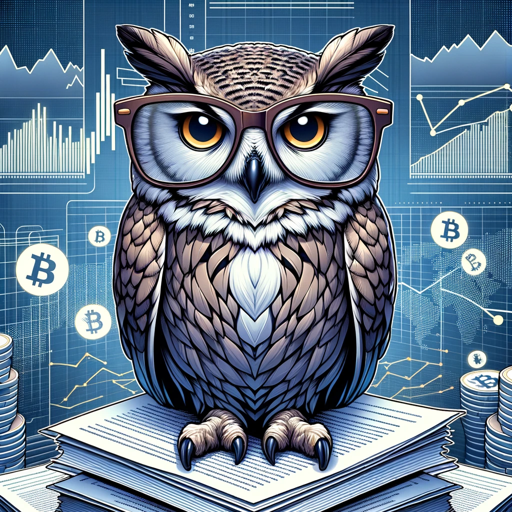
Restaurant Specialist
AI-powered tool for personalized dining experiences.

E-Mail-Text-Optimierer
AI-powered email refinement tool

Mail Secretary
AI-powered email drafting made easy.

AI Detect
Detect AI-generated text effortlessly

AI Text Refine & Detect
AI-Powered Text Refinement & Detection

Detect AI Generated Images
AI-Powered Detection of Fake Images

Crypto Force
AI-powered cryptocurrency analysis platform.

- Email Drafting
- Professional Writing
- Data Retrieval
- Query Handling
- Communication Management
Frequently Asked Questions about MaiL Scout - Email Assistant
What is the primary purpose of MaiL Scout?
MaiL Scout is designed to assist users with email-related tasks, such as drafting, managing, and querying emails, with a focus on accurate formatting and comprehensive responses.
How does MaiL Scout handle privacy and data security?
MaiL Scout prioritizes user privacy and data security by not storing sensitive information and ensuring secure connections during interactions. All tasks are performed without retaining personal data.
Can MaiL Scout assist with specific email formatting needs?
Yes, MaiL Scout can help with a wide range of formatting needs, including formal email structures, specific formatting styles, and providing rationale behind suggested formats.
Does MaiL Scout support languages other than English?
MaiL Scout primarily operates in English, focusing on providing high-quality, accurate email assistance and responses in this language.
What are some common use cases for MaiL Scout?
MaiL Scout is commonly used for drafting professional emails, managing email queries, responding to Gmail data requests, and assisting with academic and business communications.