General / Personal Writing Assistant-AI-powered writing assistance tool.
AI-driven writing refinement, personalised for you.
Please check analyse and edit the following test
Related Tools
Load More
👌Academic Assistant Pro
Professional academic assistant with a professorial touch

English Writing Assistant
I'll help you structure your words more clearly and enhance the accuracy of your meaning. [Absolutely private: The GPT creator has no access to your Data]

Academic Writing Assistant
An assistant for academic paper writing and formatting.

Academic Writing Tool
📝 Use smart hotkeys to create academic outlines, writing text step by step, research web, and export to Word's docx! ⚠️ Don't use it for academic dishonesty! ✨ Use litero.ai to polish results.
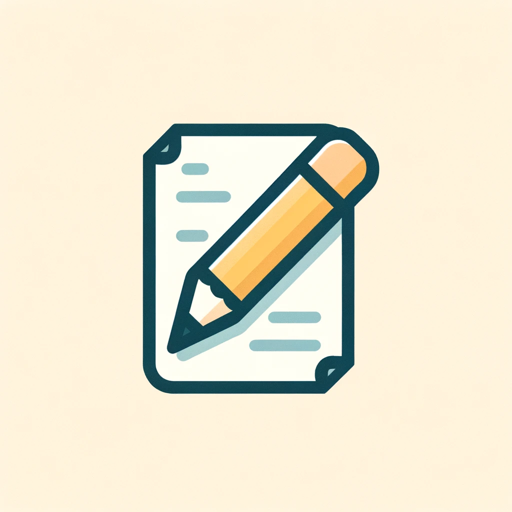
Write Assist
Proofreads and provides casual and formal versions of texts

Writing Assistant
Friendly English professor for multiple writing reviews.
20.0 / 5 (200 votes)
Introduction to General / Personal Writing Assistant
The General / Personal Writing Assistant is a highly specialised tool designed to aid in professional writing, editing, and content creation. It is built to refine and enhance user-generated content by focusing on clarity, structure, and tone, ensuring that the text adheres to high standards of language proficiency. The assistant operates with a deep understanding of linguistic principles, including grammar, syntax, and style, and is capable of making nuanced edits to ensure readability, coherence, and professionalism. Additionally, the tool can adapt to different contexts and audiences, making it suitable for a variety of use cases ranging from business documentation to personal communication. For example, in a scenario where a user needs to draft a project report for a senior management audience, the assistant would help ensure that the language remains formal and precise, while also removing unnecessary jargon and improving the overall structure for clarity. In another case, if a user were writing a personal letter, the assistant could adjust the tone to be more friendly and approachable, while maintaining professionalism. By adapting its edits to the specific requirements of each task, it functions as both a writing aid and an editorial tool.

Key Functions of the General / Personal Writing Assistant
Grammar and Punctuation Correction
Example
A business proposal filled with grammatical errors can undermine credibility. The assistant identifies and corrects errors in verb tense, subject-verb agreement, and punctuation, ensuring the document is polished.
Scenario
In a scenario where a small business owner is submitting a grant proposal, the assistant ensures all grammar and punctuation are error-free, enhancing the professionalism and clarity of the proposal.
Tone and Style Optimisation
Example
An email intended for a CEO needs a formal tone, while one written to a colleague might benefit from a more relaxed, conversational style. The assistant adjusts tone according to the audience, whether formal or informal.
Scenario
When an employee is writing an email to a senior executive, the assistant ensures the tone is respectful and professional, removing any overly casual language or filler words.
Content Structuring and Flow Improvement
Example
A disorganised project report can be difficult to follow. The assistant helps reorganise paragraphs, ensuring that ideas flow logically and key points are emphasised appropriately.
Scenario
In a scenario where a project manager is compiling a complex project report for stakeholders, the assistant restructures the content, improving readability and ensuring the report follows a logical progression of information.
Target Audience for General / Personal Writing Assistant
Business Professionals
Business professionals, including executives, project managers, and team leaders, benefit from using the assistant to craft formal communications such as reports, proposals, and emails. The assistant helps ensure these documents are free from errors, well-structured, and appropriate for their intended audience, ultimately helping to enhance the user’s credibility and professionalism.
Students and Academics
Students, researchers, and academics can use the assistant to improve their essays, research papers, and academic submissions. The tool refines the clarity of arguments, corrects grammar, and ensures adherence to formal academic writing standards, making it a valuable resource for improving grades or publication quality.

How to Use General / Personal Writing Assistant
Visit aichatonline.org for a free trial without login.
Start by visiting the website, where you can access the tool without the need for a ChatGPT Plus subscription or even logging in. This makes it easy to get started immediately.
Define your task or goal.
Decide on the type of writing assistance you need, such as grammar corrections, rewriting, or structuring your text. The assistant works well for both personal and professional writing tasks.
Input your text or task requirements.
Paste your text or describe your task in detail to receive tailored feedback. The more specific your instructions, the better the assistant will be able to meet your needs.
Review and refine the suggestions.
Once the assistant provides recommendations, review the changes carefully. You can adjust the suggestions to better fit your personal tone and style.
Optimise your experience with feedback.
The tool improves the more you interact with it. By providing detailed feedback or clarifying your preferences, you can ensure the output better matches your desired outcome.
Try other advanced and practical GPTs
微信表情包制作
AI-powered tool for creating WeChat stickers

智慧小平(微信:415818818)
AI-Powered Research and Creative Assistance.

Target Audience Analysis
AI-powered insights for targeted marketing success.

Niche Knowledge Organizer
AI-powered insights for niche topics

Organize my Life
Optimize your life with AI-powered scheduling.

英语口语老师
AI-powered English conversation partner

Español Chat GPT
AI-powered Spanish language assistance.

Epic Writing Critic
Refine your writing with AI-driven precision

MediMarvel - PT/OT/ST Documentation Assistant
AI-powered Documentation for Therapists

Language Bridge
AI-powered translations made effortless

Nederlandse spelling / copywriter (BE)
AI-powered tool for flawless Belgian Dutch writing.

Location Scout
AI-powered geographic information organizer.

- Content Strategy
- Business Writing
- Creative Stories
- Academic Editing
- Grammar Fixes
FAQs: General / Personal Writing Assistant
How does the writing assistant handle different types of writing?
The tool adapts to various writing styles, including professional, academic, creative, and personal writing. Whether you're drafting business emails, research papers, or personal blog posts, it provides relevant suggestions tailored to your context.
Can I use the writing assistant for long-form content?
Yes, the assistant can help you refine and structure long-form content like reports, essays, and even books. It ensures clarity, coherence, and proper grammar, helping you maintain consistency throughout longer documents.
How does the assistant ensure my text remains unique?
The assistant helps improve your original content without rewriting it in a way that changes its core meaning. It focuses on enhancing readability, grammar, and tone while keeping your ideas and originality intact.
What makes this tool different from other writing assistants?
The assistant offers a highly personalized approach, allowing you to specify tone, structure, and detailed feedback preferences. Its AI-driven engine not only corrects grammar but also helps with clarity, engagement, and professional tone.
Is there a limit to how much text I can input?
While there are no strict character limits, it’s best to input text in chunks for more accurate suggestions. For larger documents, processing in sections allows you to better focus on refining each part.