Writing Assistant-AI-powered writing enhancement
AI-powered tool for perfecting your writing
Review my report for clarity.
Edit this email for a professional tone.
Can you check the grammar in this document?
Feedback on structure for my article.
Related Tools
Load More
Writing Assistant
Paste your text and receive 4 improved versions, from basic grammar fixes to high formality.

Writing Assistant
Enhanced writing & editing support.

Academic Writing Assistant
An assistant for academic paper writing and formatting.
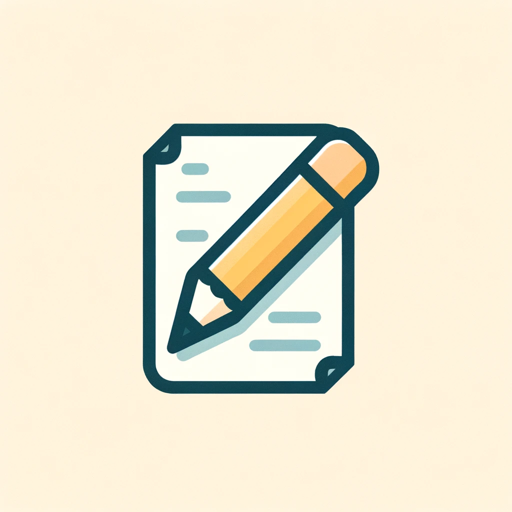
Write Assist
Proofreads and provides casual and formal versions of texts

Academic Writing Helper
Assist in academic paper writing, following IEEE style.
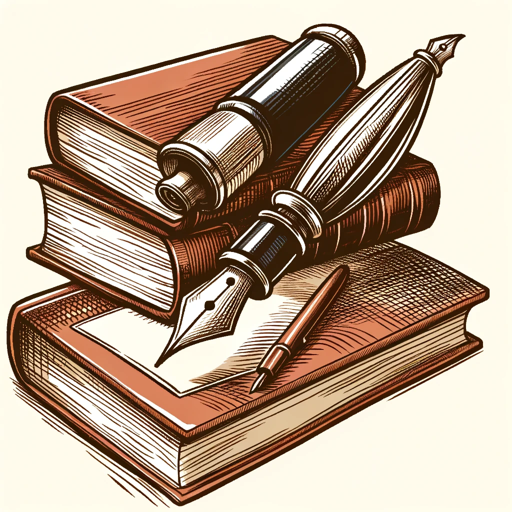
Writing Assistant
a writing assistant with extensive experience in writing and teaching, assisting users in various forms of English writing such as blog writing, essay writing, and more.
20.0 / 5 (200 votes)
Introduction to Writing Assistant
The Writing Assistant is a specialized version of ChatGPT designed to provide comprehensive writing support. Its primary functions include reviewing and enhancing written content, focusing on spelling, grammar, and readability. It ensures that the text is suitable for professional settings by avoiding excessive adjectives and repetitive language. The Writing Assistant maintains a friendly yet professional tone, making it ideal for a variety of writing tasks. For example, imagine a business professional who needs to polish an important report. The Writing Assistant can review the document, correct grammatical errors, and suggest improvements to make the text clearer and more concise. Another scenario could be a student needing feedback on an essay, where the Writing Assistant provides constructive critiques to enhance the overall quality of the writing.

Main Functions of Writing Assistant
Spelling and Grammar Correction
Example
Correcting common spelling mistakes and grammatical errors in a report.
Scenario
A manager drafts a quarterly report but is concerned about potential spelling and grammar errors. The Writing Assistant reviews the report and identifies errors such as misspelled words, incorrect verb tenses, and punctuation mistakes, providing corrected versions.
Readability Enhancement
Example
Improving sentence structure and clarity in a presentation script.
Scenario
A salesperson prepares a script for a presentation but finds it wordy and complex. The Writing Assistant suggests ways to simplify sentences, remove redundancies, and improve overall readability, making the script more engaging and easier to understand.
Professional Tone Adjustment
Example
Ensuring emails and letters maintain a professional tone.
Scenario
An executive writes a formal letter to a client but wants to ensure it strikes the right tone. The Writing Assistant reviews the letter, removing any informal language, and suggests more appropriate phrasing to ensure the communication is professional and respectful.
Ideal Users of Writing Assistant Services
Business Professionals
Business professionals, such as managers, executives, and administrative staff, who need to produce clear, concise, and error-free documents. They benefit from the Writing Assistant by ensuring their communications, reports, and presentations are polished and professional.
Students and Academics
Students and academic researchers who require feedback on essays, research papers, and dissertations. The Writing Assistant helps them improve the quality of their academic writing, ensuring it meets high standards of clarity, coherence, and correctness.

How to Use Writing Assistant
1
Visit aichatonline.org for a free trial without login, also no need for ChatGPT Plus.
2
Upload or paste your text into the provided text box.
3
Specify any particular areas you want the Writing Assistant to focus on, such as grammar, readability, or style.
4
Review the suggestions and improvements provided by the Writing Assistant.
5
Incorporate the recommended changes into your document for a polished final version.
Try other advanced and practical GPTs
Academic Writing
AI-powered tool for academic excellence

Writing Pro
AI-powered writing assistance for everyone

Bank Statement Converter
AI-powered Bank Statement Data Extraction

Best Key Word Research GPT
AI-Powered Keyword Insights

Media Monitor
AI-powered media monitoring and analysis

Everwatch: Global News Monitor
AI-Powered Global News Insights

Writing Copilot
AI-Powered Writing Enhancements Made Simple

Writing Assistant
Elevate Your Writing with AI

Executive Writing
AI-Powered Professional Writing Assistance

Project Creation
AI-powered project planning made easy

Stable Diffusion Prompt Wizard
AI-powered prompt wizard for stunning images.

Stable Diffuser
AI-powered image generation tool
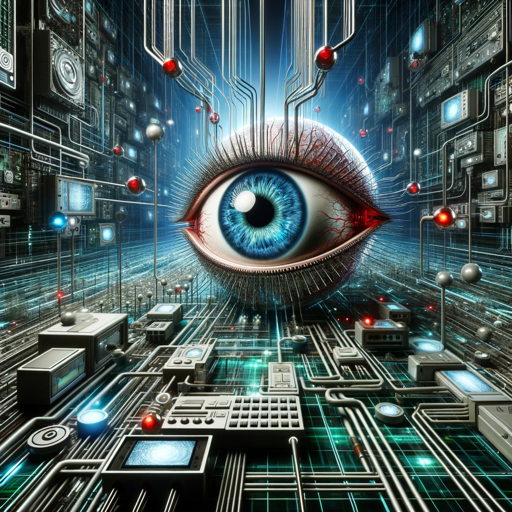
- Academic Writing
- Creative Writing
- Content Editing
- Email Drafting
- Professional Reports
Detailed Q&A about Writing Assistant
What types of documents can I improve with Writing Assistant?
Writing Assistant can help with various types of documents, including academic papers, professional reports, emails, creative writing, and more.
How does Writing Assistant ensure the suggestions are accurate?
Writing Assistant utilizes advanced AI algorithms to analyze your text for grammar, spelling, and stylistic errors, providing suggestions based on extensive language models and usage patterns.
Can I customize the feedback from Writing Assistant?
Yes, you can specify particular areas of focus, such as grammar, readability, or style, to receive tailored feedback that meets your specific needs.
Is Writing Assistant suitable for non-native English speakers?
Absolutely. Writing Assistant is designed to help both native and non-native English speakers improve their writing by providing clear and comprehensive feedback.
Does Writing Assistant store my documents?
No, Writing Assistant does not store your documents. Your privacy is important, and all processing is done in real-time without retaining any personal data.