Writing Pro-AI writing assistant tool
AI-powered writing assistance for everyone
🎓 Tutorial (Recommended)
✨ Create me a listing for my used Economics textbook
✨ Write me a 500 words essay on Dotcom bubble
❓What's Litero.ai?
Related Tools
Load More
✏️All-around Writer (Professional Version)
A professional writer📚 who specializes in writing all types of content (essays, novels, articles, copywriting)...

Write For Me Pro
Write tailored, engaging content with a focus on quality, relevance and precise word count.

Word +
The World's Top Rated Word Document Writing Assistant

Academic Writing Pro
Professional Academic Writing Helper Trained with High-Quality Docs.
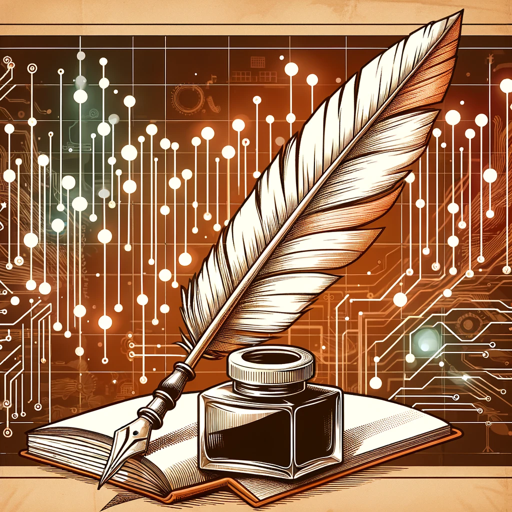
Interactive writer
Bring GPT Writing Skills to the Next Level. ************************************************************************ 24 dynamic commands to tailor and enhance your writing, discover the art of perfection in every word.

写作
高质量长文创作
20.0 / 5 (200 votes)
Introduction to Writing Pro
Writing Pro is designed as a comprehensive AI writing assistant tailored to support users in crafting high-quality, nuanced, and contextually appropriate content. Built on the GPT-4 architecture, Writing Pro excels in generating, refining, and expanding text based on user inputs. Its primary purpose is to enhance the writing process, whether for academic, professional, or personal projects. For example, a student can use Writing Pro to draft and refine an essay on environmental science, ensuring it is well-structured, coherent, and compelling. Similarly, a professional might leverage Writing Pro to draft business proposals, ensuring clarity and persuasive power.

Main Functions of Writing Pro
Content Generation
Example
Generating a detailed and structured outline for a research paper on climate change.
Scenario
A university student struggling to start their research paper can input their topic into Writing Pro, which then provides a comprehensive outline, including main points and subpoints. This helps the student focus their research and organize their thoughts effectively.
Text Refinement
Example
Improving the clarity and coherence of a draft business report.
Scenario
A marketing manager drafts a report on the latest campaign performance but needs to ensure the document is polished before submission. Writing Pro reviews the text, suggesting improvements in sentence structure, word choice, and overall flow, resulting in a more professional and readable report.
Expansion and Detailing
Example
Adding depth to an article about the benefits of renewable energy.
Scenario
A blogger writing about renewable energy might have a basic draft but needs more detailed sections on specific benefits, like cost savings and environmental impact. Writing Pro can expand each section, providing additional information, examples, and data to create a more comprehensive and informative article.
Ideal Users of Writing Pro
Students
Students at various educational levels can benefit from Writing Pro by using it to draft essays, research papers, and reports. It helps them generate ideas, structure their writing, and ensure clarity and coherence. For example, a high school student working on a history essay can use Writing Pro to get a well-organized outline and ensure their arguments are clearly presented.
Professionals
Professionals, such as marketers, business analysts, and content creators, can use Writing Pro to refine reports, create compelling presentations, and enhance marketing materials. For instance, a business analyst preparing a quarterly report can rely on Writing Pro to ensure the document is clear, concise, and persuasive, helping to communicate key insights effectively to stakeholders.

Guidelines for Using Writing Pro
1
Visit aichatonline.org for a free trial without login, also no need for ChatGPT Plus.
2
Explore the interface to familiarize yourself with the various features and tools available for writing assistance.
3
Begin by entering your writing prompt or text. Utilize the AI-powered suggestions and corrections to enhance your writing.
4
Take advantage of advanced features such as plagiarism checks, grammar corrections, and style improvements to refine your content.
5
Save and export your completed document in your preferred format. For additional support and features, consider upgrading to premium options.
Try other advanced and practical GPTs
Bank Statement Converter
AI-powered Bank Statement Data Extraction

Best Key Word Research GPT
AI-Powered Keyword Insights

Media Monitor
AI-powered media monitoring and analysis

Everwatch: Global News Monitor
AI-Powered Global News Insights

Browsing with Bing
Your AI companion for web browsing.

Yippy - UEFN Verse FortniteCreative helper
AI-powered assistance for Verse coding in Fortnite Creative.

Academic Writing
AI-powered tool for academic excellence

Writing Assistant
AI-powered tool for perfecting your writing

Writing Copilot
AI-Powered Writing Enhancements Made Simple

Writing Assistant
Elevate Your Writing with AI

Executive Writing
AI-Powered Professional Writing Assistance

Project Creation
AI-powered project planning made easy

- Academic Writing
- Creative Writing
- Grammar Check
- Content Editing
- Professional Reports
Frequently Asked Questions about Writing Pro
What is Writing Pro and how can it help me?
Writing Pro is an AI-powered writing assistant designed to help you improve your writing by providing real-time suggestions, corrections, and enhancements. It supports various writing styles and formats, making it ideal for academic, professional, and creative writing.
Do I need to log in or pay for a subscription to use Writing Pro?
No, you can start using Writing Pro for free without logging in or subscribing to ChatGPT Plus. Simply visit aichatonline.org to begin your free trial.
What features does Writing Pro offer?
Writing Pro offers a range of features including grammar and style corrections, plagiarism checks, content expansion, and formatting suggestions. These tools help enhance the quality and clarity of your writing.
Can Writing Pro assist with academic writing?
Yes, Writing Pro is well-suited for academic writing. It can help you structure essays, improve your arguments, and ensure your citations and references are properly formatted.
Is my data secure when using Writing Pro?
Yes, Writing Pro prioritizes user privacy and data security. Your documents and personal information are protected and not shared with third parties.