Interactive writer-AI writing assistant
AI-powered writing, tailored to you
Help
Usage example
All comands
Related Tools
Load More
Story Writer
Story innovation is just a click, with images and AI writer collaboration blending your ideas to produce enriched stories. A new experience awaits: stepping into the writer's role. **Specify the character appearance you want to pin, then enter ‘Pin that c
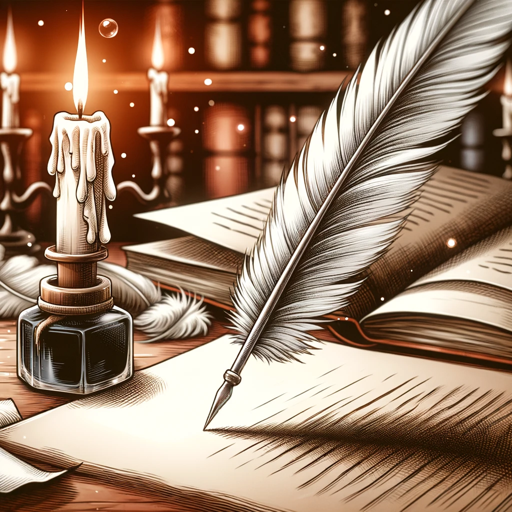
Creative Writer
A professional author aiding in story writing and creation.

Nerdy Novelist Brainstormer
A creative aide for fiction authors brainstorming book ideas.
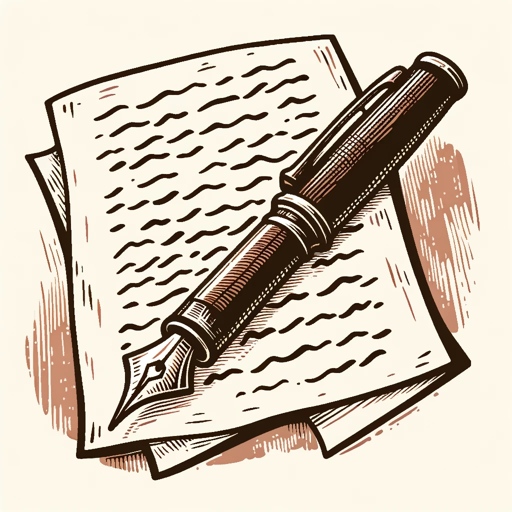
Writers Guild
Writes scripts

Narrator
Narrates text adventures succinctly, focusing on immersion and brevity.
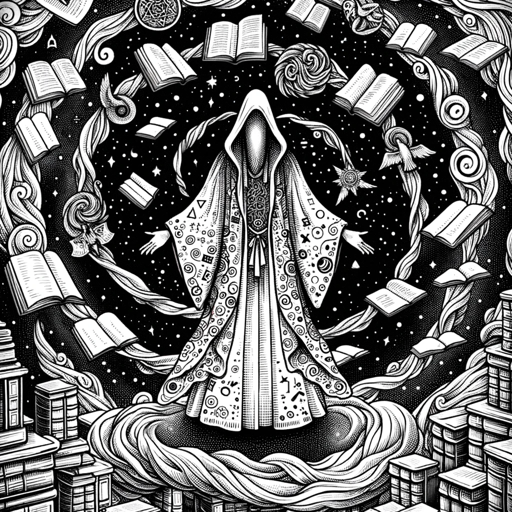
Story Weaver
A creative storyteller for vivid descriptions and engaging narratives.
20.0 / 5 (200 votes)
Introduction to Interactive Writer
The Interactive Writer is a sophisticated tool designed to assist users in creating high-quality written content across various subjects and formats. Its primary function is to collaborate with users to produce well-structured, coherent, and engaging text tailored to specific needs. The design purpose revolves around enhancing productivity, ensuring precision, and fostering creativity. For example, a student working on a thesis can use Interactive Writer to draft sections, refine arguments, and ensure academic rigor. Similarly, a content marketer can rely on the tool to generate compelling blog posts, ad copies, or social media content that aligns with their brand voice and audience preferences.

Main Functions of Interactive Writer
Topic and Content Generation
Example
A blogger can use Interactive Writer to brainstorm and generate ideas for new posts, ensuring the topics are relevant and engaging for their audience.
Scenario
A travel blogger needs to write about 'Top Destinations in 2024'. Interactive Writer helps by generating a list of potential destinations, providing brief descriptions, and suggesting an outline for the post.
Editing and Refinement
Example
An author can leverage Interactive Writer to edit and refine their manuscript, improving clarity, coherence, and overall quality.
Scenario
An author working on a novel uses Interactive Writer to review each chapter, receive suggestions for improving narrative flow, and correct grammatical errors, ensuring a polished final draft.
Customization and Formatting
Example
A business professional preparing a report can use Interactive Writer to format the document according to specific guidelines, ensuring consistency and professionalism.
Scenario
A project manager needs to prepare a detailed project report for stakeholders. Interactive Writer assists in formatting the report sections, applying consistent styles, and ensuring all data is presented clearly and professionally.
Ideal Users of Interactive Writer Services
Students and Academics
Students and academics benefit greatly from Interactive Writer by receiving support in drafting essays, research papers, and theses. The tool helps them maintain academic rigor, organize their arguments, and ensure their writing meets scholarly standards.
Content Creators and Marketers
Content creators and marketers use Interactive Writer to generate engaging content, optimize it for SEO, and tailor it to specific audiences. This helps them maintain a consistent content schedule, improve their online presence, and drive engagement.
Business Professionals
Business professionals find Interactive Writer invaluable for preparing reports, presentations, and business correspondence. The tool ensures their documents are well-organized, clear, and professionally formatted, enhancing their communication effectiveness.

How to Use Interactive Writer
1
Visit aichatonline.org for a free trial without login, also no need for ChatGPT Plus.
2
Enter the commands following the format specified, starting with the topic and expert commands to define the subject matter and expertise needed.
3
Specify additional commands such as media, length, tone, and language to tailor the writing to your needs.
4
Use optional commands like draft, outline, and perspective to provide more details or customize the text further.
5
Review and refine the output by using commands such as suggest, review, and rewrite until the text meets your requirements.
Try other advanced and practical GPTs
SEO Expert
Optimize your website with AI-powered SEO insights.
Face Image Restoration by Mojju
Revive Your Photos with AI Precision

3D Illustrations Creator by Mojju
AI-powered 3D illustrations made easy
GIFmaker by Mojju
Create stunning GIFs with AI power.

Image Pro with SDXL by Mojju
Transform your ideas into stunning visuals with AI.
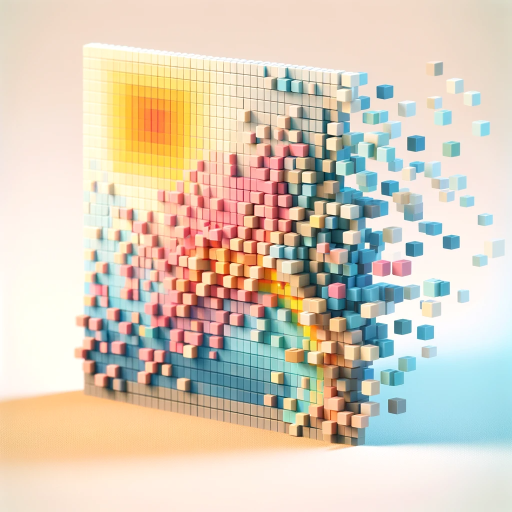
SEO Website Expert by Mojju
AI-Powered SEO Optimization Tool

Personal and mental coach
AI-Powered Personal and Mental Coaching

Finance Consultant
AI-Powered Financial Analysis Tool

Data Engineer Consultant
AI-powered Data Engineering Advice

マケ田マケ男
Empower Your Marketing with AI Insights

Oracle APEX GPT Assistant
AI-driven guidance for Oracle APEX

Maths GPT
AI-powered mathematics assistance.

- Academic Writing
- Creative Writing
- Blog Posts
- Technical Documentation
- Professional Reports
Q&A about Interactive Writer
What is Interactive Writer?
Interactive Writer is an AI-powered writing assistant designed to help users create high-quality text in various formats, including articles, essays, and reports, by following specific commands and guidelines.
How can I customize the text generated by Interactive Writer?
You can customize the text by using commands to specify the topic, expert domain, media, length, tone, language, and additional details like draft and outline. This ensures the output matches your precise needs.
What types of writing can Interactive Writer assist with?
Interactive Writer can assist with a wide range of writing tasks including academic writing, professional reports, creative writing, blog posts, and more. It adapts to various contexts and requirements based on user commands.
Is there a way to review and improve the text generated?
Yes, you can use the suggest, review, and rewrite commands to refine the text. These commands allow you to provide feedback and make improvements iteratively until the text meets your standards.
Do I need any special software or subscription to use Interactive Writer?
No, you can use Interactive Writer directly by visiting aichatonline.org without needing any special software or subscription. A free trial is available without requiring a login.