3D Illustrations Creator by Mojju-3D illustration generator
AI-powered 3D illustrations made easy
Create an illustration for a robot in space
I need an illustration for my travel book
Make an illustration of a house on the tree
Illustration of a science lab
Related Tools
Load More
3D animation creator
Create 3D animation images and devise a storyline for the video. If you stop halfway through, please enter "Continue" to proceed. / 3Dアニメーションの画像作成と映像のストーリーを考案します。途中で止まった場合は『続き』を入力して進めてください。詳しい使い方はこちら→https://note.com/ryo_873/n/n48a0b4142814

Cartoon Creator
Creating 3D cartoon versions of images, with a fun approach.

3D-Designer
Design and create custom 3D printables without a mechanical design software.

Graphic Novel Illustrator
Specialist in generating graphic novel style images from descriptions.
Creative Logo Generator by Mojju
Unlock unique logo designs with Mojju, your creative assistant. From brainstorming to final design, Mojju guides you through colors, shapes, typography, and minimalistic elements, ensuring your logo embodies your brand's identity and values.

3D Cartoon 🎨✨
✨ 3D Cartoon Illustrator ✨
20.0 / 5 (200 votes)
Introduction to 3D Illustrations Creator by Mojju
3D Illustrations Creator by Mojju is a specialized tool designed to generate modern, minimalistic 3D illustrations. The primary function is to create visuals based on user requests, adhering to a clean, pastel-colored aesthetic with a smooth, matte finish. This tool emphasizes creating images with a calm and friendly visual experience, featuring rounded shapes and subtle shadows that give depth to the central object. For instance, if a user requests an illustration of a laptop, the creator would produce a sleek, softly colored 3D image with rounded edges and a simple background that complements the main object.

Main Functions of 3D Illustrations Creator by Mojju
Custom 3D Illustrations
Example
Generating a 3D icon of a smartphone
Scenario
A tech company wants a unique icon for their new app, reflecting modern design trends. They request an illustration of a smartphone that aligns with their brand's visual style.
Minimalistic Design
Example
Creating a 3D illustration of a coffee cup
Scenario
A café owner needs a stylish image for their new website. They ask for a minimalistic 3D illustration of a coffee cup, which fits the site's aesthetic and enhances its visual appeal.
Branding Elements
Example
Designing a 3D logo
Scenario
A startup seeks a modern and clean logo for their brand. They use the service to create a 3D version of their logo, which they can use across various marketing materials and digital platforms.
Ideal Users of 3D Illustrations Creator by Mojju
Graphic Designers
Graphic designers benefit from using this tool to create high-quality, modern illustrations that can enhance their design projects. The tool allows them to quickly generate custom visuals that align with contemporary design trends.
Small Business Owners
Small business owners can use the 3D Illustrations Creator to develop branding materials, such as logos and website icons, without needing extensive design skills. This helps them maintain a professional and cohesive brand image.

How to Use 3D Illustrations Creator by Mojju
1
Visit aichatonline.org for a free trial without login, no need for ChatGPT Plus.
2
Navigate to the 3D Illustrations Creator section and select your desired illustration type.
3
Provide specific details about the illustration you want, including any particular themes, objects, or styles.
4
Review the generated illustration and provide feedback for any adjustments or refinements needed.
5
Download the final illustration once you are satisfied with the result.
Try other advanced and practical GPTs
GIFmaker by Mojju
Create stunning GIFs with AI power.

Image Pro with SDXL by Mojju
Transform your ideas into stunning visuals with AI.
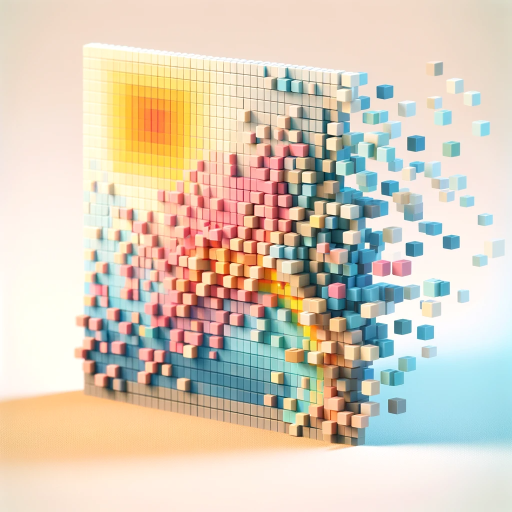
SEO Website Expert by Mojju
AI-Powered SEO Optimization Tool

Universal File Converter by Mojju
AI-powered file converter for all formats
Personal Assistant & AI Agent by Mojju
AI-driven assistant for optimized productivity.

AI Transformation Consultant
AI-powered solutions for business growth.

Face Image Restoration by Mojju
Revive Your Photos with AI Precision

SEO Expert
Optimize your website with AI-powered SEO insights.
Interactive writer
AI-powered writing, tailored to you
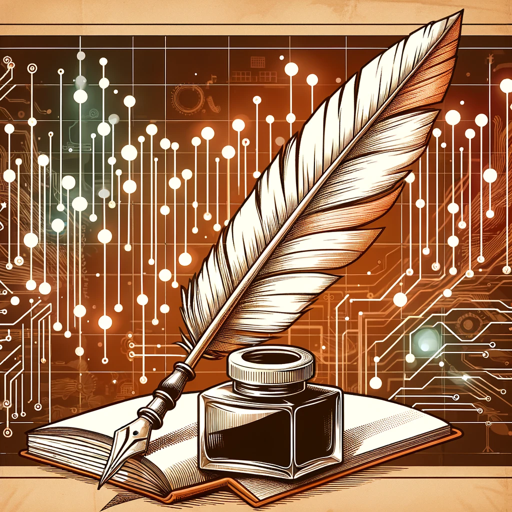
Personal and mental coach
AI-Powered Personal and Mental Coaching

Finance Consultant
AI-Powered Financial Analysis Tool

Data Engineer Consultant
AI-powered Data Engineering Advice

- Content Creation
- Marketing
- Graphic Design
- Web Design
- Presentations
Q&A about 3D Illustrations Creator by Mojju
What kind of illustrations can I create with this tool?
You can create modern, minimalistic 3D illustrations with a smooth, matte finish, featuring soft pastel colors and rounded shapes.
Do I need any design skills to use this tool?
No, the tool is user-friendly and does not require any prior design skills. Just provide your requirements, and the tool will generate the illustration for you.
Can I use the illustrations for commercial purposes?
Yes, the illustrations created can be used for both personal and commercial purposes, depending on the licensing agreement.
How long does it take to generate an illustration?
The generation process is typically quick, usually taking only a few minutes depending on the complexity of your request.
Is there a limit to the number of illustrations I can create?
During the free trial, there might be a limit on the number of illustrations. For unlimited access, consider subscribing to the full version.