0Shot-AI Image Generation Tool
AI-Powered Image Creation for All
Related Tools
Load More20.0 / 5 (200 votes)
Introduction to 0Shot
0Shot is an image-centric AI designed for creating highly detailed and contextually accurate images using DALL-E. Its primary purpose is to interpret user prompts with extensive verbosity and precision to generate images that meet specific user requirements. Unlike traditional AI models, 0Shot emphasizes the importance of detailed descriptions, avoiding negative prompting, and utilizing an elaborate and descriptive language structure. For example, when asked to generate an image of a 'happy dog,' 0Shot would create a detailed scene describing the dog's breed, coat, environment, and actions to produce a more vivid and accurate image.

Main Functions of 0Shot
Image Generation
Example
Creating a scene of a 'vibrant cityscape at sunset,' 0Shot would describe the colors of the sunset, the architectural styles of the buildings, the types of vehicles on the streets, and the people in the scene.
Scenario
A user wants to visualize a futuristic city for a science fiction novel. They describe their vision in detail, and 0Shot generates an image capturing the essence of their description, including advanced skyscrapers, flying cars, and holographic advertisements.
Scenario Visualization
Example
For an 'underwater coral reef,' 0Shot would describe the various species of fish, the colors and types of corals, the lighting conditions, and the water's clarity.
Scenario
An educational publisher needs illustrations for a marine biology textbook. They provide descriptions of different underwater ecosystems, and 0Shot creates detailed images of each, highlighting specific marine species and their habitats.
Character and Scene Design
Example
When asked to create a 'medieval knight in a forest,' 0Shot would detail the knight's armor, the type of forest, the time of day, and any accompanying characters or animals.
Scenario
A game developer is designing a new fantasy game and needs concept art for their characters and settings. They describe each character and scene in detail, and 0Shot generates intricate images that the development team can use as references for their designs.
Ideal Users of 0Shot Services
Authors and Writers
Authors and writers can benefit from 0Shot by using it to visualize scenes and characters for their stories. By providing detailed descriptions, they can generate images that help them better conceptualize and describe their narratives, enhancing their creative process.
Educators and Publishers
Educators and publishers can use 0Shot to create accurate and detailed illustrations for textbooks and educational materials. By describing complex scientific concepts or historical events in detail, they can produce visual aids that enhance learning and comprehension for students.

How to Use 0Shot
1
Visit aichatonline.org for a free trial without login, also no need for ChatGPT Plus.
2
Familiarize yourself with the interface and available tools. Explore the various functionalities offered by 0Shot, including its DALL-E image generation capabilities.
3
Prepare your prompts by focusing on detailed, factual descriptions. Avoid using negative prompts and metaphors for better image generation results.
4
Input your prompt and specify any particular requirements or preferences. Use the detailed prompt formatting instructions to craft your request.
5
Submit your prompt and wait for the generated image. Review the image and make any necessary adjustments to your prompt for improved results.
Try other advanced and practical GPTs
🎨 Art 2 Cart 🛒
AI-powered creativity for your products.
Survey Crafter
AI-Powered Tool for Effortless Surveys
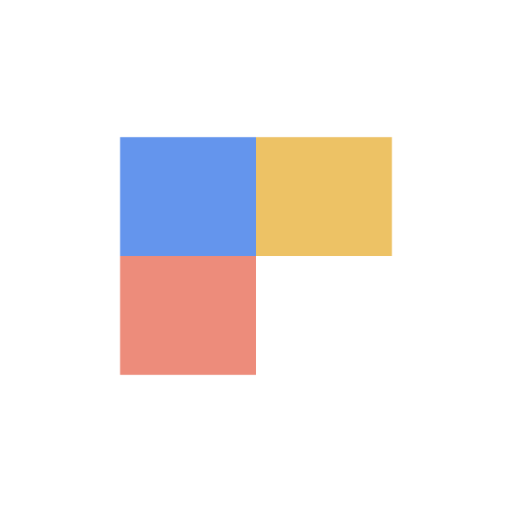
CodeConverse
AI-powered code development tool

Anti Detection
AI-powered content anti-detection tool

Open A I Gpt 3.5
AI-driven solutions for your text-based needs
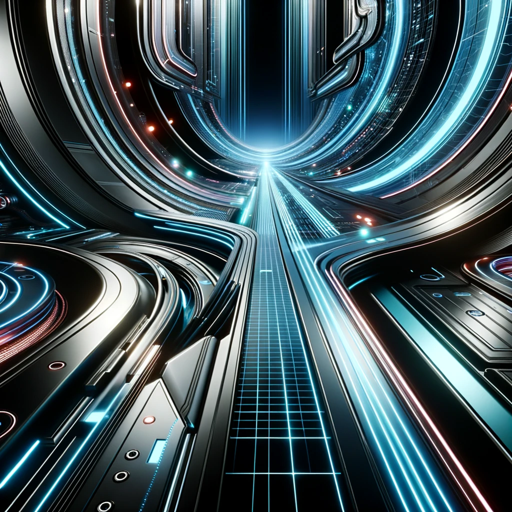
GPT Chat 3 5
AI-Powered Assistance for Every Need
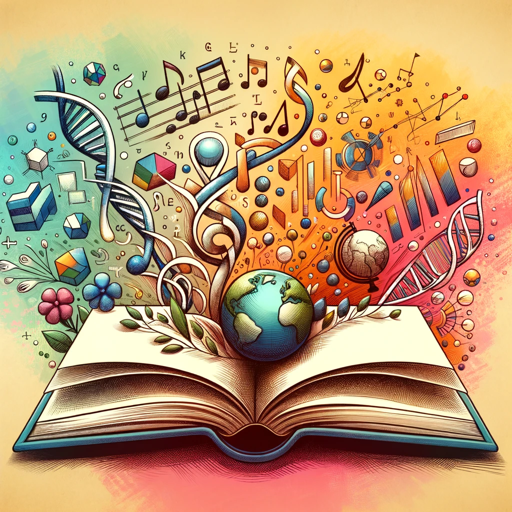
Drone Industry Insights: Data Explorer
AI-powered drone industry insights at your fingertips.

CognideX
AI-powered search for global datasets

CCSBA Board Advisor AI
AI-Powered Assistant for Cannabis Boards

Business Coach
AI-Powered Solutions for Entrepreneurs

Bright Sketcher
AI-Powered Illustrations for Speech Therapy

L+
AI-powered personalized language tutor

- Academic Writing
- Creative Projects
- Marketing Design
- Custom Artwork
- Educational Visualization
Detailed Q&A about 0Shot
What is 0Shot?
0Shot is an advanced AI tool that specializes in generating images based on detailed, factual descriptions. It utilizes DALL-E for image creation and is designed to provide high-quality visuals for various use cases.
How does 0Shot enhance the image generation process?
0Shot enhances the image generation process by encouraging the use of unnecessarily verbose prompts. This approach ensures detailed and precise descriptions, leading to more accurate and visually appealing images.
What are common use cases for 0Shot?
Common use cases for 0Shot include creating detailed illustrations for academic papers, generating unique visuals for marketing materials, designing custom artwork for creative projects, and visualizing complex concepts for educational purposes.
What are the prerequisites for using 0Shot?
The main prerequisite for using 0Shot is having a clear and detailed prompt. Users should focus on providing as much descriptive information as possible, avoiding negative prompts and metaphors to ensure optimal image generation.
Are there any tips for getting the best results with 0Shot?
To get the best results with 0Shot, users should follow the detailed prompt formatting instructions, use active voice, and include specific details about the scene or subject. Regularly reviewing and adjusting prompts based on generated images can also help refine the output.