Screenshot to HTML-Screenshot to HTML Converter
AI-powered web page code generator.
Upload your screenshot to start
Related Tools
Load More
Screen Shot to Code
This simple app converts a screenshot to code (HTML/Tailwind CSS, or React or Vue or Bootstrap). Upload your image, provide any additional instructions and say "Make it real!"

Image to HTML, CSS, and JavaScript Code Generator
Converts images to HTML/CSS/JS, improves with feedback

Image-to-HTML
Building HTML with Wireframe or Image Input

上传截图生成网页html
根据上传的图片(原型图或手绘图)生成网页HTML、CSS、JS。

Screenshot to Text Converter
Extracts and provides formatted text from screenshots quickly.

Image to Code by Rob Shocks
Converts Designs and Screenshots to HTML, CSS, Next,js Tailwind, Bootstrap and many others
20.0 / 5 (200 votes)
Introduction to Screenshot to HTML
Screenshot to HTML is a specialized service designed to convert screenshots of web pages into fully functional HTML and Tailwind CSS code. The primary goal is to replicate the exact look and feel of the provided screenshot with high precision, ensuring that elements such as background colors, text colors, font sizes, font families, padding, margins, and borders are matched perfectly. This service is particularly useful for developers who need to quickly prototype designs, replicate existing web interfaces, or ensure consistency across different parts of a website. For example, if a user provides a screenshot of a webpage, Screenshot to HTML will generate the HTML and Tailwind CSS code to recreate that page exactly as it appears in the screenshot.

Main Functions of Screenshot to HTML
Precise HTML and Tailwind CSS Code Generation
Example
A designer provides a screenshot of a landing page, and the service generates HTML and Tailwind CSS code that matches the design perfectly.
Scenario
A developer is working on a new website and receives design specifications in the form of screenshots. Instead of manually coding each element, they use Screenshot to HTML to quickly generate the necessary code, saving time and ensuring design accuracy.
UI Consistency Across Web Projects
Example
A user updates a section of their website and provides the new screenshot to the service, which generates updated HTML and Tailwind CSS code for that section.
Scenario
A company wants to ensure that their new product page matches the existing site design. By using Screenshot to HTML, they can provide screenshots of the current and new designs, ensuring a seamless and consistent user interface across the site.
Rapid Prototyping and Design Iteration
Example
A startup uses Screenshot to HTML to convert multiple iterations of their app's UI into HTML code for user testing.
Scenario
During the development of a mobile app, a startup goes through several design iterations. Each time, they use Screenshot to HTML to convert the latest designs into HTML code, which is then tested with users to gather feedback quickly.
Ideal Users of Screenshot to HTML
Web Developers
Web developers benefit from Screenshot to HTML by significantly reducing the time needed to convert designs into code. This service allows them to focus more on functionality and backend development while ensuring the front-end matches the provided designs precisely.
UI/UX Designers
UI/UX designers use Screenshot to HTML to quickly validate and prototype their designs. By converting screenshots directly into HTML and Tailwind CSS code, designers can see their work in a web environment without needing extensive coding knowledge, facilitating faster design iterations and feedback cycles.

How to Use Screenshot to HTML
Step 1
Visit aichatonline.org for a free trial without login, no need for ChatGPT Plus.
Step 2
Capture a screenshot of the web page you want to convert to HTML. Ensure the image is clear and captures all necessary details.
Step 3
Upload the screenshot on the tool’s interface. Ensure the screenshot is in a supported format (PNG, JPG).
Step 4
The tool will automatically analyze the screenshot and generate the corresponding HTML code. Review the generated code for accuracy.
Step 5
Download or copy the generated HTML code and use it in your project. Make any necessary adjustments for your specific use case.
Try other advanced and practical GPTs
css to latex formater
AI-powered CSS to LaTeX converter.

Video Game Developer
AI-Powered Tool for Game Developers

Physics Solver
AI-powered physics problem solver.
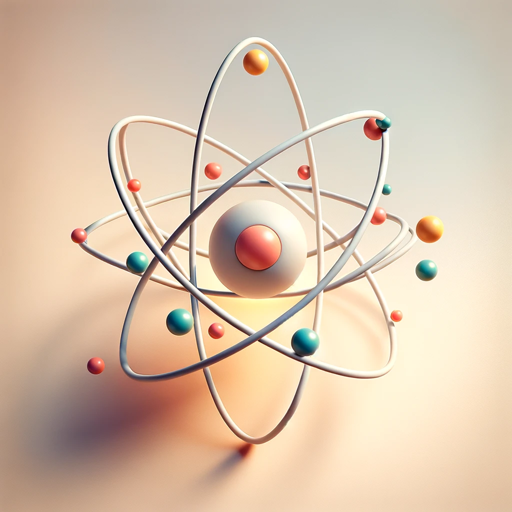
SAS Programming Tutor
AI-Powered Tutor for Mastering SAS Programming

SAS Guru
AI-powered SAS programming guidance

Radiology Tutor
AI-powered tool for radiology learning.
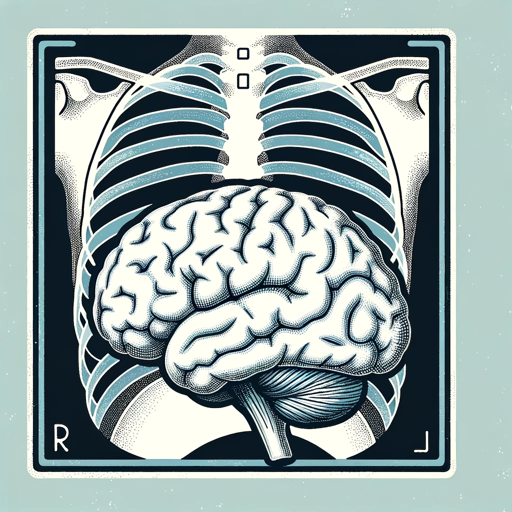
VizCritique Pro
AI-Powered Insights for Better Data Visualizations

IOS
AI-powered UI to iOS code converter

Android
Automate your Android app creation with AI

VC++
Effortlessly convert designs into VC++ code with AI

Pathfinder Mastermind
AI-Powered Pathfinder Guidance

DISEÑANDO SYLLABUS UNIVERSITARIOS
AI-Powered University Syllabus Design

- Web Design
- Prototyping
- Documentation
- Development
- Redesign
Frequently Asked Questions about Screenshot to HTML
What is Screenshot to HTML?
Screenshot to HTML is a tool that converts web page screenshots into HTML code, enabling users to recreate web pages quickly and accurately.
What are the prerequisites for using this tool?
You need a clear screenshot of the web page you want to convert and an internet connection to upload the image and receive the generated HTML code.
What common use cases are there for Screenshot to HTML?
This tool is commonly used for web development, prototyping, redesigning existing pages, and quickly generating HTML for documentation purposes.
How accurate is the HTML code generated by the tool?
The tool aims for high accuracy, closely matching the design and layout of the original screenshot, but some manual adjustments may be required.
Can I use this tool for commercial projects?
Yes, the generated HTML code can be used for both personal and commercial projects. Ensure you review the code and comply with any licensing requirements.