YouTube Transcript Wizard-AI Transcript Creator
AI-powered Transcripts for YouTube Videos
What is the topic of your video?
Who is the intended audience for this transcript?
What tone are you aiming for in the transcript?
How long do you want the transcript to be?
Related Tools
Load More
Video to Text
A video-to-text transcription assistant.
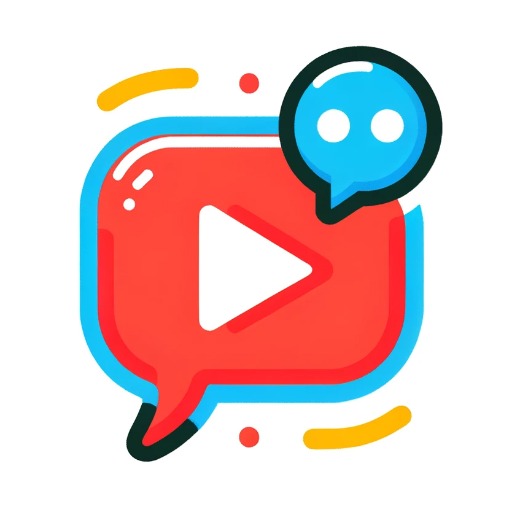
YouTubeGPT
Chat with Youtube videos

YooTube Transcriber
Converts YouTube transcripts to readable format, maintaining original content. (Longer transcripts will be converted in sections, so you may need to prompt the GPT forward.)

Video Transcript Generator
Transcribes YouTube videos from the link provided

YT transcriber
this transcribes a YT video from a single id

Video and Audio Transcript Wizard
Transcribes and translates videos, audio, and files from URLs and uploads, handling URL and format issues.
20.0 / 5 (200 votes)
Introduction to YouTube Transcript Wizard
YouTube Transcript Wizard is designed to assist content creators in producing accurate, clear, and high-quality transcripts for their YouTube videos. The primary function of the wizard is to facilitate the transcription process, making it easier for users to capture and format spoken content from videos. The design purpose is to enhance the accessibility and searchability of video content, which can improve viewer engagement and satisfaction. For example, a content creator producing educational videos can use the wizard to create detailed transcripts that help viewers follow along with complex material. Another scenario is a vlogger who wants to provide written content for hearing-impaired audiences or for viewers who prefer reading to watching videos.

Main Functions of YouTube Transcript Wizard
Accurate Dialogue Capture
Example
The wizard can accurately transcribe spoken content, identifying and differentiating between multiple speakers.
Scenario
A podcast channel with multiple hosts and guests can use this function to ensure each person's contributions are correctly attributed in the transcript.
Speaker Identification
Example
The wizard can label different speakers, making it clear who is speaking at any given time.
Scenario
An interview series can benefit from this function by providing clear attributions, which helps viewers follow the conversation and understand who is making each point.
Effective Formatting Techniques
Example
The wizard offers formatting options such as timestamps, speaker tags, and segment breaks to enhance readability.
Scenario
A cooking channel can use these formatting tools to break down recipes step-by-step, with timestamps allowing viewers to easily jump to specific parts of the video.
Ideal Users of YouTube Transcript Wizard
Content Creators
Content creators who produce educational, tutorial, or instructional videos can greatly benefit from detailed and accurate transcripts. These transcripts not only make their content more accessible to a wider audience, including non-native speakers and those with hearing impairments, but also improve SEO, making their videos easier to find.
Marketing and SEO Professionals
Professionals in marketing and SEO can use the wizard to generate transcripts that improve the searchability of video content. By providing detailed transcripts, they can enhance keyword optimization, making it easier for potential viewers to find their videos through search engines.

How to Use YouTube Transcript Wizard
Step 1
Visit aichatonline.org for a free trial without login, also no need for ChatGPT Plus.
Step 2
Upload your YouTube video link or file to the platform.
Step 3
Specify the video's topic, target audience, desired tone, and length of the transcript.
Step 4
Utilize the AI tools to generate and edit the transcript, identifying speakers and ensuring clarity.
Step 5
Review the transcript, make any final adjustments, and download or share the completed document.
Try other advanced and practical GPTs
Mother Earth
AI-driven guidance for a sustainable planet

Lexi Syntaxon
AI-powered grammar and punctuation proofreader.

軍師AI
Strategic AI for modern entrepreneurs
Music Teacher
AI-powered music learning experience

Aptitude Solver
AI-Powered Solutions for Aptitude Mastery

Aptitude Testing AI
AI-powered solutions for intelligence tests

Summarize Youtube Video
AI-Powered YouTube Video Summarization

YouTube Insight Guide
Boost Your YouTube Success with AI

①YouTubeタイトル
AI-Powered YouTube Title Generator

Youtube 台本 GPT
Craft compelling YouTube scripts effortlessly with AI.

🎞️ YouTube summarize With VidiGo
Transform YouTube Videos into Insights with AI

Youtube Video Meta + Tags Wizard
AI-powered YouTube SEO optimization

- Academic Writing
- Content Creation
- Research
- Podcast Transcription
- Video SEO
Q&A about YouTube Transcript Wizard
What is YouTube Transcript Wizard?
YouTube Transcript Wizard is a tool that helps users create accurate and high-quality transcripts for their YouTube videos using AI-powered technology.
Do I need to pay to use YouTube Transcript Wizard?
You can visit aichatonline.org for a free trial without login or needing ChatGPT Plus, allowing you to test the tool's capabilities at no cost.
How does YouTube Transcript Wizard handle poor audio quality?
The tool utilizes advanced AI algorithms to enhance audio clarity and accurately transcribe speech even in poor audio conditions. Users can also manually adjust and correct any unclear parts.
Can I edit the generated transcript?
Yes, after generating the initial transcript, you can review and edit it using the platform’s built-in tools to ensure accuracy and match the desired tone and style.
What formats can I export my transcripts in?
Transcripts can be exported in multiple formats, including plain text, Word documents, and subtitles formats like SRT, making it easy to use for various purposes.