Thumbnail Creator-AI Thumbnail Creator
AI-powered custom thumbnails creation.
[Interactive]
[Quick] Shocked blonde woman, large eyes, animated; Aerial view of Ancient Egypt civilization, river, huts, light shrubs, pyramids in background; 3D animation, vibrant colors
[Quick] Shocked women with red hair; Jupiter; Random Style
[Quick] Shocked cartoon man with green hair; Great Wall of China
[Quick] Despondent pencil drawn figure; Earth; Surrealist
Related Tools
Load More
Thumbnail Maker - 4.0 ★
Thumbnail Maker generates eye-catching thumbnails and videos - by invideo AI

Thumbnail Creator Pro
🔴#1 AI Thumbnail Generator🔴 Create a CTR-optimized thumbnail in seconds for your video. Other features supported include thumbnail coaching, adding any face, analyzing and improving any thumbnail!

Thumbnail Generator
Generates high-click-rate YouTube thumbnails.

Thumbnail Designer
the best YouTube thumbnail editor using top practices

Thumbnail Maker
Creates minimalistic YouTube thumbnails. Start by pasting in your video title.

UEFN Thumbnail Creator
Creates engaging Fortnite map thumbnails
20.0 / 5 (200 votes)
Introduction to Thumbnail Creator
Thumbnail Creator is a specialized AI designed to assist users in creating engaging and visually appealing thumbnails for various purposes. Its primary function is to generate custom images that can be used as thumbnails for videos, presentations, articles, and other digital content. Thumbnail Creator leverages advanced AI capabilities to understand user inputs and produce high-quality visuals tailored to specific needs. For example, a YouTuber can use Thumbnail Creator to create a captivating thumbnail for their latest video, ensuring that it stands out in search results and attracts more viewers.

Main Functions of Thumbnail Creator
Custom Thumbnail Generation
Example
A user provides a description of a scene they want as a thumbnail, such as a person looking surprised with a colorful background.
Scenario
A content creator needs a thumbnail for a reaction video. They describe the scene, and Thumbnail Creator generates an image with the requested elements, ensuring the final product is eye-catching and relevant to the video's content.
Random Style Application
Example
Upon request, Thumbnail Creator can apply a random artistic style to the thumbnail, making it unique and visually appealing.
Scenario
A blogger wants to keep their thumbnail style fresh and engaging. They ask Thumbnail Creator to generate a thumbnail with a random style, resulting in a unique and vibrant image that stands out from their previous posts.
Detailed Information Gathering
Example
Thumbnail Creator asks the user for specific details about the subject, background, and style to tailor the thumbnail precisely to their needs.
Scenario
An online educator is preparing a thumbnail for a new course. They provide detailed descriptions of the course theme, desired background elements, and preferred color schemes. Thumbnail Creator uses this information to create a professional and relevant thumbnail that effectively represents the course content.
Ideal Users of Thumbnail Creator
Content Creators
Content creators, such as YouTubers, bloggers, and social media influencers, benefit significantly from using Thumbnail Creator. They need visually appealing and relevant thumbnails to attract viewers and followers. Thumbnail Creator provides an easy and efficient way to produce high-quality thumbnails that enhance their content's visual appeal and engagement.
Educators and Professionals
Educators and professionals who create digital content for courses, webinars, and presentations can use Thumbnail Creator to make their material more engaging. High-quality thumbnails help in grabbing attention and conveying the essence of the content quickly, making it easier for learners and colleagues to identify and engage with the material.

Guidelines for Using Thumbnail Creator
1
Visit aichatonline.org for a free trial without login, also no need for ChatGPT Plus.
2
Provide a detailed description of the subject you want in your thumbnail. If it’s a person, include details like appearance and expression.
3
Describe the background you want for your thumbnail. Be as specific as possible for the best results.
4
Choose a style for your thumbnail. You can specify a particular style or ask for a random style to be generated.
5
Review the generated prompt and approve it or make necessary changes. Once satisfied, proceed to generate the thumbnail.
Try other advanced and practical GPTs
Roulette Strategy GPT
AI-powered roulette strategy insights.

Chat-GuyPT
AI-powered cultural and linguistic guide

Research Pathfinder
AI-powered research support for STEM

Data Cleaner
Clean and organize your data effortlessly with AI

Regex Assistant by Whitebox
AI-Powered Regex Assistant

TrollGPT
Unleash Your Inner Meme Genius with AI.

Career Coach
AI-powered guidance for your career path.

py-assistant
AI-Powered Python Development Assistant
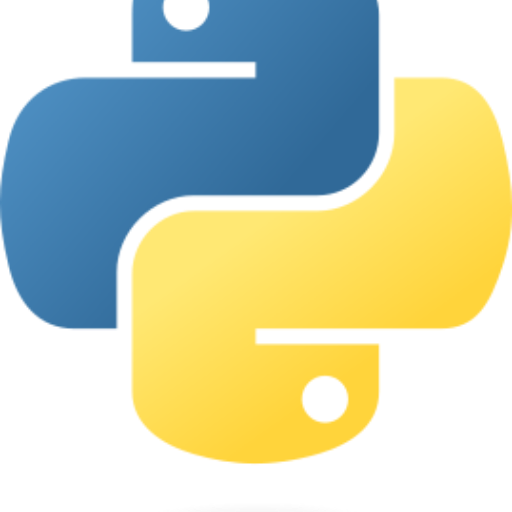
React Expert
Your AI Partner in Frontend Development

Trivia Bot
AI-powered trivia for any occasion

Flight Finder
AI-powered flight search made easy

Awesome Prompt Engineering
AI-Powered Prompt Engineering Simplified

- Marketing
- E-commerce
- Blogging
- Presentations
- YouTube
Frequently Asked Questions about Thumbnail Creator
What is Thumbnail Creator?
Thumbnail Creator is an AI-powered tool designed to help users create custom thumbnails for various purposes. It utilizes detailed user inputs to generate visually appealing images.
Do I need to log in or subscribe to use Thumbnail Creator?
No, you can use Thumbnail Creator for free without logging in or subscribing. Just visit aichatonline.org for a free trial.
What kind of descriptions do I need to provide?
You need to provide a detailed description of the subject (appearance and expression if it’s a person) and the background. The more detailed your description, the better the result.
Can I specify the style of the thumbnail?
Yes, you can specify a particular style or opt for a random style generated by the AI to create unique and varied thumbnails.
How is the final thumbnail generated?
Once you provide the necessary descriptions and approve the generated prompt, the AI combines these inputs to create a high-quality thumbnail.