Trivia Bot-custom AI trivia generation
AI-powered trivia for any occasion
Create a question to identify the animal in the picture.
Generate 10 easy trivia questions on history, mcq.
Create a quiz about animals, 2 questions, hard, img.
I need an impossible level music trivia, 7 questions, std.
Related Tools
Load More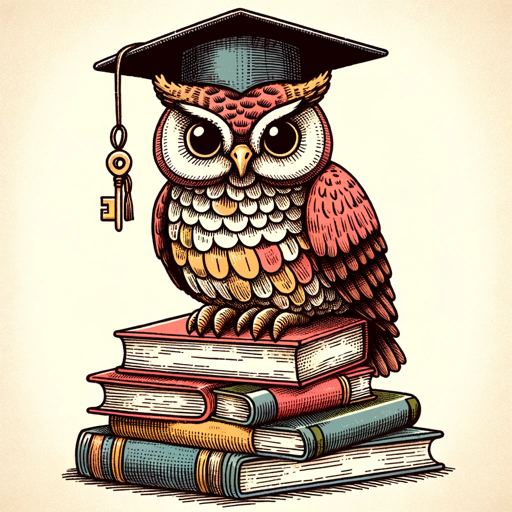
Quiz Master
Extracts MCQs from content and simulates tests.
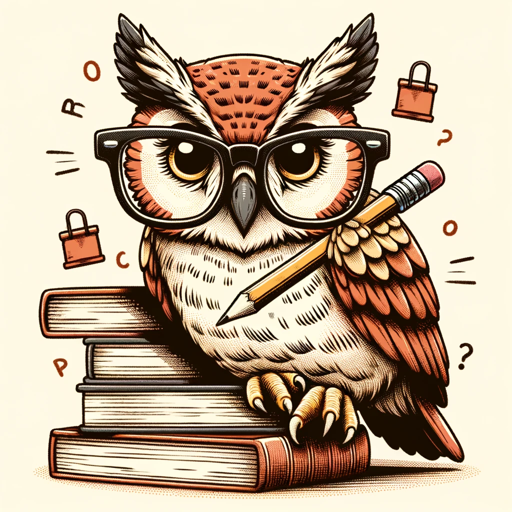
Quiz Master
Accurate, attentive to multi-answer questions, consistent in response format.

Trivia GPT
Engaging trivia with twists and weekly themed challenges. Let's play and learn!

Millionaire
"Millionaire" is a fast-paced trivia game where players answer a mix of simple to complex questions

Trivia Master
I can create trivia questions on any topic.
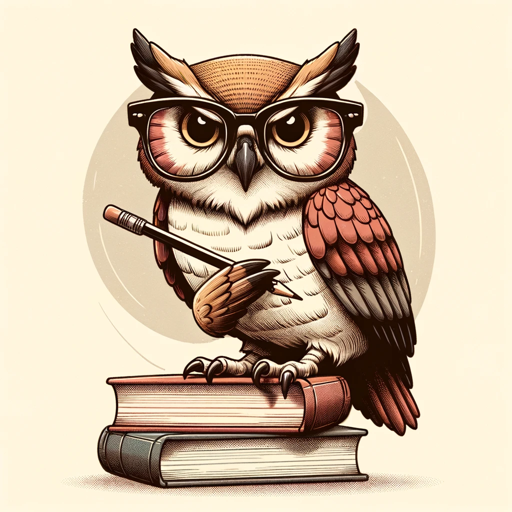
Quiz Master
Quiz/Test Assistant for Master Classes, offering accurate and human-like responses.
20.0 / 5 (200 votes)
Introduction to Trivia Bot
Trivia Bot is a specialized AI-powered tool designed to create engaging and customized trivia quizzes based on specific inputs provided by the user. Its primary function is to generate trivia questions tailored to user preferences in terms of difficulty level, topic category, and question type. Trivia Bot can handle multiple formats, including multiple-choice questions, standard textual questions, and visually enhanced questions with images generated through AI. The bot ensures that each set of questions is unique, avoiding repetition or generic content, which makes it particularly valuable for educational purposes, entertainment, and interactive learning experiences. For example, a user might request a set of ten medium-difficulty multiple-choice questions about world geography, and Trivia Bot would generate a diverse set of questions covering different aspects of the topic, ensuring an engaging and informative experience.

Main Functions of Trivia Bot
Customizable Trivia Generation
Example
Users can specify the number of questions, type (multiple choice, standard, or visual), and difficulty level (easy, medium, hard, impossible) for a specific topic.
Scenario
In an educational setting, a teacher might use Trivia Bot to generate a quiz on American history for a classroom review session, selecting medium difficulty multiple-choice questions to match the students' knowledge level.
Diverse Question Formats
Example
Trivia Bot offers multiple formats such as text-based questions, multiple-choice questions with varying numbers of options, and image-based questions using AI-generated visuals.
Scenario
For a trivia night event, an organizer could use Trivia Bot to create a mixed set of questions including visual prompts, like identifying landmarks from images, which adds an interactive layer to the traditional quiz format.
Automatic Answer Sheet Generation
Example
Along with the trivia questions, Trivia Bot provides an answer sheet at the end, unless the user specifies otherwise, aiding in easy evaluation and feedback.
Scenario
A corporate trainer might use Trivia Bot to generate a quiz on company policies for a training session and use the automatically generated answer sheet to quickly review the results with participants.
Ideal Users of Trivia Bot Services
Educators and Trainers
Teachers, professors, and corporate trainers can benefit from Trivia Bot by creating tailored quizzes to assess knowledge retention, introduce new topics, or conduct interactive review sessions. The customization options allow them to adjust the difficulty and format to suit their audience, making learning more engaging and effective.
Event Organizers and Entertainment Providers
Trivia Bot is perfect for event organizers who host trivia nights, team-building activities, or game shows. Its ability to create unique and varied question sets, including visual trivia, enhances the entertainment value and ensures participants have a memorable and engaging experience. Organizers can cater to different audience preferences and skill levels by adjusting the quiz settings accordingly.

How to Use Trivia Bot
Step 1
Visit aichatonline.org for a free trial without login, also no need for ChatGPT Plus.
Step 2
Decide on the number of questions, type (multiple choice, standard, or visual with images), and topic, then set the difficulty level (easy, medium, hard, or impossible).
Step 3
Input your desired format using the syntax: 'Trivia, amount: X, type: Y, Z, topic: A, difficulty: B', where X is the number of questions, Y is the question type, Z is the number of answers, A is the topic, and B is the difficulty.
Step 4
Customize the questions according to the subject or scenario, whether it's for learning, entertainment, or a special event. The bot will generate unique trivia sets.
Step 5
Review the trivia and enjoy the game! You can request more questions or adjust parameters if necessary. At the end, the bot provides a detailed answer sheet for review.
Try other advanced and practical GPTs
React Expert
Your AI Partner in Frontend Development

py-assistant
AI-Powered Python Development Assistant
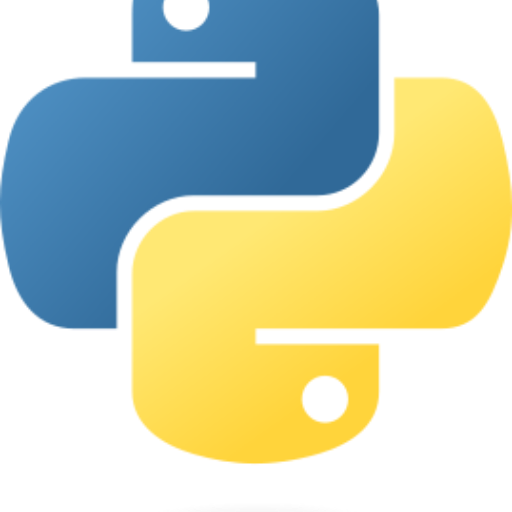
Career Coach
AI-powered guidance for your career path.

Thumbnail Creator
AI-powered custom thumbnails creation.

Roulette Strategy GPT
AI-powered roulette strategy insights.

Chat-GuyPT
AI-powered cultural and linguistic guide

Flight Finder
AI-powered flight search made easy

Awesome Prompt Engineering
AI-Powered Prompt Engineering Simplified

Sales Guru Roleplayer
AI-Powered Sales Training Simplified

Fantasy Lore Developer
Unleash your fantasy world with AI.
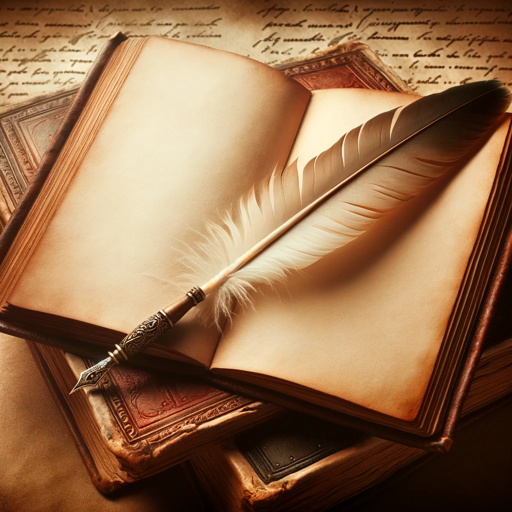
Academic Writing Coach
AI-powered tool for streamlined academic writing
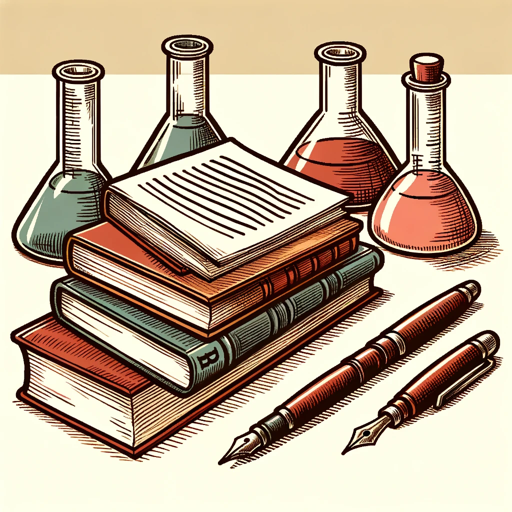
Learning Journey
AI-powered Learning Made Simple

- Team Building
- Self-Assessment
- Event Hosting
- Trivia Games
- Classroom Quizzes
Q&A About Trivia Bot
What kind of topics can Trivia Bot cover?
Trivia Bot can cover virtually any topic. Popular categories include history, science, entertainment, geography, and pop culture. Users can customize trivia to their specific needs or niche interests, from general knowledge to highly specialized subjects.
Can Trivia Bot generate images for questions?
Yes, Trivia Bot can generate visual trivia using AI-generated images for questions. This feature is available when you select 'img' as the question type, creating a more engaging experience for visual learners or interactive events.
Is it possible to create trivia sets for different difficulty levels?
Absolutely! Trivia Bot allows you to choose between four difficulty levels: easy, medium, hard, and impossible. This allows you to tailor questions based on the audience's expertise, from beginners to trivia experts.
What are the most common use cases for Trivia Bot?
Trivia Bot is commonly used for educational purposes, team-building activities, virtual events, and entertainment. It’s versatile enough to help with classroom learning, party games, or even corporate training.
Does Trivia Bot offer real-time feedback?
Yes, after generating trivia questions, Trivia Bot provides a detailed answer sheet. This allows users to check their answers in real-time, making it perfect for quiz games or self-assessment.