Awesome Prompt Engineering-Prompt Engineering Tool
AI-Powered Prompt Engineering Simplified
Can you revise my prompt awesome?
Can you revise my prompt using Chain-of-Thought (CoT) Prompting?
What is Self-Consistency Prompting?
Show me the example of Tree of Thoughts (ToT) Prompting?
Related Tools
Load More
Prompt Engineering
Your go-to assistant for optimizing ChatGPT prompts, specializing in LLMs and generative AI. Enhances prompt clarity, specificity, and effectiveness. Adapts to any language, ensuring smooth interaction. Aims for well-structured prompts to maximize languag

Prompto l'Ingénior
Poser votre demande de prompt et suivez le guide !

Prompt Engineer
Improve your prompts with latest techniques

BotNerd Prompt Mestre
Crie prompts de treinamento para Agentes de IA personalizados para o seu negócio.
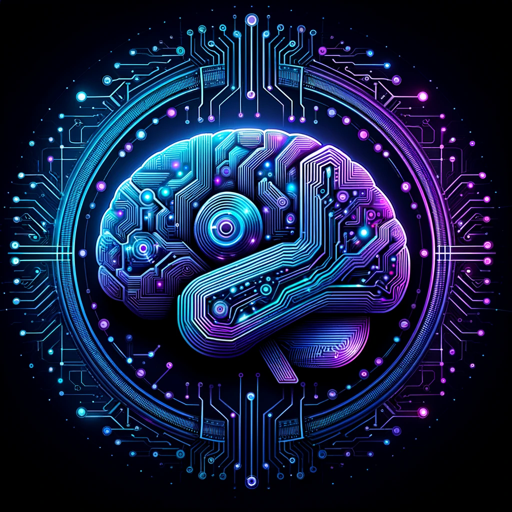
Prompt Engineering Master
Prompt Engineering Master: An AI assistant that crafts detailed, engaging prompts for any topic or role. It transforms them into comprehensive learning resources, focusing on clarity, conciseness, and relevance to foster deep learning, exploration, and ef

Prompt Master Tutor
Become better at Prompt Engineering and Conversation Design. Learn how to use ChatGPT for work. Type "HELP" for instructions, ask any question, or send a prompt and tell me to fix it.
20.0 / 5 (200 votes)
Introduction to Awesome Prompt Engineering
Awesome Prompt Engineering is designed to help users create effective and creative prompts for AI models. The main goal is to enhance the interaction with AI by providing clear, detailed, and contextually appropriate prompts. This involves various techniques such as zero-shot, few-shot, chain-of-thought, and many others. These techniques are tailored to improve the model's response accuracy and relevance. For example, a zero-shot prompt might involve directly asking an AI to summarize a text without prior examples, while a few-shot prompt would provide a couple of examples first to guide the AI's output. This flexibility in prompt engineering allows users to handle a wide range of tasks, from generating creative content to solving complex problems through structured reasoning.

Main Functions of Awesome Prompt Engineering
Zero-shot Prompting
Example
Directly asking the AI to perform a task without any prior examples.
Scenario
Using zero-shot prompting, a user might input, 'Summarize the latest news article about climate change,' and the AI generates a summary based purely on the input text.
Few-shot Prompting
Example
Providing a few examples to guide the AI's output.
Scenario
A user needs to extract sentiments from a series of reviews. They input, 'Review 1: The movie was fantastic! Sentiment: positive. Review 2: The movie was terrible. Sentiment: negative. Review 3: The acting was mediocre.' The AI then determines the sentiment for the third review based on the provided examples.
Chain-of-Thought Prompting
Example
Encouraging the AI to reason through the steps of a problem before providing an answer.
Scenario
For a math problem, 'A juggler has 16 balls, half are golf balls, and half of those are blue. How many blue golf balls?' The AI responds, 'Let's think step by step. There are 16 balls in total. Half are golf balls (8). Half of the golf balls are blue (4). Therefore, there are 4 blue golf balls.'
Ideal Users of Awesome Prompt Engineering Services
AI Researchers and Developers
Researchers and developers who are working on improving AI models or building AI-driven applications. They benefit from refined prompts to test model capabilities, enhance model performance, and ensure more accurate and reliable AI behavior.
Content Creators and Marketers
Individuals and teams involved in content creation and marketing who need to generate creative content, brainstorm ideas, or automate repetitive writing tasks. They use prompt engineering to streamline content production, maintain consistency in style and tone, and enhance the overall quality of AI-generated content.

Guidelines for Using Awesome Prompt Engineering
Visit aichatonline.org for a free trial without login, also no need for ChatGPT Plus.
Get started with a free trial of Awesome Prompt Engineering at aichatonline.org without any need for login or ChatGPT Plus subscription.
Familiarize with Basic Concepts
Ensure you understand basic concepts like Zero-shot and Few-shot prompting, Chain-of-Thought, and others. These are essential for crafting effective prompts.
Identify Your Use Case
Determine the specific use case for which you need prompt engineering. This could be for academic writing, code generation, customer support, etc.
Craft and Test Prompts
Start crafting your prompts based on the guidelines and examples provided. Test and refine them to ensure they are yielding the desired outputs.
Utilize Advanced Techniques
Implement advanced techniques such as Self-Consistency, Chain-of-Thought, and Retrieval-Augmented Generation to improve the reliability and accuracy of your prompts.
Try other advanced and practical GPTs
Flight Finder
AI-powered flight search made easy

Trivia Bot
AI-powered trivia for any occasion

React Expert
Your AI Partner in Frontend Development

py-assistant
AI-Powered Python Development Assistant
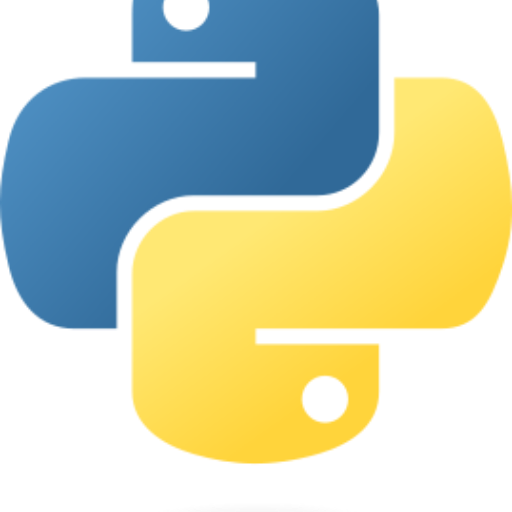
Career Coach
AI-powered guidance for your career path.

Thumbnail Creator
AI-powered custom thumbnails creation.

Sales Guru Roleplayer
AI-Powered Sales Training Simplified

Fantasy Lore Developer
Unleash your fantasy world with AI.
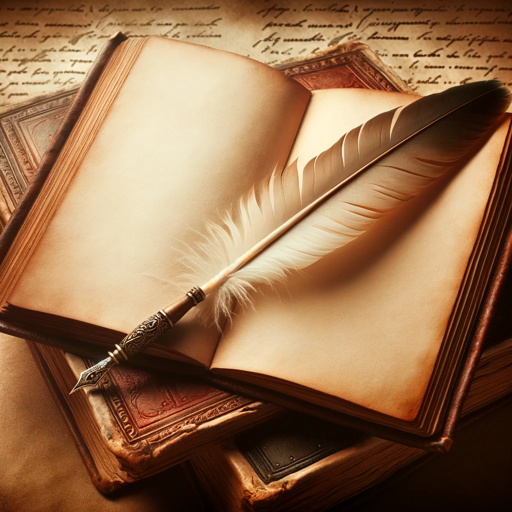
Academic Writing Coach
AI-powered tool for streamlined academic writing
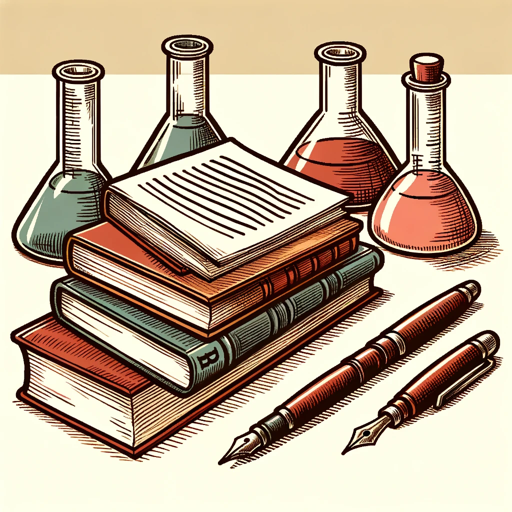
Learning Journey
AI-powered Learning Made Simple

True Brexit Geezer
AI banter in a true British voice

Occupational Therapist Expert GPT
AI-Powered Occupational Therapy Support

- Academic Writing
- Data Analysis
- Customer Support
- Code Generation
- Creative Content
Q&A about Awesome Prompt Engineering
What is Awesome Prompt Engineering?
Awesome Prompt Engineering is a tool designed to help users create effective prompts for AI models, enabling better control over AI-generated outputs.
How can I start using Awesome Prompt Engineering?
You can start by visiting aichatonline.org for a free trial without needing to log in or subscribe to ChatGPT Plus. Familiarize yourself with basic concepts and follow the provided guidelines.
What are some common use cases for Awesome Prompt Engineering?
Common use cases include academic writing, code generation, customer support automation, data analysis, and creative content generation.
What techniques are available in Awesome Prompt Engineering?
Techniques include Zero-shot prompting, Few-shot prompting, Chain-of-Thought prompting, Self-Consistency, and Retrieval-Augmented Generation, among others.
How can I improve the reliability of my prompts?
To improve reliability, use clear instructions, break complex tasks into simpler subtasks, prompt the model to explain before answering, and utilize advanced techniques like Chain-of-Thought and Self-Consistency.