Idea Illustrator-tool for visualizing complex ideas.
Transform ideas into engaging visuals.
Can you illustrate the concept of relativity?
How would you visually explain quantum mechanics?
Create an image showing the greenhouse effect.
Explain and illustrate the Fibonacci sequence.
Related Tools
Load More
Innovator
Helps generate good ideas

Idea Generator - BRAINSTORMER v2
stunspot's ideation generator! Ideas for days!

idea
Generates novel ideas that push conventional boundaries.

Idea Visualizer
An empowering creative visualizer focused on understanding and bringing ideas to life, via text and/or images. It can be creating a greeting card, building an outfit for events, or visualizing a startup idea from sketch with in-depth insights.

Ideas
Your AI companion for creativity and productivity.
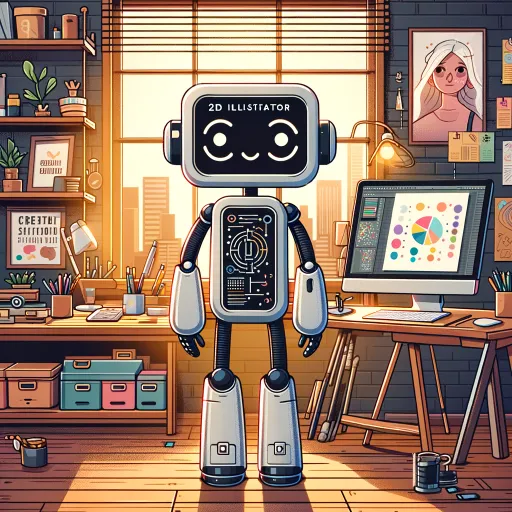
2D Illustrator
I create detailed 2D flat cartoon-style illustrations.
20.0 / 5 (200 votes)
Overview of Idea Illustrator
Idea Illustrator is a specialized service designed to transform abstract concepts and complex ideas into visually engaging and easily understandable illustrations. It leverages AI to create detailed images that help clarify challenging subjects. Whether you are working with intricate data, abstract theories, or need to visualize a narrative, Idea Illustrator can provide tailored visual representations that enhance comprehension. The service is particularly useful in educational settings, content creation, and professional environments where clear communication of complex ideas is crucial.

Key Functions of Idea Illustrator
Visualizing Abstract Concepts
Example
Creating a visual representation of the concept of 'emotional intelligence' to be used in a psychology course.
Scenario
An educator wants to explain emotional intelligence to students in a more engaging way. Idea Illustrator generates an image that symbolizes the different components of emotional intelligence, such as self-awareness and empathy, making it easier for students to grasp the concept.
Demystifying Complex Ideas
Example
Breaking down the process of photosynthesis into a step-by-step visual guide for a biology textbook.
Scenario
A textbook author needs to explain the complex biological process of photosynthesis. Idea Illustrator produces a series of images that depict each stage of the process, from light absorption to glucose production, making it more accessible to readers.
Enhancing Data Presentation
Example
Converting raw statistical data into a visually appealing infographic for a business report.
Scenario
A business analyst needs to present survey data in a way that is both informative and engaging. Idea Illustrator creates an infographic that highlights key findings, trends, and insights, allowing stakeholders to quickly understand the data.
Target Audience for Idea Illustrator
Educators and Trainers
Educators at all levels, from K-12 to higher education, as well as corporate trainers, benefit from using Idea Illustrator to create visual aids that make learning more interactive and accessible. By turning complex subjects into clear visuals, educators can better engage students and facilitate understanding.
Content Creators and Marketers
Content creators, including bloggers, marketers, and social media influencers, use Idea Illustrator to develop compelling visuals that capture attention and convey messages effectively. Whether it's for a blog post, marketing campaign, or social media content, these users can enhance their storytelling and branding efforts with customized illustrations.

How to Use Idea Illustrator
Step 1
Visit aichatonline.org for a free trial without login, also no need for ChatGPT Plus.
Step 2
Choose the type of input you want to provide (text, image, PDF, etc.) and upload or enter it accordingly.
Step 3
Describe the concept or idea you want to visualize or explain in detail. Be as specific as possible for best results.
Step 4
Review the generated illustrations or explanations, and use the customization options to adjust the visual style or content.
Step 5
Download or share the final output for your desired use case, such as presentations, educational material, or creative projects.
Try other advanced and practical GPTs
의사
AI-powered health advice at your fingertips.
英翻中翻譯神器
AI-powered translation for English and Chinese.
英文家教小天才
AI-powered English Tutor and Exam Guide

Legal Advisor
AI-Powered Legal Research and Analysis

RStudio Helper
AI-Powered Guidance for RStudio

Copilot Studio Expert
Your AI-powered creative and technical assistant.

Japanese Beauty Image Creator
AI-Powered Custom Japanese Beauty Images

Med Clinic Exam Helper
AI-powered precision for medical exams

Advogado Especialista em Direito Civil
AI-Powered Legal Document Assistance

Professor Lingua
AI-Powered Language Learning for All

AlibabaAssistant
AI-powered guidance for Alibaba users

表格大师
AI-powered multi-page table organizer

- Marketing
- Research
- Education
- Creativity
- Presentation
Common Questions about Idea Illustrator
What types of inputs does Idea Illustrator support?
Idea Illustrator can work with various inputs such as text descriptions, images, and PDF files to generate visually engaging representations of complex ideas or concepts.
Can I use Idea Illustrator for academic purposes?
Yes, Idea Illustrator is ideal for academic uses, such as creating visual aids for research papers, simplifying complex theories, or enhancing presentations with detailed illustrations.
How customizable are the generated illustrations?
The illustrations generated by Idea Illustrator are highly customizable. Users can modify colors, styles, and text elements to better fit their needs and preferences.
What are the main benefits of using Idea Illustrator?
The primary benefits include simplifying complex ideas, creating engaging visuals, saving time on design, and improving communication of abstract concepts in various fields such as education, marketing, and content creation.
Is any prior design knowledge required to use Idea Illustrator?
No design knowledge is required. Idea Illustrator is user-friendly and designed to be accessible to all users, regardless of their background in design or illustration.