Idea Visualizer-AI visual ideas generator
AI-powered creative visual assistant
I want to build a startup to empower people
I need a logo for my startup
A humorous greeting card
Outfits for a special gala
Related Tools
Load More
Idea Generator - BRAINSTORMER v2
stunspot's ideation generator! Ideas for days!

idea
Generates novel ideas that push conventional boundaries.

Ideas
Your AI companion for creativity and productivity.

Brainstorm
A playful idea-tracking assistant. To begin, just start entering ideas.

Visual Thinker- A Visual Diagram Maker
Visual Thinker- Creates A Visual Mind Map Diagram For A Subject, Service, Company, etc. From WiseRoamer.com

Visu (Data & Concept Visualizer)
Analyzes texts to create concept visualizations
20.0 / 5 (200 votes)
Introduction to Idea Visualizer
Idea Visualizer is a specialized AI tool designed to assist users in visualizing their creative concepts. By understanding and interpreting user descriptions, Idea Visualizer generates detailed images and visuals that align closely with the user's vision. This tool is particularly useful for individuals or teams who need to bring abstract ideas to life, whether for personal projects, professional presentations, or creative brainstorming sessions. For example, a user describing a futuristic cityscape can receive a detailed image that captures the essence of their idea, complete with architectural elements and atmospheric details.

Main Functions of Idea Visualizer
Image Generation from Descriptions
Example
A user describes a serene forest with a mystical touch.
Scenario
In a fantasy novel planning session, an author uses Idea Visualizer to generate images of various settings described in their book. This helps the author and their team better visualize and refine the world-building elements.
Creative Brainstorming Aid
Example
A marketing team needs visuals for an ad campaign.
Scenario
During a brainstorming session, the team inputs various ideas and concepts into Idea Visualizer. The tool generates multiple images that inspire new directions for their campaign, helping them select the most compelling visual themes.
Presentation Enhancement
Example
A business professional prepares a presentation on future technology trends.
Scenario
Using Idea Visualizer, the professional generates visuals that depict advanced technological landscapes. These images make the presentation more engaging and help convey complex ideas more clearly to the audience.
Ideal Users of Idea Visualizer
Creative Professionals
Artists, designers, and writers who need to visualize their ideas quickly and effectively. Idea Visualizer helps them bring abstract concepts to life, providing a starting point for further development or serving as final visuals in their projects.
Business and Marketing Teams
Teams involved in developing marketing strategies, presentations, or product designs. They benefit from the ability to generate visuals that can inspire creativity, enhance presentations, and convey ideas more vividly during pitches and meetings.

How to Use Idea Visualizer
1
Visit aichatonline.org for a free trial without login, also no need for ChatGPT Plus.
2
Describe your concept or idea in detail to provide a clear understanding of your vision.
3
Interact with Idea Visualizer to receive imaginative and varied visual suggestions based on your input.
4
Refine your ideas by providing feedback and asking for modifications or alternative suggestions.
5
Download or save the final visual representations for use in your projects.
Try other advanced and practical GPTs
Star Wars Bot
AI-powered Star Wars knowledge.

⭐️ Art Prompt List Creator ⭐️
AI-powered art prompt generator.

Ava
AI-Powered Solutions for Every Task

Motivatiebrief Maker
AI-powered motivation letter, personalized to perfection.
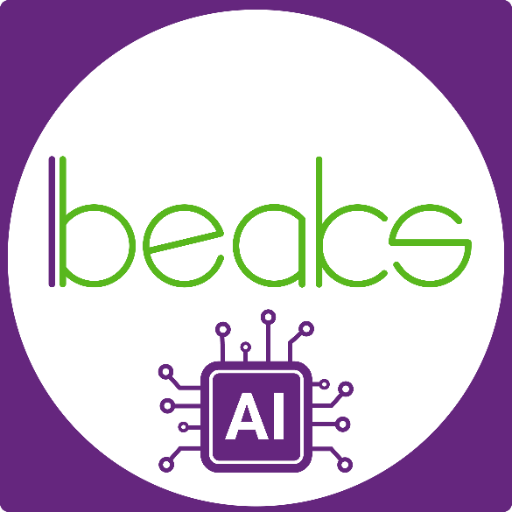
Avatar Artist
AI-powered avatars that reflect you

Product Manager Helper
AI-driven insights for product success.

Pixel Art Generator
AI-powered pixel art creation made easy

Proconsul
AI-powered strategic business advisor

Prompt Helper - Prompt Combo
AI-Powered Prompt Optimization Tool

Interior Design Expert
AI-Powered Interior Design Assistance

Larabuddy
AI-powered Laravel assistant for developers

Fitness Planning
AI-powered fitness planning made easy.

- Marketing
- Storytelling
- Concept Art
- Prototyping
- Product Design
Idea Visualizer Q&A
What is Idea Visualizer?
Idea Visualizer is an AI-powered creative assistant designed to generate visuals for new ideas based on detailed user input.
How can I start using Idea Visualizer?
Visit aichatonline.org for a free trial. You don’t need to log in or have a ChatGPT Plus subscription to begin.
What are common use cases for Idea Visualizer?
Common use cases include creating concept art, designing promotional materials, visualizing product ideas, and generating illustrations for storytelling.
Can I request modifications to the generated visuals?
Yes, you can provide feedback and ask for modifications or alternative suggestions to ensure the visuals align with your vision.
What tips can optimize my experience with Idea Visualizer?
Provide detailed descriptions of your ideas, be specific about your requirements, and interact actively by giving feedback for the best results.