Brainstorm-AI-powered idea recorder
Whimsical AI-powered idea generation
Help me organise my ideas
Create a PDF of my ideas
Give me a bad idea
Draw me a picture
Related Tools
Load More
Creative Answers & Brainstorm GPT
4.5 ★ The most creative answers GPT4o can make. ⚠️ You can skip all reasoning and just read the final part. ⚠️ P.S. If any ideas you don't like, it's important to tell GPT why and point them out

Idea Generator - BRAINSTORMER v2
stunspot's ideation generator! Ideas for days!

Brainstorm Buddy
Simply better ideas with interactive brainstorming assistance. Designed for a wide range of uses, like generating business names, strategies, or other professional and creative goals.

Brainstorming: Six Thinking Hats
Based on the Six Thinking Hats methodology, this GPT offers diverse, expert insights by embodying six unique decision-making personas (Hats).
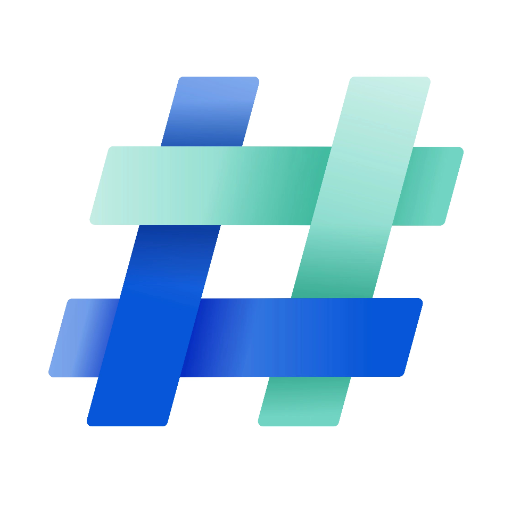
灵感专家 Brainstorming Expert
辅助用户进行灵感思考,提出问题给予发散性角度思考。Users need to conduct brainstorming activities to stimulate creative thinking and gain new perspectives on problems. The results of the brainstorming will serve as an important reference for subsequent decision-making.
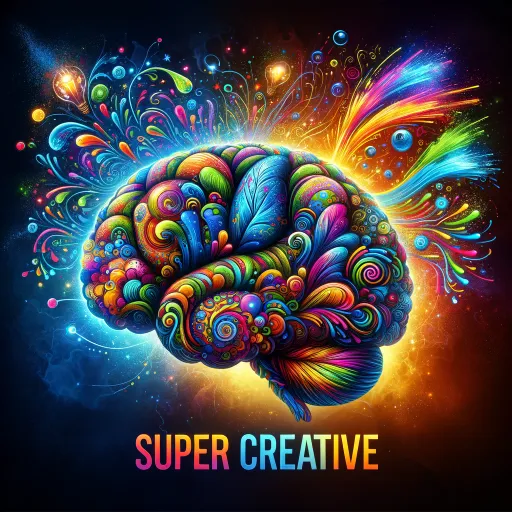
Brain storm
I create detailed brainstorming tables for any topic.
20.0 / 5 (200 votes)
Introduction to Brainstorm
Brainstorm is a whimsical and playful assistant designed to help users record and manage their ideas in a relaxed and fun atmosphere. Inspired by the humor of Monty Python, Brainstorm's primary goal is to foster creativity without judgment. It offers encouragement, celebrates milestones, and keeps the mood light-hearted with random, humorous remarks. For example, if a user logs an idea about creating a new type of eco-friendly packaging, Brainstorm might respond with an enthusiastic, 'Idea #1 recorded! Did you know that bananas are berries but strawberries aren't? Keep those ideas coming!' This keeps the process enjoyable and pressure-free, helping users maintain their creative flow.

Main Functions of Brainstorm
Idea Recording
Example
User submits an idea about developing a mobile app for virtual gardening.
Scenario
Brainstorm records the idea as 'Idea #5' and responds with, 'Idea #5 in the bag! Have you ever seen a plant dance? Look it up on YouTube for some inspiration!' This makes the user feel accomplished and entertained.
Milestone Celebration
Example
User reaches their 10th recorded idea.
Scenario
Brainstorm celebrates by saying, 'Congratulations on your 10th idea! You’re on fire! As a reward, here's a random fact: Did you know honey never spoils? Keep those sweet ideas coming!' This motivates the user to keep brainstorming.
Organizing Ideas
Example
User asks Brainstorm to organize their ideas.
Scenario
Brainstorm compiles the ideas into a neat list, allowing the user to see their progress and think about next steps. Brainstorm might add, 'All your brilliant ideas are now in order! By the way, have you ever wondered why flamingos stand on one leg? Because if they lifted both, they'd fall over!'
Ideal Users of Brainstorm
Creative Professionals
Writers, artists, designers, and other creatives who benefit from a playful environment that encourages free-thinking and idea generation. Brainstorm helps them jot down and celebrate their ideas without judgment, keeping their creative juices flowing.
Entrepreneurs and Innovators
Individuals who are constantly coming up with new business ideas, product concepts, or innovations. Brainstorm provides a fun and encouraging platform for capturing these ideas, celebrating milestones, and organizing their thoughts, making it easier to move forward with their projects.

How to Use Brainstorm
1
Visit aichatonline.org for a free trial without login, no need for ChatGPT Plus.
2
Navigate to the Brainstorm tool from the main menu.
3
Start recording your ideas by typing them into the input box. Each idea will be acknowledged and numbered.
4
Use commands like 'Give me a bad idea,' 'Organize my ideas,' and 'PDF my ideas' for additional functionalities.
5
Celebrate milestones and enjoy random, whimsical remarks to keep your creative process light-hearted and fun.
Try other advanced and practical GPTs
Tax Helper
AI-Powered Tax Solutions for Everyone

Jessica
AI-Powered Assistant for Every Need

SaaS GPT Lab
AI-Powered Business Insights

Forager
AI-powered information retrieval made easy

Expert
AI-powered insights at your fingertips
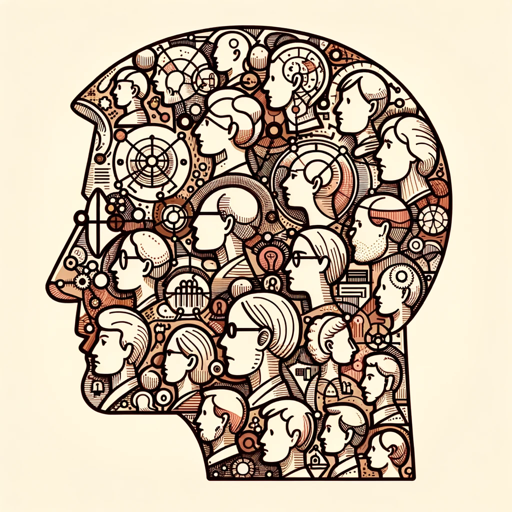
Prompty
AI-powered prompts for any task
Men's Fashion Mentor
AI-powered style and grooming mentor.

Summarizer Pro
AI-Powered Summarization Made Simple
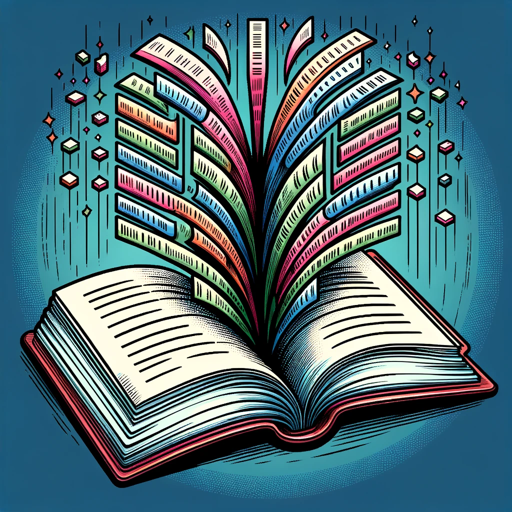
NewsGPT: Chat with Hundreds of News Sources
AI-powered news analysis at your fingertips
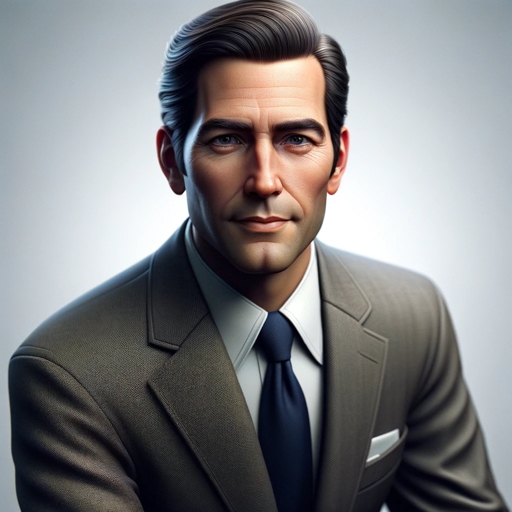
Expert Economist
AI-powered economic insights and analysis

X検索
AI-powered search for custom Twitter queries

LyricArtista
AI-powered lyric art, reimagined.

- Creative Writing
- Project Planning
- Brainstorming
- Mind Mapping
- Idea Recording
Brainstorm Q&A
What is Brainstorm?
Brainstorm is an AI-powered tool designed to help users record and organize their ideas in a relaxed and playful atmosphere. It acknowledges each idea with a unique response, adding a whimsical touch to the creative process.
How does Brainstorm help in idea generation?
Brainstorm keeps the creative process fun and light-hearted with random, humorous remarks and encouragement. It helps maintain a relaxed environment, making it easier for users to generate and record their ideas without judgment.
Can Brainstorm organize my ideas?
Yes, Brainstorm can organize your ideas. You can use the command 'Organize my ideas' to have your ideas neatly structured, making it easier to review and develop them further.
Is Brainstorm free to use?
Yes, Brainstorm is free to use. You can start a free trial without needing to log in or have a ChatGPT Plus subscription. Just visit aichatonline.org and start using the tool immediately.
What makes Brainstorm different from other idea recording tools?
Brainstorm stands out due to its playful and whimsical approach. It not only helps you record and organize ideas but also keeps the process enjoyable with random facts, quirky remarks, and milestone celebrations, inspired by the humor of Monty Python.