Photo to Drawing-photo to drawing converter
Transform photos into stunning drawings with AI.
Transform my photo into The Simpsons style.
Transform my photo into Pixar style.
Transform my photo into Cyberpunk drawing style.
Transform my photo into GTA style.
Transform my photo into Pixel Art style.
Transform my photo into Rick and Morty style.
Related Tools
Load More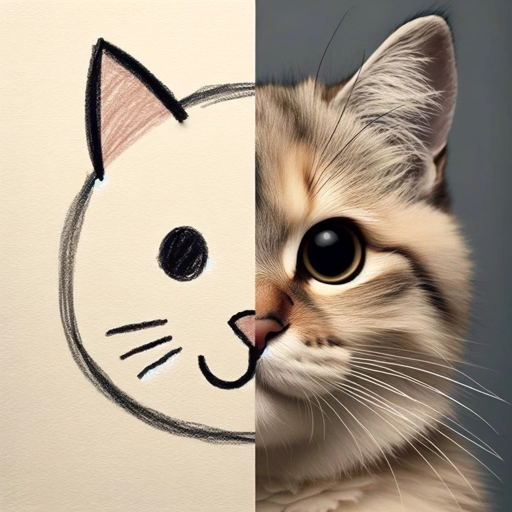
Drawn to Style
I creatively transform drawings and pictures into different artistic styles.

Cartoon Me
Specializes in turning photos into unique cartoons.
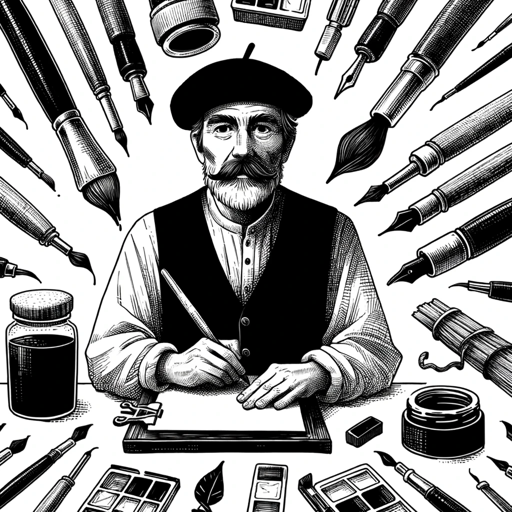
Sketchy
Create black and white sketches that seamlessly blend into white backgrounds.

Image to Cartoon
The best free and easy pixar style caricature maker GPT. AI designer to turn human faces from camera photo or profile picture into custom cartoon drawing. Cartoonify me is a converter and creator that turns any face into cute 2D or 3D color animation pain

Pencil Sketch Drawings
Turn text into sketches with a casual, creative flair.

Sketch Artist
Accurately converts photos to line art.
20.0 / 5 (200 votes)
Introduction to Photo to Drawing
Photo to Drawing is an advanced AI service designed to transform photographs into a variety of artistic styles. The core functionality revolves around converting images into different visual representations, such as cartoons, sketches, 3D animations, GTA style, cyberpunk, robot style, and notably, The Simpsons style. This tool is ideal for users seeking to creatively alter their photos for personal or professional use, providing a unique and engaging way to reinterpret visual content. For example, a user could upload a family photo and transform it into a Simpsons-style drawing, maintaining the essence and recognizability of each family member while giving them the iconic yellow skin and big round white eyes characteristic of The Simpsons.

Main Functions of Photo to Drawing
Cartoon Conversion
Example
Transforming a selfie into a vibrant, playful cartoon version of yourself.
Scenario
A social media influencer wants to create unique profile pictures and engaging content by turning regular photos into colorful cartoons.
Sketch Rendering
Example
Converting a landscape photograph into a detailed pencil sketch.
Scenario
An artist looking to showcase different styles of their work might use this function to quickly generate sketch-like representations of real-world scenes.
Simpsons Style Drawing
Example
Turning a family portrait into a scene from The Simpsons, complete with yellow skin and big round eyes.
Scenario
A fan of The Simpsons wants to gift a unique family portrait to their loved ones, showcasing them as characters from their favorite show.
Ideal Users of Photo to Drawing Services
Social Media Influencers and Content Creators
These users can benefit from the unique visual content created through Photo to Drawing, helping them to stand out and engage their audience with creative and diverse posts.
Artists and Designers
Artists can use the tool to quickly generate different artistic interpretations of their work, providing inspiration and expanding their portfolio with minimal effort. Designers can also utilize these transformations to enhance their creative projects and presentations.

How to Use Photo to Drawing
Visit aichatonline.org for a free trial without login, also no need for ChatGPT Plus.
Navigate to the website and access the Photo to Drawing tool without the requirement of an account or subscription.
Upload your photo.
Select the photo you want to transform from your device. Ensure the photo is clear and well-lit for the best results.
Choose your desired artistic style.
Select from a range of styles including cartoon, sketch, 3D animation, GTA style, cyberpunk, robot style, and The Simpsons style.
Adjust settings if necessary.
Customize the transformation with available settings such as intensity of the effect or specific features to highlight.
Generate and download your drawing.
Click the generate button, review the result, and download your transformed image once satisfied.
Try other advanced and practical GPTs
SunoAIプロンプトジェネレーター
AI-powered music prompt generator

Lebanon Communications Pro
AI-powered Communications for Lebanon, Missouri

The Tone Master GPT
AI-Powered Writing Tone Analysis and Enhancement

Assistente de Conteúdo Compreensível em Português
AI-powered Portuguese Language Learning Tool.

REescrever Textos
AI-powered text rewriting made easy.

Proofreading Pro
AI-Powered Proofreading for Flawless Writing

Drawing to Image
Transform sketches into stunning images with AI.

Firebase
AI-powered Firebase for developers.

Ideogram AI Prompt Muse
AI-Powered Historical Typography & Calligraphy Prompts

Data Storytelling Expert
AI-powered data storytelling tool.

Storytelling
AI-powered storytelling for weddings and engagement

日语学习
AI-powered Japanese Learning Tool

- Digital Art
- Art Creation
- Photo Editing
- Image Transformation
- Cartoon Portraits
Photo to Drawing: Frequently Asked Questions
What types of artistic styles can I choose from?
You can choose from various styles including cartoon, sketch, 3D animation, GTA style, cyberpunk, robot style, and The Simpsons style.
Do I need to create an account to use Photo to Drawing?
No, you can use the tool for free without creating an account or subscribing to any services.
How can I ensure the best quality for my transformed drawing?
For optimal results, use a clear, well-lit photo. Adjust the settings to fine-tune the effect based on your preferences.
Can I transform multiple photos at once?
Currently, the tool processes one photo at a time to ensure the best quality for each transformation.
Is there any cost involved in using Photo to Drawing?
The tool offers a free trial with no hidden costs or the need for a ChatGPT Plus subscription.