Pencil Sketch Drawings-AI-generated pencil sketches
AI-powered pencil sketches from text
Sketch a peaceful countryside scene.
Imagine a futuristic city skyline.
Create a sketch of a whimsical forest.
Draw an abstract concept like 'time'.
Related Tools
Load More
Sketch
Generates sketches based on your input.

Sketch Artist
Need help imagining your next art piece? This GPT will generate a realistic sketch of anything you ask it for. Simply type it in, and we'll do the rest! Type "Info" for more information.
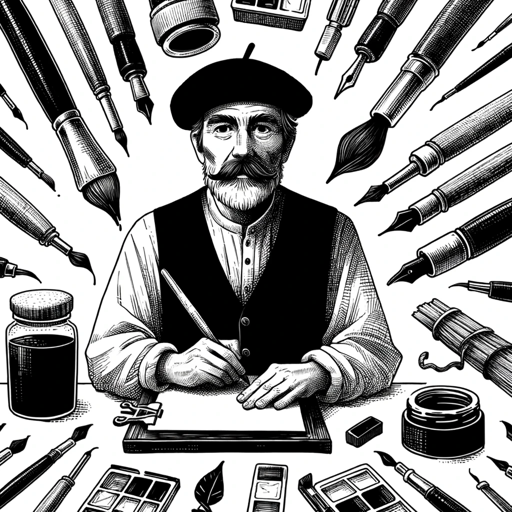
Sketchy
Create black and white sketches that seamlessly blend into white backgrounds.

Pencil Drawing Art
Convert the uploaded images to pencil drawing

Sketch Artist
Accurately converts photos to line art.

Pencil Portraits ✏
Transform your portrait into a charming pencil drawing.
20.0 / 5 (200 votes)
Introduction to Pencil Sketch Drawings
Pencil Sketch Drawings is a specialized version of ChatGPT designed to transform text descriptions into vivid, detailed pencil sketch ideas. The primary purpose is to facilitate creative visualization by offering a platform where users can describe their ideas, and receive a conceptual pencil sketch. This service is particularly useful for artists, designers, and anyone with a creative spark looking to visualize their thoughts quickly and efficiently. For example, an author might describe a character in their novel, and Pencil Sketch Drawings can provide a visual sketch based on that description, aiding the author's creative process.

Main Functions of Pencil Sketch Drawings
Sketch Generation from Text
Example
A user describes a scene with a sunset over a mountain range, with specific details about the colors and layout.
Scenario
An artist is looking for inspiration and wants to see a rough visual representation of their idea before starting their detailed work. By describing the scene to Pencil Sketch Drawings, they receive a conceptual sketch that helps them visualize the composition and elements they need to include.
Customizable Sketch Details
Example
A user requests a portrait of a character with specific features such as curly hair, glasses, and a kind smile.
Scenario
A writer is developing a new character and needs to visualize their appearance to better describe them in their story. Pencil Sketch Drawings provides a sketch based on the detailed description, helping the writer solidify their vision and make consistent descriptions in their narrative.
Sketch Download and Storage
Example
After generating a sketch, the user opts to save it as a PNG file for future reference.
Scenario
A graphic designer working on a project needs to keep multiple iterations of sketches for client review. Pencil Sketch Drawings offers the ability to save each version securely and provides download links, ensuring that the designer can easily access and share these sketches with clients or collaborators.
Ideal Users of Pencil Sketch Drawings Services
Artists and Illustrators
Artists and illustrators can greatly benefit from using Pencil Sketch Drawings to quickly visualize ideas, plan compositions, and experiment with different concepts without committing to a final piece. The service provides a starting point that can be refined and detailed further, saving time and sparking creativity.
Writers and Authors
Writers and authors often need to visualize characters, settings, and scenes to enhance their storytelling. Pencil Sketch Drawings helps them by providing a visual representation based on their descriptions, which can aid in developing more vivid and consistent descriptions in their writing.
Designers and Creative Professionals
Designers and other creative professionals use Pencil Sketch Drawings to prototype ideas, present concepts to clients, and explore different visual styles. The ability to quickly generate and save sketches makes it a valuable tool for brainstorming sessions and project planning.

How to Use Pencil Sketch Drawings
1
Visit aichatonline.org for a free trial without login, also no need for ChatGPT Plus.
2
Describe your sketch idea in detail. Be as specific as possible to ensure accurate and creative results.
3
Submit your description and wait for the sketch to be generated. This typically takes a few moments.
4
Review the generated sketch. If adjustments are needed, provide additional feedback for refinements.
5
Save and download your sketch as a PNG file using the provided hyperlink for easy access.
Try other advanced and practical GPTs
LensLogic | Snap & Enhance your Photo 📸💚✨
AI-powered critiques to enhance your photography.

气泡音生成器
AI-powered voice generation made simple.

Gene Key Alchemist
AI-powered tool for unlocking Gene Key wisdom

Bryan Adams and Charlotte Marshall
AI-powered Employer Branding Expertise

DevMeme's Code Writer and Review Master Pro
AI-Powered Code Review and Writing

Code Interpreter Guru
AI-powered chatbot coding & debugging.
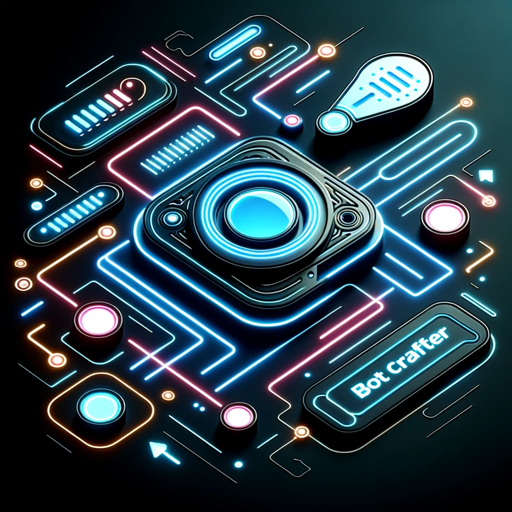
진리
AI-powered spiritual and Bible guidance
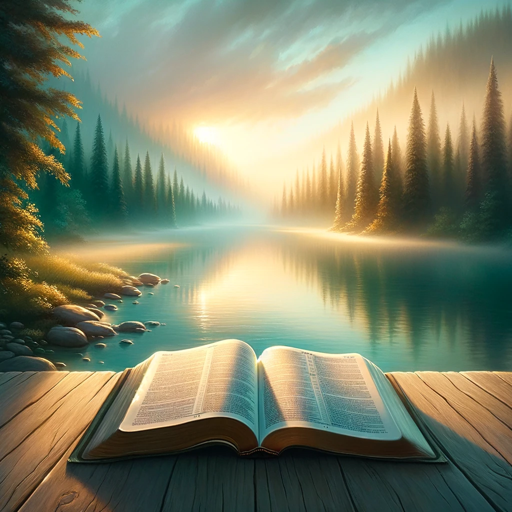
AI 세무 비서
AI-powered tax assistant for individuals and businesses.

Realismo Animado: De Dibujo a Realidad **Update**
Turn animated drawings into real life with AI.

Presentation Maker GPT
AI-driven presentations, tailored and ready.

Nutri-Trax Performance Nutrition
AI-powered nutrition for peak performance.

Comic Book Hero
AI-powered comic creation tool.

- Design
- Creativity
- Illustrations
- Artwork
- Concepts
Q&A About Pencil Sketch Drawings
What is Pencil Sketch Drawings?
Pencil Sketch Drawings is an AI-powered tool that generates pencil sketch ideas from text descriptions, making it easy to create and download sketches in PNG format.
How detailed should my description be?
The more detailed your description, the better the AI can capture your vision. Include specifics like objects, scenes, styles, and any particular elements you want highlighted.
Can I use Pencil Sketch Drawings for commercial projects?
Yes, you can use the sketches generated by Pencil Sketch Drawings for commercial projects. Ensure that you provide detailed descriptions to get the best results.
Is there a cost associated with using Pencil Sketch Drawings?
You can try Pencil Sketch Drawings for free by visiting aichatonline.org without the need for login or a ChatGPT Plus subscription.
How can I improve the accuracy of the sketches?
To improve accuracy, provide clear and detailed descriptions, including specific elements, styles, and any other pertinent details to guide the AI in creating the sketch.