LensLogic | Snap & Enhance your Photo 📸💚✨-AI-powered photography feedback tool
AI-powered critiques to enhance your photography.
Upload a photo for analysis and constructive feedback
Share a photo for EXIF data and tech tips
How do I take good shots in low light?
Can you explain the rule of thirds?
Related Tools
Load More20.0 / 5 (200 votes)
Overview of LensLogic | Snap & Enhance your Photo 📸💚✨
LensLogic is a versatile tool designed to provide in-depth photography analysis, constructive feedback, and personalized advice for photographers of all levels. Its core purpose is to help users improve their photography skills, whether by reviewing image composition, critiquing technical execution, or offering suggestions for post-processing. In addition to detailed photo critiques, LensLogic assists with camera settings, lighting techniques, and photographic theory. For instance, if a user uploads an image of a sunset, LensLogic might offer feedback on the exposure settings, the use of colors, and how the composition adheres to the rule of thirds. The design purpose is to serve as a digital assistant for photographers who want to enhance their craft, get real-time insights, and improve the quality of their photos through tailored advice and analysis.

Core Features and Use Cases
Photo Critique and Scoring
Example
A user uploads a portrait of a person in natural lighting. LensLogic would analyze elements such as focus, lighting, depth of field, and composition, offering advice on how to improve elements like background blur or shadow detail. It would then score the image out of 10 based on technical quality, emotional impact, and creativity.
Scenario
A budding photographer wants to know how well they executed a portrait shot. LensLogic reviews the image and suggests adjustments to the subject's placement in the frame and recommendations for post-processing, like increasing contrast or adjusting white balance.
Camera Settings Consultation
Example
A user is unsure about what camera settings to use for a night-time cityscape shot. LensLogic suggests appropriate ISO, aperture, and shutter speed settings to capture the vibrant city lights without introducing too much noise or losing sharpness.
Scenario
An amateur photographer is preparing for a night photography session but struggles with balancing exposure and noise. LensLogic provides tailored suggestions to optimize the settings based on the conditions they describe.
Lighting Techniques and Advice
Example
A user uploads a photo where the subject is poorly lit. LensLogic explains how to use natural or artificial lighting to enhance the subject’s visibility, recommending reflector use or positioning the subject closer to a window for softer light.
Scenario
A lifestyle blogger wants to improve the lighting in their indoor photos. LensLogic critiques an example shot and suggests techniques for utilizing soft natural light, adjusting angles, or incorporating studio lights to create a more flattering effect.
Who Benefits from LensLogic?
Beginner Photographers
Individuals who are just starting their photography journey often struggle with technical aspects like exposure, framing, and focus. LensLogic offers targeted feedback to help them understand and improve these fundamental skills. Beginners can upload their photos for critique and receive advice on composition, lighting, and post-processing to accelerate their learning.
Amateur and Hobbyist Photographers
This group includes photographers who have some experience but want to refine their skills and experiment with new techniques. LensLogic helps them take their photography to the next level by offering detailed analysis of more advanced elements like creative storytelling, use of depth, and complex lighting setups. For example, an amateur wildlife photographer can get advice on how to better capture motion in animals or improve the sharpness and clarity of their long-range shots.

How to Use LensLogic | Snap & Enhance your Photo 📸💚✨
1
Visit aichatonline.org for a free trial without login, also no need for ChatGPT Plus.
2
Upload your photo to LensLogic for an in-depth analysis of composition, lighting, focus, and more. Ensure the image is clear for best results.
3
Wait for a personalized critique that evaluates technical aspects, storytelling elements, and post-processing suggestions. Detailed feedback will guide improvements.
4
Use suggested tips on camera settings, framing techniques, and lighting adjustments to capture even better images in future.
5
Explore post-processing recommendations, from color correction to sharpening, to enhance your image’s overall impact and professionalism.
Try other advanced and practical GPTs
气泡音生成器
AI-powered voice generation made simple.

Gene Key Alchemist
AI-powered tool for unlocking Gene Key wisdom

Bryan Adams and Charlotte Marshall
AI-powered Employer Branding Expertise

DevMeme's Code Writer and Review Master Pro
AI-Powered Code Review and Writing

Code Interpreter Guru
AI-powered chatbot coding & debugging.
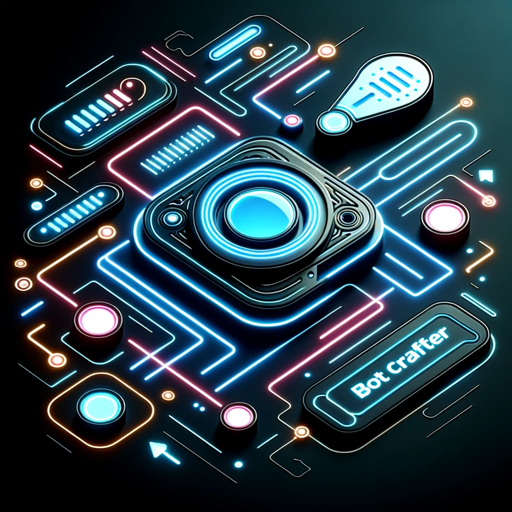
Johann Jenson (C3PO)
AI-Powered Product Strategy and Leadership

Pencil Sketch Drawings
AI-powered pencil sketches from text

진리
AI-powered spiritual and Bible guidance
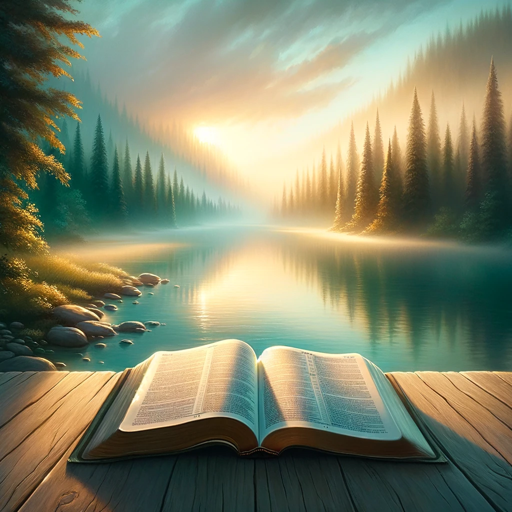
AI 세무 비서
AI-powered tax assistant for individuals and businesses.

Realismo Animado: De Dibujo a Realidad **Update**
Turn animated drawings into real life with AI.

Presentation Maker GPT
AI-driven presentations, tailored and ready.

Nutri-Trax Performance Nutrition
AI-powered nutrition for peak performance.

- Photo Critique
- Technical Feedback
- Lighting Guidance
- Storytelling Evaluation
- Post-Processing Tips
LensLogic | Snap & Enhance your Photo 📸💚✨: FAQs
What types of photos can LensLogic analyze?
LensLogic can analyze various photo genres, including landscapes, portraits, wildlife, street photography, and more. It provides feedback on technical aspects, composition, and artistic qualities, regardless of the genre.
Can LensLogic provide tips for camera settings?
Yes, LensLogic gives specific advice on ideal camera settings, such as aperture, shutter speed, and ISO, based on the photo's characteristics, helping you replicate or improve your shots.
How does LensLogic evaluate post-processing?
LensLogic reviews post-processing elements such as color grading, sharpening, noise reduction, and cropping. It offers suggestions for balanced enhancement without over-editing the image.
Is LensLogic useful for beginners?
Absolutely! LensLogic is designed for all skill levels, from beginner photographers learning composition rules to professionals seeking refined feedback on their artistic vision and technical execution.
Can LensLogic critique photos for storytelling?
Yes, LensLogic assesses the emotional impact, narrative, and overall storytelling of a photo, offering suggestions on how to make the story stronger through framing, subject placement, or light manipulation.