✨ PixelGenius-advanced photo editing tool
AI-powered Photo Editing Excellence
Can you create a preset with a vintage look?
Make a preset similar to Fuji's Velvia 50 film.
How can I achieve a cinematic style?
Can you help me improve a photo I upload?
Reverse engineer a filter from Before/After photos?
Related Tools
Load More
Photoshop GPT
AI-powered Photoshop assistant, providing expert guidance and troubleshooting for seamless image editing. Harness the power of Adobe Photoshop with customized step-by-step instructions. Experience hassle-free image editing and troubleshooting with Photosh

Image Copy Expert
Your go-to for transforming images into fresh designs.

AI Pixel GPT
I am Pixel GPT, an AI specialized in pixel art creation. My mission is to produce high-quality pixelated artworks, paying meticulous attention to every detail.

Professional Photo Image Generator
Create amazing HD, high-quality professional images with Professional Photo Image Generator

Image Generator 🌟 refined & visionary
refined than default Dalle, well-conceived, guiding diverse artistic style. 1. Simultaneously, create multiple diverse images to expand imagination. 2. Especially skilled in abstract texts such as poetry and idioms.

Pixel Perfect
This GPT is designed to assist users in enhancing images and resizing them. It provides guidance on how to improve picture quality and adjust image dimensions according to user needs.
20.0 / 5 (200 votes)
Introduction to ✨ PixelGenius
✨ PixelGenius is a sophisticated photo editing tool designed to offer unique photo editing presets and enhance users' photo editing skills. It embodies the expertise of a seasoned photo editor and colorist with profound knowledge in color science and color theory, honed by experience at leading companies like Fujifilm and Kodak. ✨ PixelGenius helps users create distinct visual styles for their photos by deconstructing the desired look and providing precise adjustment settings. It offers personalized advice for single photo edits, suggesting improvements and suitable presets based on the scene's characteristics.

Main Functions of ✨ PixelGenius
Creation of Unique Presets
Example
When a user wants to emulate the classic look of film photography, ✨ PixelGenius provides settings to mimic the color, contrast, and grain of specific film stocks.
Scenario
A photographer wishes to recreate the nostalgic feel of Fujifilm's Velvia film. ✨ PixelGenius suggests adjustments to saturation, tone curves, and color grading to achieve the vivid, saturated colors characteristic of Velvia.
Photo Improvement Suggestions
Example
If a user uploads a photo that appears underexposed, ✨ PixelGenius analyzes it and recommends increasing brightness and adjusting shadow details.
Scenario
A user uploads a landscape photo taken on a cloudy day. ✨ PixelGenius advises increasing the vibrance to enhance colors and recommends a preset that adds warmth to the overall scene.
Advanced Color Grading
Example
For a dramatic, cinematic look, ✨ PixelGenius provides settings for shadows, midtones, and highlights in the color grading wheels, emphasizing specific colors to create mood and depth.
Scenario
A filmmaker wants a moody, cinematic tone for a scene set at dusk. ✨ PixelGenius suggests desaturating blues in shadows while warming the highlights to create a contrast between the cool, dark sky and the warm, glowing streetlights.
Ideal Users of ✨ PixelGenius
Amateur Photographers
These users are looking to enhance their photos without extensive knowledge of photo editing. ✨ PixelGenius offers them easy-to-apply presets and intuitive guidance, helping them improve their photography with minimal effort.
Professional Photographers
Professionals benefit from the advanced customization options that ✨ PixelGenius provides. They can fine-tune color grading, tone curves, and other settings to create unique looks that match their artistic vision.

How to Use ✨ PixelGenius
Visit aichatonline.org for a free trial without login, also no need for ChatGPT Plus.
Navigate to the website and access the free trial. You don’t need to log in or have a ChatGPT Plus subscription.
Upload Your Photo
Click on the upload button to select and upload the photo you want to edit. Make sure the file format is supported.
Select a Preset or Create a Custom Look
Choose from a variety of presets designed by ✨ PixelGenius or start customizing your own by adjusting the settings.
Apply Adjustments
Use the provided sliders to fine-tune brightness, contrast, saturation, and other settings. You can see real-time previews of your adjustments.
Save and Export Your Edited Photo
Once satisfied with the edits, save your photo and export it in your preferred format. Share your beautifully edited image directly from the platform.
Try other advanced and practical GPTs
Vogue Vault
AI-powered tool for sourcing luxury fashion.

Website Roaster GPT
AI-powered website critiques with humor.

Japanese Tutor
AI-powered tool for mastering Japanese

Resolve Buddy
AI-powered DaVinci Resolve Assistant

AI GPT Business Educator
AI-powered business enhancement tool.

Scholarly Review
AI-powered academic book summaries.
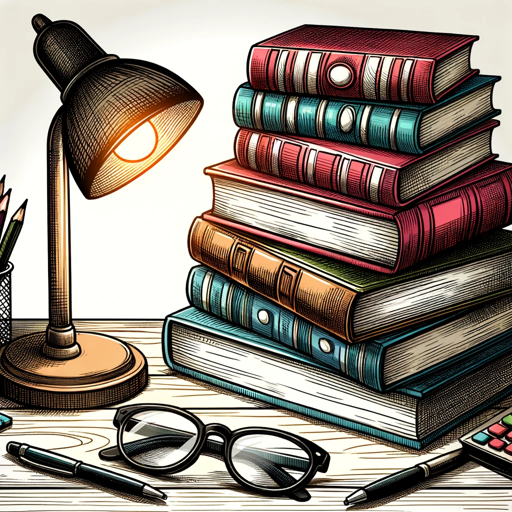
ずんだもん
Unlock Your Creativity with AI

Design Feedback for Devs
AI-powered design critiques for developers.

Stock-Market Analyst GPT
AI-Powered Stock Market Insights

Roast This GPT
AI-Powered Humor and Critique

Legal Support
AI-powered legal insights and risk assessments

SouthParkMe
Turn Photos into South Park Characters with AI

- Photo Editing
- Image Enhancement
- Color Grading
- Filter Application
- Preset Creation
Q&A About ✨ PixelGenius
What is ✨ PixelGenius?
✨ PixelGenius is an advanced photo editing tool that offers unique presets and helps users improve their photo editing skills. It combines expert knowledge of color science with intuitive adjustments to enhance your photos.
Do I need any prior photo editing experience to use ✨ PixelGenius?
No, ✨ PixelGenius is designed for both beginners and advanced users. The tool offers easy-to-use presets for quick edits and advanced options for those who want more control over their photo adjustments.
Can I create my own presets in ✨ PixelGenius?
Yes, you can create custom presets by adjusting various settings such as brightness, contrast, saturation, and color grading. Once you achieve your desired look, you can save it as a preset for future use.
What types of photos can I edit with ✨ PixelGenius?
✨ PixelGenius supports a wide range of photo types, including portraits, landscapes, and product photography. It is designed to enhance the colors and details in any photo, making it versatile for different photography genres.
Is there a cost associated with using ✨ PixelGenius?
✨ PixelGenius offers a free trial that does not require login or a subscription. For extended use and access to premium features, there may be subscription options available.