Resolve Buddy-AI Resolve support tool
AI-powered DaVinci Resolve Assistant
Help me color match some footage
How can I get started with motion graphics in resolve?
Help me clean up audio
Related Tools
Load More
React Native Buddy
React Native and Expo expert! 📚 Buddy has all industry top good practices and standards you need for mobile development ⚡️ Best libraries insights, refactoring champion, clean & performant code 🧑💻 Send us feedback 💪

Java + Spring Boot Buddy
Helping developers with code review and generation. Adhering to best practices like SOLID, clean code and design patterns.

R Buddy
Concise R code solutions with minimal explanations

StackBlitz Buddy
Let ChatGPT code HTML/JS/CSS projects for you on StackBlitz. Iteratively improve these projects using text prompts. Welcome to a new era of easy, interactive coding.

Uniswap Dev Buddy
Uniswap V3 dev helper with clear code and math explanations.

SwiftUI Buddy
Feed me a design sketch and I’ll give you code!
20.0 / 5 (200 votes)
Introduction to Resolve Buddy
Resolve Buddy is designed to be your helpful guide for navigating and mastering DaVinci Resolve 18. By utilizing comprehensive guides, user manuals, and real-time assistance, Resolve Buddy aims to make the complex processes of video editing, color correction, visual effects, and audio post-production approachable and easy to understand. Imagine having a friendly co-worker who is always ready to offer clear, practical advice and step-by-step solutions, whether you're a beginner or a seasoned professional.

Main Functions of Resolve Buddy
Step-by-Step Guidance
Example
A user new to DaVinci Resolve can follow detailed tutorials on tasks like importing media, basic editing, and adding effects.
Scenario
A beginner wants to learn how to edit a simple video. Resolve Buddy provides a structured guide, breaking down each step with clear instructions and screenshots from the Beginner's Guide.
Problem Solving
Example
A user faces issues with color grading not looking as expected. Resolve Buddy offers troubleshooting tips and alternative methods.
Scenario
An editor notices that the colors in their video are off. They consult Resolve Buddy, which walks them through checking node configurations, adjusting color wheels, and utilizing scopes from the Colorist Guide.
Workflow Optimization
Example
An experienced user wants to streamline their editing process. Resolve Buddy suggests keyboard shortcuts and advanced techniques.
Scenario
A professional editor seeks to speed up their workflow. Resolve Buddy introduces them to advanced features like custom shortcuts and efficient media management tips from the Editor's Guide.
Ideal Users of Resolve Buddy
Beginners
New users of DaVinci Resolve who need straightforward, easy-to-follow instructions to get started with video editing, color correction, and audio post-production. Resolve Buddy helps demystify the software, making it less intimidating and more accessible.
Intermediate and Advanced Users
Experienced users who are looking to deepen their knowledge and enhance their skills. Resolve Buddy provides advanced techniques, troubleshooting tips, and workflow optimization strategies to help users become more efficient and creative in their projects.

Using Resolve Buddy
Visit aichatonline.org for a free trial without login, also no need for ChatGPT Plus.
Open your browser and go to aichatonline.org. You can start a free trial without needing to log in or having a ChatGPT Plus subscription.
Explore the Interface
Familiarize yourself with the interface. Look around the main menu, help sections, and settings to get comfortable navigating the tool.
Input Your Query
Type in your question or describe your issue in the input box. Be as detailed as possible to get the most accurate and helpful response.
Review the Response
Read through the response provided by Resolve Buddy. It will give you a comprehensive answer based on the DaVinci Resolve user manuals and other resources.
Apply the Solution
Follow the detailed steps or guidelines provided to resolve your issue. If needed, ask follow-up questions for further clarification.
Try other advanced and practical GPTs
AI GPT Business Educator
AI-powered business enhancement tool.

Scholarly Review
AI-powered academic book summaries.
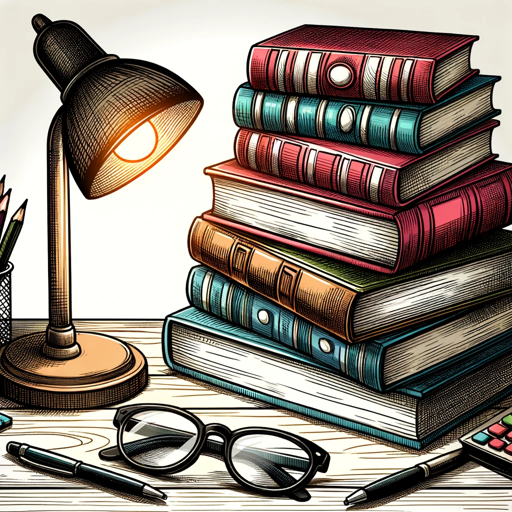
ChatSEO
AI-powered SEO Content Creation Tool

Unreal Engine Assistant
AI-powered assistant for game development.
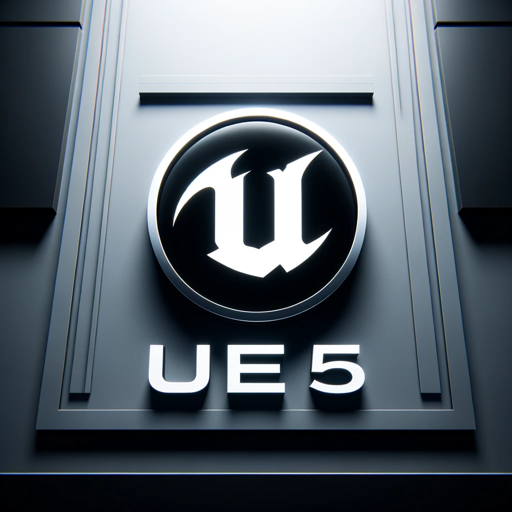
HealthyGamer GPT
AI-powered mental health guidance tool.

Image Generation with Selfcritique & Improvement
Iteratively enhance your images with AI
Japanese Tutor
AI-powered tool for mastering Japanese

Website Roaster GPT
AI-powered website critiques with humor.

Vogue Vault
AI-powered tool for sourcing luxury fashion.

✨ PixelGenius
AI-powered Photo Editing Excellence

ずんだもん
Unlock Your Creativity with AI

Design Feedback for Devs
AI-powered design critiques for developers.

- Project Management
- Video Editing
- Color Grading
- Audio Mixing
- Effects Creation
Resolve Buddy Q&A
What is Resolve Buddy?
Resolve Buddy is an AI-powered assistant designed to help users with DaVinci Resolve software by providing easy-to-understand solutions based on the official user manuals.
How can I access Resolve Buddy?
You can access Resolve Buddy by visiting aichatonline.org. You don't need to log in or have a ChatGPT Plus subscription to start using it.
What kind of questions can I ask Resolve Buddy?
You can ask Resolve Buddy anything related to DaVinci Resolve, such as how to use specific features, troubleshoot issues, or optimize your workflow. The more detailed your question, the better the response.
Is there a cost to use Resolve Buddy?
Resolve Buddy offers a free trial without the need for login or subscription. For extended features, you might need to check for any premium plans on the website.
Can Resolve Buddy help with both beginner and advanced queries?
Yes, Resolve Buddy is designed to assist with a wide range of queries, from basic how-tos for beginners to more complex troubleshooting and advanced techniques for experienced users.