Lesson Planner-AI-powered lesson planning tool.
AI-powered lesson plans for educators.
How do I teach the structure of a free dialectical discussion?
Can you help me plan a lesson on argumentative writing?
What are the key elements of a dialectical discussion's conclusion?
How should I structure the main part of a dialectical discussion?
Related Tools
Load More
Lesson Planner
Crafted by educators, this GPT creates lesson plans for teachers with included hyperlinks, videos, and resources.

iTeachAI Multilingual Lesson Plan Creator
Custom Lesson Plan Creator for Educators

Lesson Plan Architect
Lesson Plan Generator focusing on customized, effective teaching plans.

Syllabus Creator Pro
Expert in crafting tailored syllabi for specific courses.

Creative Educator
Tạo kế hoạch bài giảng, nếu dùng chat GPT 4 có thể tạo thành file PPT hoặc Word

СлайдМастер
Помощник по подготовке уроков и презентаций
20.0 / 5 (200 votes)
Introduction to Lesson Planner
Lesson Planner is a comprehensive tool designed to assist educators in creating well-structured, objective-driven lesson plans. It helps teachers break down complex educational goals into manageable steps, aligning with both broad (Grobziele) and specific (Feinziele) objectives. Its main purpose is to streamline the planning process while encouraging adaptability, creativity, and interactivity in lessons. With Lesson Planner, teachers can integrate diverse teaching methods, incorporate multimedia tools, and create engaging student activities. For example, it can guide a teacher in designing a literature lesson by helping them define goals for character analysis and integrating activities like group discussions or a 'Glücksrad' (Wheel of Fortune) game for review.

Key Functions of Lesson Planner
Structured Lesson Planning
Example
A history teacher plans a lesson on World War II by setting broad objectives (understanding causes of the war) and specific objectives (analyzing political treaties). The Lesson Planner breaks the class into time-structured phases: introduction, explanation, discussion, and conclusion, offering media suggestions like videos and timelines.
Scenario
This function is applied when educators need to design lessons that follow a clear structure, ensuring that every minute of the class is purposeful. The tool helps teachers organize their lessons from objectives to activities, making it easier to implement in the classroom.
Objective-Based Teaching
Example
In a biology class, the broad goal is to understand ecosystems (Grobziele), while the specific objective is for students to identify different types of ecosystems and their key components (Feinziele). Lesson Planner breaks these objectives into achievable tasks, such as interactive quizzes and group projects on specific ecosystems.
Scenario
This function is ideal when teachers want to ensure that their students are meeting clear educational goals. It ensures that each lesson is tied to measurable learning outcomes, helping teachers assess student progress.
Interactive Media Integration
Example
An English teacher uses Lesson Planner to include a 'Glücksrad' game to review key literary terms before an exam. The planner suggests integrating this game during the review phase of the lesson, keeping students engaged while reinforcing knowledge.
Scenario
Teachers looking for ways to make their lessons more dynamic and engaging can use this function. The tool suggests various interactive activities and digital tools, ensuring that lessons are not only informative but also stimulating for students.
Ideal Users of Lesson Planner
Primary and Secondary School Teachers
Teachers at the primary and secondary levels often need support in creating detailed, goal-driven lesson plans. Lesson Planner provides them with structured templates, media suggestions, and clear pathways to integrate learning goals. They would benefit from the clear alignment of educational objectives with classroom activities, helping them meet curriculum standards effectively.
New and Inexperienced Teachers
New teachers, or those just starting their careers, often struggle with organizing lesson plans that are both comprehensive and adaptable. Lesson Planner offers them step-by-step guidance, including teaching methods, media integration, and classroom management techniques, allowing them to focus on delivering high-quality instruction without the stress of planning.

How to Use Lesson Planner
Visit aichatonline.org
Start by visiting aichatonline.org to access the free trial of Lesson Planner. No login is required, and there's no need to subscribe to ChatGPT Plus to use the service.
Select Your Objective
Determine the educational objectives of your lesson. Define your broad goals (Grobziele) and specific goals (Feinziele) to help guide your lesson structure. These objectives will form the foundation of your lesson plan.
Structure Your Lesson
Use the provided framework to organize the lesson into phases. Focus on student and teacher behavior, teaching methods, and media to create a coherent, engaging lesson plan.
Incorporate Interactive Elements
Consider adding interactive tools, like quizzes, 'Wheel of Fortune' games, or group activities, to make the lesson engaging. The Lesson Planner offers suggestions for different teaching methods.
Review and Adjust
Once your lesson plan is complete, review it to ensure it meets your objectives and is adaptable to your students’ needs. Adjust any elements as necessary for optimal results.
Try other advanced and practical GPTs
初高中語文助教
AI-powered Chinese study companion for students

Chef's Assistant
AI-powered cooking with your ingredients.

Memory Palace Supporter
AI-driven memory support for fast learning

Gym Jesters 💪🏻
AI-powered fitness with a fun twist

Palm Reader Pro
AI-Powered Palmistry for Personal Insights

Product Description Generator
AI-powered product descriptions made easy.

郭德纲
AI-powered tool with a humorous twist

Copilot Rentals
Enhance your rental listings with AI.

Marketing Insights
AI-driven insights for smarter marketing

Akademická kočička
AI-powered academic tool for smarter learning

My Copywriter
AI-Powered Copywriting Made Easy
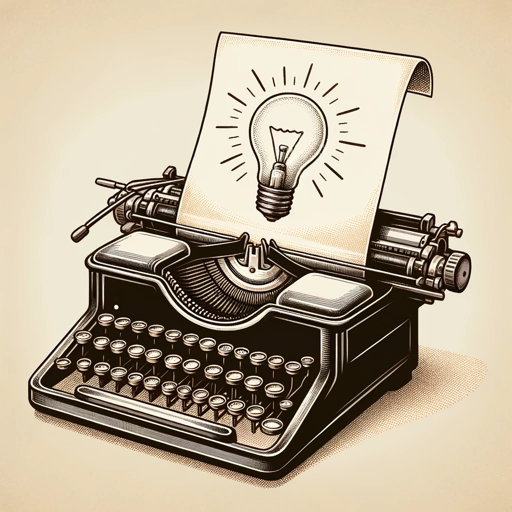
Angular Ninja 🥷
Empowering Angular Development with AI

- Lesson Planning
- Curriculum Design
- Student Engagement
- Classroom Management
- Interactive Teaching
Detailed Q&A About Lesson Planner
What is Lesson Planner's primary function?
Lesson Planner helps educators create comprehensive, structured lesson plans by providing a framework for defining objectives, structuring phases, and selecting teaching methods. It focuses on aligning goals with activities to ensure effective learning outcomes.
How does Lesson Planner assist in creating interactive lessons?
Lesson Planner suggests interactive elements like quizzes, group discussions, and 'Wheel of Fortune' activities to make lessons more engaging. It integrates these elements into the structure, helping teachers keep students actively involved.
Can I customize the lesson plan templates?
Yes, Lesson Planner allows for extensive customization. You can tailor each phase of the lesson, adjust teaching methods, and select the media to suit your specific teaching style and classroom needs.
How does Lesson Planner handle different educational levels?
Lesson Planner is adaptable to different educational levels by allowing teachers to define the complexity of the objectives and choose teaching methods that match the age group and skill level of their students.
Is Lesson Planner suitable for remote teaching?
Yes, Lesson Planner can be used for remote teaching by integrating digital media and tools into your lesson plans. It supports online teaching strategies and provides guidance on how to keep remote learners engaged.