Cyber Scraper: Seraphina (Web Crawler)-intelligent web scraper tool.
Effortless data extraction powered by AI.
👋 Hello Seraphina
I need to extract information from a URL.
How do I bypass CAPTCHAs while scraping?
Help me install a Python scraping package.
Related Tools
Load More
Web Crawler
Web Searches using Information Retrieval theory. Processes input and generates three search strings for a more comprehensive result.
Web Scrape Wizard
Master at scraping websites and crafting PDFs

Web Scraper
I am free online web scraper. Just provide a link and I'll return organized data.
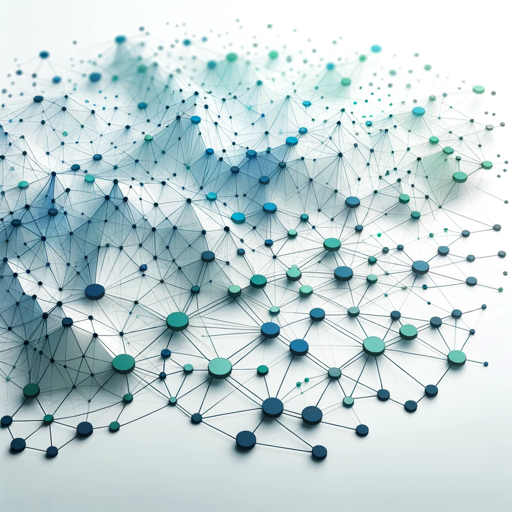
WebScraper
A friendly, efficient web data extractor and PDF or screenshot exporter.

Scraper
This scraper actually helps you efficently perform complex web scraping tasks with the capability of scraping dynamic content.

URL Crawler
Explore and analyze any URL with ease using URL Crawler. Whether it's summarizing articles, reviewing products, or generating detailed reports, this GPT adapts to your needs.#WebCrawling #DataExtraction #ContentAnalysis #URLAnalysis #WebResearch
20.0 / 5 (200 votes)
Introduction to Cyber Scraper: Seraphina (Web Crawler)
Cyber Scraper: Seraphina is a sophisticated web crawling tool designed for efficient and effective data extraction from web pages. Its primary purpose is to automate the collection of data from dynamic web pages, which are often rendered through JavaScript and not easily accessible via traditional HTTP requests. Seraphina utilizes Selenium to simulate browser interactions, making it capable of handling complex web pages that require user interactions such as clicking, scrolling, and form submissions. By implementing measures to bypass anti-scraping mechanisms, it ensures robust and reliable data extraction. For instance, Seraphina can handle AJAX-loaded content by waiting for elements to appear before scraping, and it can also manipulate browser properties to avoid detection.

Main Functions of Cyber Scraper: Seraphina
Dynamic Content Scraping
Example
Extracting product details from an e-commerce site that uses JavaScript to load product information.
Scenario
Seraphina can navigate to an e-commerce site, wait for the product details to load, and then extract relevant information such as product names, prices, and descriptions. This is particularly useful for price comparison tools and market analysis.
Handling Anti-Scraping Mechanisms
Example
Bypassing CAPTCHA and browser detection mechanisms on a login page.
Scenario
Seraphina can simulate user interactions like filling out forms and clicking buttons. It can also manipulate browser properties to avoid being flagged as a bot. For instance, using methods to hide the webdriver property or controlling an already open browser session to bypass detection.
Batch Data Processing
Example
Scraping multiple pages of articles from a news website and saving them in Markdown format.
Scenario
Seraphina can paginate through a website, collect article links, and extract the content of each article, converting it into Markdown format. This is useful for content aggregation and archival purposes. An example code for this function is available in the provided [Example.md](8).
Ideal Users of Cyber Scraper: Seraphina
Market Researchers
Market researchers who need to collect data from multiple sources to analyze trends and patterns. Seraphina allows them to automate the data collection process, saving time and ensuring comprehensive data coverage.
Developers and Data Scientists
Developers and data scientists who require large datasets from various web sources for their machine learning models or data analysis tasks. Seraphina's ability to handle complex, dynamic web pages makes it an ideal tool for gathering high-quality data efficiently.

How to Use Cyber Scraper: Seraphina (Web Crawler)
Visit aichatonline.org for a free trial without login, also no need for ChatGPT Plus.
Begin by visiting the website for an easy, hassle-free trial without the need for logging in or having a premium subscription. You can explore its features and understand the capabilities without any initial commitment.
Set up your Python environment.
Ensure you have Python installed (version 3.8 or later is recommended). Set up a virtual environment using `python3 -m venv venv` and activate it. This helps in managing dependencies and avoiding conflicts with other projects.
Install necessary packages.
Install required packages like `selenium` for web scraping and `beautifulsoup4` for HTML parsing. Use `pip install selenium beautifulsoup4` to get started.
Download and configure ChromeDriver.
Download the ChromeDriver that matches your Chrome browser version. Place it in a known location and configure Selenium to use this driver. For details, see the ChromeDriver guide【7†source】.
Create and run your web scraping script.
Write your script to define what elements to scrape and how to handle them. Ensure you handle dynamic content and anti-bot measures effectively. Execute the script and monitor its progress with print statements for debugging.
Try other advanced and practical GPTs
JavaScript/TypeScript Guru
AI-powered JavaScript/TypeScript coding assistant.
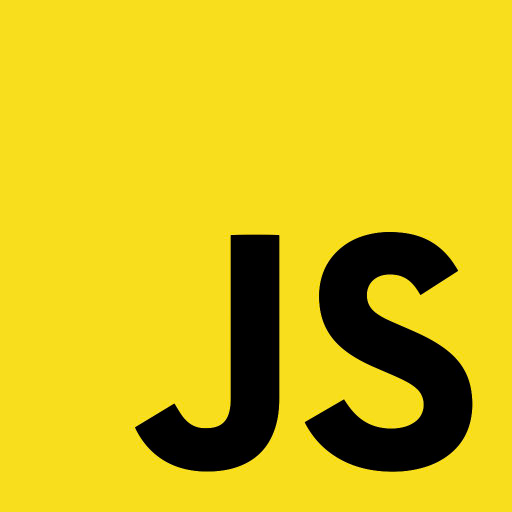
BioCompEditor
AI-powered feedback for academic excellence

Personal Intelligence Agency
Empower Your Decisions with AI Intelligence

ラーメン王たかし
Discover Japan's Best Ramen with AI.

CreativeColors GPT
AI-Powered Coloring Pages for Learning
Historicat Illustrator
AI-powered history in cat form.
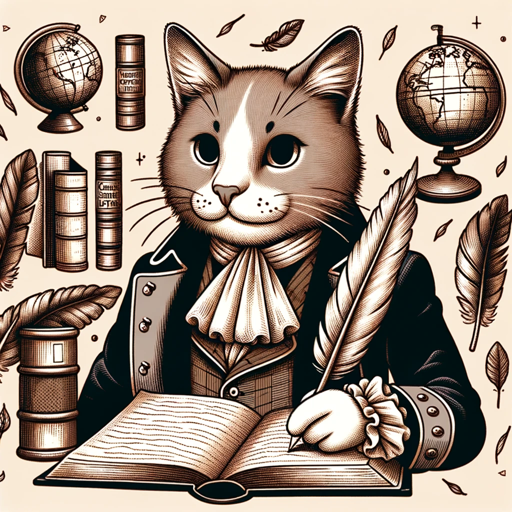
Data Insight Analyst
AI-powered insights for smarter decisions

AI Product Hunter
AI-Powered Solutions for Every Need
ListenGPT
AI-powered listener for thoughtful transcription.

SCM Chat
AI-powered insights for smarter supply chains.
Animate Me
Transform your photos into anime with AI

Droop - Image Generator with commands
AI-powered image creation at your command.

- Data Analysis
- Market Research
- Data Mining
- Content Extraction
- Web Automation
Common Questions about Cyber Scraper: Seraphina
What is Cyber Scraper: Seraphina used for?
Cyber Scraper: Seraphina is designed for automated web scraping. It helps in extracting data from websites, which can be used for various applications such as data analysis, market research, and academic purposes.
How does Cyber Scraper: Seraphina handle dynamic content?
It uses Selenium to interact with web pages as a browser would, allowing it to execute JavaScript and render dynamic content before extracting the data, ensuring accurate and complete data capture【10†source】.
What measures does it take to avoid detection?
It includes features to bypass common anti-scraping mechanisms like JavaScript detection of Selenium. This includes altering browser attributes and using techniques like random delays and user-like interactions【10†source】.
Can it scrape data from sites that require login?
Yes, Cyber Scraper: Seraphina can be configured to handle login forms and navigate through pages that require authentication, provided the credentials and necessary steps are included in the script.
Is it possible to schedule and automate the scraping tasks?
Yes, scripts can be scheduled using task scheduling tools or cron jobs to run at specific intervals, allowing for automated, periodic data collection.