Viral Social Media Post Generator-AI-powered social media content creator
AI-Powered Social Media Post Generator
help me create a viral post
Related Tools
Load MoreAll-in-One Social Post
The Ultimate Social Media Solution: Easily post to Facebook, Twitter, Instagram, LinkedIn, and YouTube for guaranteed success.

Social Media Posts Creator
Tell me what you do and I will create viral posts for you. I can also visit your website or profile to understand better what you do.

Viral Social Media Post Generator
Custom GPT to create Viral Social Media Posts with Jeff J Hunter's CLEAR Copywriting Method

Viral Tweet Writer
Meet the world's most powerful tweet writer trained on successful tweets! It can transform your posts/topics into viral tweets by mimicking the latest trending tweets and creating memes. Author: twitter.com/HeySophiaHong
Viral AI Social media Profile Image maker
To start, just upload an image of yourself, and I'll create a personalized social media avatar for you.

Viral Social Visionary
Creating ready-to-post social content and images, no labels needed.
20.0 / 5 (200 votes)
Introduction to Viral Social Media Post Generator
The Viral Social Media Post Generator is a specialized tool designed to create engaging, long-form social media posts tailored to go viral. Leveraging advanced AI, it produces content that captivates audiences, sparks discussions, and drives high engagement. The design purpose is to help individuals and businesses maximize their social media impact by providing compelling narratives and eye-catching visuals. For instance, a small business owner can use it to craft promotional posts that highlight their products in a relatable and engaging way, ensuring they stand out in the crowded social media landscape.

Main Functions of Viral Social Media Post Generator
Curiosity Hook
Example
A bold opening statement such as 'Did you know your morning coffee can boost your productivity by 30%?'
Scenario
This function is applied in scenarios where grabbing immediate attention is crucial, such as in the competitive fitness industry where brands need to quickly capture the audience's interest.
Emotion
Example
Sharing personal stories or testimonials, like 'I was skeptical about meditation, but it transformed my life in just one month.'
Scenario
Used effectively by wellness coaches to create a connection with their audience, evoking emotions that drive engagement and trust.
Analysis
Example
Providing insightful content, such as 'Studies show that businesses using AI see a 40% increase in efficiency.'
Scenario
Ideal for thought leaders and industry experts who want to establish authority and educate their followers on relevant trends or research.
Ideal Users of Viral Social Media Post Generator
Small Business Owners
These users benefit by creating compelling posts that highlight their products or services, helping them stand out and attract more customers.
Social Media Influencers
Influencers use the tool to maintain a consistent flow of engaging content that resonates with their followers, driving higher engagement and expanding their reach.

How to Use Viral Social Media Post Generator
Step 1
Visit aichatonline.org for a free trial without login, also no need for ChatGPT Plus.
Step 2
Provide the topic you want to write about. Clearly define your topic to get the most relevant and engaging content.
Step 3
Include any key takeaways or talking points you’d like incorporated into the post. This helps in tailoring the content to your needs.
Step 4
Specify any additional details about your audience or your goals. The more context you provide, the better the content will align with your objectives.
Step 5
Receive your custom viral post and accompanying image. Review and refine as needed for optimal engagement.
Try other advanced and practical GPTs
InterVU
AI-powered interview preparation for educators
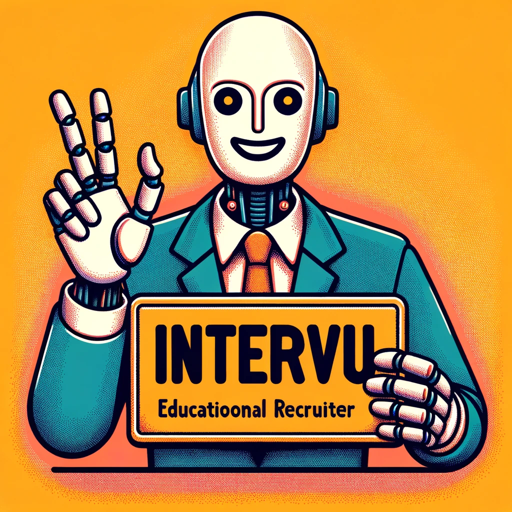
Lou Adler's Performance-based Hiring Coach
AI-powered tool for performance-based hiring

Children Picture Book Master
AI-powered Pixar-style illustrations for children's books.

Stock Footage Metadata
AI-powered metadata for video SEO.
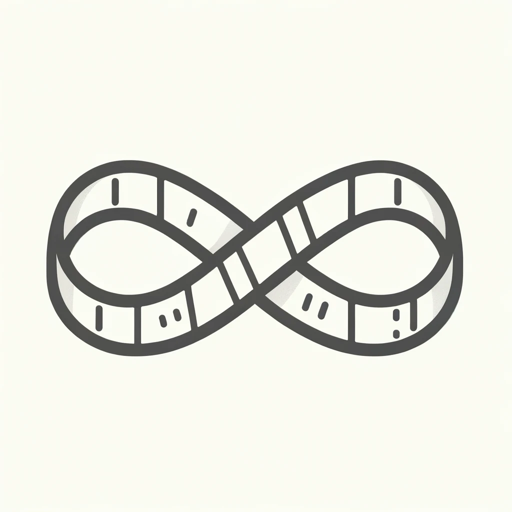
CarbonMarketsHQ GPT
AI-Powered Carbon Market Intelligence.

Registered Nurse
AI-powered nursing insights at your fingertips

Digital Download Strategist
AI-powered tool for SEO and marketing

VELTUFF
AI-Powered Real Workwear Solutions.

Occult
AI-Powered Mystical Knowledge

Lenormand Oracle
AI-powered Lenormand readings made easy

Job Posting GPT
AI-powered job descriptions in seconds.

PostgreSQL Sage
AI-powered PostgreSQL query and optimization tool

- Marketing
- Education
- Engagement
- Inspiration
- Promotion
Frequently Asked Questions about Viral Social Media Post Generator
What is Viral Social Media Post Generator?
The Viral Social Media Post Generator is a tool that creates engaging long-form social media posts based on user input, designed to inspire and engage audiences while helping to solve problems.
How can I ensure the generated content is relevant to my audience?
By providing detailed information about your audience's interests, goals, challenges, and specific needs, you can ensure the generated content is highly relevant and engaging.
What types of content can this tool create?
The tool can generate various types of content including promotional posts, educational content, inspirational stories, and discussion starters, tailored to fit different social media platforms and audiences.
Can I customize the generated content?
Yes, you can refine and customize the content to better fit your specific needs and preferences. Providing clear and detailed input helps in generating content that requires minimal adjustments.
Is there a cost associated with using the Viral Social Media Post Generator?
You can start with a free trial by visiting aichatonline.org. For more advanced features and extended use, there may be subscription options available.