Synthèse Smart-document summary in minutes
AI-powered document summarization tool
À quoi je sers ? 🤔
Comment m'utiliser ? 😓
Related Tools
Load More
Mémoire KEDGE
Assistant académique mixte pour rédaction de mémoires, anti-plagiat.

Rédaction SEO
Textes optimisés pour le référencement naturel. Donne tes mots-clés et je rédige un article de A à Z, j'optimise un texte existant ou je crée un article de netliking

Assistant Mémoire Master
Assistant pour la rédaction de mémoire de Master.
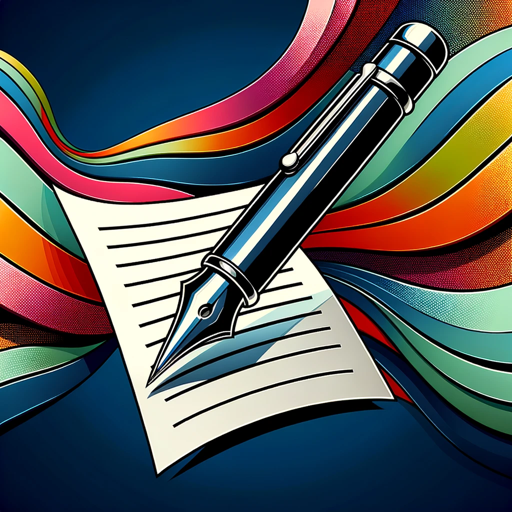
Predactor : Le rédacteur Bons Plans
Je crée des articles promotionnels captivants en français pour vos sites web. Donnez-moi un lien et/ou des infos et appréciez les résultats
Synthèses IndexPresse Business
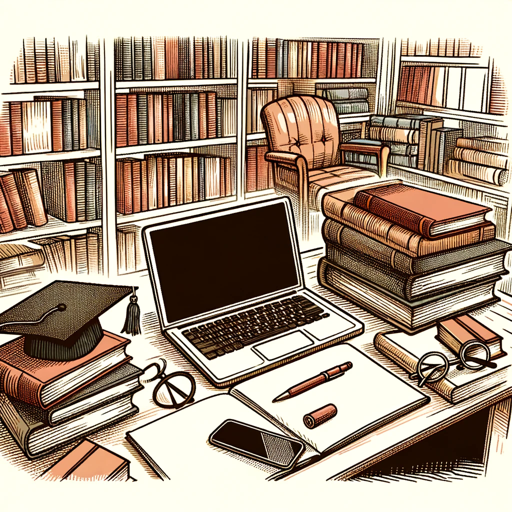
Disiz Mémoire
Academic writing assistant for thesis drafting, skilled in copywriting and citing sources.
20.0 / 5 (200 votes)
Detailed Introduction to Synthèse Smart
Synthèse Smart is an AI-powered assistant specifically designed to analyze, synthesize, and extract key insights from documents in various formats such as PDFs, Word documents, Excel spreadsheets, and presentations. The core purpose is to save users time by offering accurate, concise summaries of complex documents, allowing them to focus on the most relevant points without needing to read the full texts. Synthèse Smart is designed to handle a wide variety of document types—from academic reports and research papers to financial spreadsheets and business presentations. The assistant leverages natural language processing (NLP) algorithms to understand the content's context and distill it into a structured summary with clear headings and subheadings. For example, in a scenario where a researcher uploads a lengthy PDF report, Synthèse Smart extracts key findings, methodologies, and conclusions, organizing them in a way that is easy to digest. Similarly, when a business professional uploads an Excel sheet, Synthèse Smart can identify critical data trends and summarize insights, eliminating the need to manually sift through large datasets.

Main Functions of Synthèse Smart
Document Summarization
Example
Synthèse Smart takes an academic paper, identifies the abstract, main argument, methodology, and conclusion, and then produces a concise summary of these sections.
Scenario
A student working on a literature review uploads multiple research articles. Synthèse Smart extracts the key points from each article, such as hypotheses, methods, and results, helping the student quickly understand the content without having to read every paper fully.
Data Extraction from Spreadsheets
Example
When provided with an Excel file containing sales data, Synthèse Smart identifies patterns such as sales growth, year-over-year comparisons, and high-performing products.
Scenario
A sales manager uploads quarterly sales data in Excel format. Synthèse Smart analyzes the data, providing a summary of key metrics like top-selling regions, highest revenue products, and percentage growth, helping the manager make quick business decisions.
Presentation Summarization
Example
A user uploads a PowerPoint presentation, and Synthèse Smart extracts key messages from each slide, summarizing the overall purpose and key takeaways.
Scenario
A business analyst who needs to review a 50-slide presentation before a meeting can upload the file. Synthèse Smart creates a concise summary of the presentation, extracting bullet points, insights, and key proposals, allowing the analyst to prepare quickly.
Ideal Users of Synthèse Smart
Researchers and Academics
Researchers dealing with vast amounts of academic papers and technical documents can use Synthèse Smart to quickly extract key findings, saving them valuable time during literature reviews, meta-analyses, or research synthesis. By summarizing core sections like methodologies, results, and conclusions, Synthèse Smart helps academics focus on relevant studies, improving research efficiency.
Business Professionals
For professionals in roles such as project management, sales, and finance, Synthèse Smart provides rapid insights from large datasets and complex reports. This group benefits from quick overviews of financial statements, project progress reports, or competitive analysis presentations, enabling informed decision-making without the need for deep dives into every document.

How to Use Synthèse Smart
1
Visit aichatonline.org for a free trial without login, also no need for ChatGPT Plus.
2
Upload your document in any supported format (PDF, Word, Excel, etc.). Ensure that your document is clear and well-structured for optimal analysis.
3
Select your desired output format for the summary (structured list, bullet points, or full paragraph). This helps Synthèse Smart tailor its response to your needs.
4
Use the additional options to highlight specific sections or keywords you want the tool to focus on. You can also request custom formatting for your summary.
5
Review the summary generated and, if needed, ask for further refinements or deeper analysis on specific parts of the document.
Try other advanced and practical GPTs
Java Spring Expert
AI-powered Java Spring Boot assistant.

One-Sentence Startup Pitch Generator
Craft your startup's pitch effortlessly with AI.

Generate Airtable Formula
Automate Airtable formulas with AI precision

Airtable AI
Empower Your Workflow with AI.
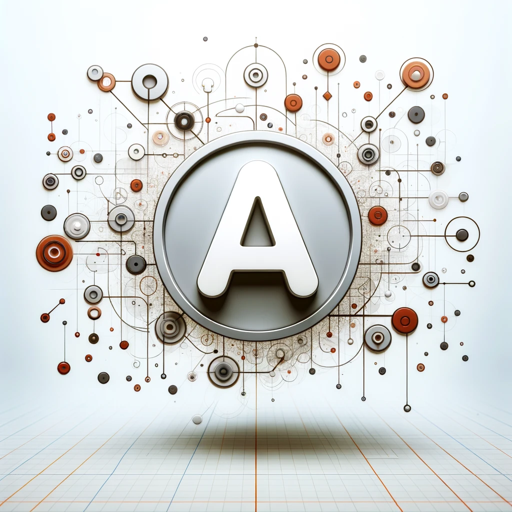
AirtableGPT
AI-driven efficiency for your Airtable.

Viral Copy Crusader
AI-driven tool for viral sales copy

Marketing Specialist
AI-powered strategies and content for marketers

Video-Transkriptor Audio->Text by Prof. Richter
Turn Audio into Text with AI

Alina & Neon-Axiom
AI-powered chat, blending fun and functionality.

React Code Wizard
AI-driven solutions for React developers

Avi
AI-Powered Support for Everyday Needs

Usmle AI
AI-powered USMLE Study Companion

- Business Reports
- Research Papers
- Legal Documents
- Technical Manuals
- Meeting Notes
Frequently Asked Questions
What types of documents can Synthèse Smart analyze?
Synthèse Smart supports various formats such as PDF, Word (DOC/DOCX), Excel (XLS/XLSX), PowerPoint (PPT/PPTX), and more. The tool extracts key points and generates concise summaries regardless of the file type.
Is Synthèse Smart capable of handling complex documents like research papers?
Yes, Synthèse Smart is designed to handle both simple and complex documents, including academic research papers, business reports, and technical manuals. It identifies key ideas, arguments, and conclusions to provide an accurate summary.
Can I use Synthèse Smart without any technical expertise?
Absolutely! Synthèse Smart is user-friendly and requires no technical skills. Simply upload your document, choose your preferences, and the tool will provide a clear and structured summary.
How does Synthèse Smart maintain the privacy of my documents?
Synthèse Smart operates under strict privacy guidelines. It processes documents without storing any data, ensuring that your content remains secure and confidential.
What are the common use cases for Synthèse Smart?
Synthèse Smart is perfect for students, researchers, and professionals who need to quickly grasp the key points of lengthy documents. It's ideal for summarizing reports, academic papers, presentations, and data-driven documents.