Video-Transkriptor Audio->Text by Prof. Richter-AI-powered transcription tool
Turn Audio into Text with AI
Möchtest Du einen Roh-Text transkribieren?
Soll ein schon transkribierter Text verbessert werden?
Related Tools
Load More
YouTube Transcript Wizard
Guides in creating tailored YouTube video transcripts.

Video to Text
A video-to-text transcription assistant.

Video & Audio Transcription Processor
We help you process files with the transcription of a video or audio in SRT, ASS, VTT formats...

音声データ 文字起こし
文字起こしに特化しています

Video Transcript Generator
Transcribes YouTube videos from the link provided

Video and Audio Transcript Wizard
Transcribes and translates videos, audio, and files from URLs and uploads, handling URL and format issues.
20.0 / 5 (200 votes)
Introduction to Video-Transkriptor Audio->Text by Prof. Richter
Video-Transkriptor Audio->Text by Prof. Richter is designed as a specialized tool to transform audio content into well-structured, readable text for social media and other platforms. It offers functionalities beyond basic transcription, including text enhancement, structuring, and the addition of relevant hashtags to increase visibility. The service is particularly valuable for professionals who need to quickly turn verbal content, such as lectures, interviews, or presentations, into polished written material ready for distribution. An example scenario would be a professor recording a lecture and using this service to generate a comprehensive summary for students.

Key Functions of Video-Transkriptor Audio->Text by Prof. Richter
Audio-to-Text Transcription
Example
A lawyer records a consultation and needs a detailed transcript for case documentation.
Scenario
The transcription tool converts the recorded audio into text, allowing the lawyer to review the conversation and extract key points for their case files.
Text Enhancement and Structuring
Example
A content creator needs to transform a podcast episode into a well-structured blog post.
Scenario
The service not only transcribes the audio but also organizes the content into sections, highlights key topics, and adds relevant headers, making the text more engaging and readable.
Social Media Optimization
Example
A marketer wants to share key points from a webinar on social media.
Scenario
After transcription, the tool suggests hashtags and edits the content to fit within character limits, enhancing the post's reach and impact on platforms like Twitter and LinkedIn.
Ideal Users for Video-Transkriptor Audio->Text by Prof. Richter
Academics and Educators
Professors and lecturers who regularly conduct seminars, workshops, or classes can use this service to quickly convert their spoken content into lecture notes, study guides, or course summaries.
Legal Professionals
Lawyers and legal consultants who need accurate and structured transcripts of client meetings, depositions, or court proceedings would find this tool particularly beneficial for organizing case information and preparing legal documents.

How to Use Video-Transkriptor Audio->Text by Prof. Richter
Visit aichatonline.org for a free trial without login, also no need for ChatGPT Plus.
Begin by navigating to the aichatonline.org website to access the tool without needing any login credentials or paid subscription.
Upload your audio file.
After accessing the tool, upload your audio file directly from your device to start the transcription process.
Adjust settings for transcription.
Set any necessary preferences like language or specific speaker identification before starting the transcription.
Initiate transcription.
Click the ‘Transcribe’ button to begin converting your audio into text. The process duration may vary based on the file size.
Review and download your text.
Once the transcription is complete, review the text for accuracy, make any needed edits, and then download or export the final document.
Try other advanced and practical GPTs
Marketing Specialist
AI-powered strategies and content for marketers

Synthèse Smart
AI-powered document summarization tool

Java Spring Expert
AI-powered Java Spring Boot assistant.

One-Sentence Startup Pitch Generator
Craft your startup's pitch effortlessly with AI.

Generate Airtable Formula
Automate Airtable formulas with AI precision

Airtable AI
Empower Your Workflow with AI.
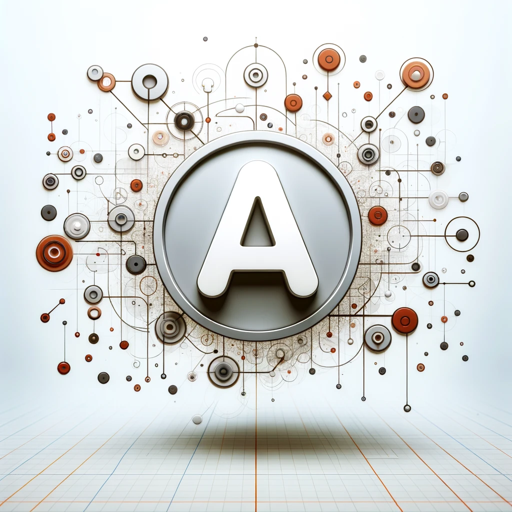
Alina & Neon-Axiom
AI-powered chat, blending fun and functionality.

React Code Wizard
AI-driven solutions for React developers

Avi
AI-Powered Support for Everyday Needs

Usmle AI
AI-powered USMLE Study Companion

Lopes
AI-powered writing for tech insights

Gerador de Analogias
AI-powered analogies for engaging content

- Academic Writing
- Content Creation
- Meeting Notes
- Podcast Transcripts
- Legal Transcripts
Frequently Asked Questions
What types of audio files are supported?
The tool supports a wide range of audio formats, including MP3, WAV, and M4A, ensuring compatibility with most common audio files.
Can the transcription handle multiple speakers?
Yes, the tool can differentiate between multiple speakers, which is especially useful for interviews or group discussions.
Is the transcription process automated?
The transcription process is fully automated, utilizing advanced AI to ensure quick and accurate conversion of audio to text.
How accurate is the transcription?
The accuracy of the transcription depends on the audio quality and clarity of speech. The tool is designed to provide highly accurate results in optimal conditions.
Is my data secure during the transcription process?
Yes, all uploaded files are securely processed, and no data is stored after the transcription is complete, ensuring your privacy.