Transcribe Master-AI Audio Transcription
AI-powered audio transcription made easy.
Transcribe this audio file for me.
Can you provide a transcript of this recording?
Help me convert this speech to text.
I need a written version of this audio.
Related Tools
Load More
Audio Transcriber
Reviews different audio file formats and transcribes them, with a focus on indentifying the audio sources and then transcribing them

Transcribe Assistant
A transcription assistant for converting MP4 and MP3 to text

Transcribe - Powered by Whisper
A skilled transcriber, summarizer, and editor for audio content.

Transcribe Tube
I transcribe audio from YouTube videos into text.

Transcriber Pro
Real-time audio transcription using Whisper - Summarize - Analyze - your conversations or meetings in your own language. Explore key Insights and Graphs in the context. Provides e-mail summary, Word, PowerPoint, Excel documents from the chat.

Transcribe Translate Pro
Expert in audio/video transcription and translation with advanced language support.
20.0 / 5 (200 votes)
Introduction to Transcribe Master
Transcribe Master is a specialized version of ChatGPT designed to transcribe audio files into text with high accuracy. The primary function of Transcribe Master is to convert spoken words from various audio formats into written text, maintaining a neutral tone and avoiding interpretation or paraphrasing. The tool is equipped to handle a wide range of audio qualities but advises users when the audio quality significantly hampers transcription accuracy. Examples of its application include transcribing interviews, lectures, podcasts, and meetings. For instance, a journalist can use Transcribe Master to quickly transcribe an interview, ensuring that the content is captured verbatim for accurate reporting.

Main Functions of Transcribe Master
Accurate Transcription
Example
Transcribing a university lecture verbatim for a student who missed the class.
Scenario
A student missed an important lecture and needs a detailed transcription to study from. Transcribe Master converts the recorded lecture into text, capturing every spoken word accurately.
Handling Various Audio Qualities
Example
Transcribing a business meeting recorded on a mobile phone in a noisy environment.
Scenario
A business professional records a meeting using their phone in a noisy environment. Despite the background noise, Transcribe Master can transcribe the conversation, indicating any unclear sections for user review.
Neutral and Verbatim Transcription
Example
Transcribing a podcast episode for publishing as a blog post.
Scenario
A podcaster wants to publish the content of an episode as a blog post. Transcribe Master transcribes the episode word-for-word, maintaining the original tone and colloquialisms, providing a text version for the blog.
Ideal Users of Transcribe Master
Journalists and Writers
Journalists and writers benefit from Transcribe Master by using it to transcribe interviews, press conferences, and other audio sources accurately. This allows them to focus on content creation rather than manual transcription, ensuring that quotes and information are recorded precisely.
Academics and Students
Academics and students can use Transcribe Master to transcribe lectures, seminars, and research interviews. This tool helps them capture detailed information for study, research, and publication purposes, reducing the time spent on manual transcription and allowing more focus on analysis and learning.

How to Use Transcribe Master
Visit aichatonline.org
Start by visiting aichatonline.org for a free trial without needing to log in or having ChatGPT Plus.
Upload Your Audio File
Upload the audio file you want to transcribe. Supported formats include MP3, WAV, and others.
Select Transcription Options
Choose from available options such as language, speaker identification, and transcription style (verbatim or clean).
Start Transcription
Initiate the transcription process by clicking the 'Start Transcription' button. The tool will process your file and generate text.
Review and Download
Once the transcription is complete, review the text for accuracy, make any necessary edits, and download the final document.
Try other advanced and practical GPTs
Transcribe Master
AI-powered transcription for clear, accurate text.

ReactJs Expert
AI-powered React.js Development Assistance

Psychotherapy Note Assistant
AI-powered note creation for therapists

DSM-5 Enhanced Psychotherapy Assistant
AI-powered insights for psychotherapists

Obsidian Zettelkasten Assistant
AI-enhanced journaling for organized knowledge.
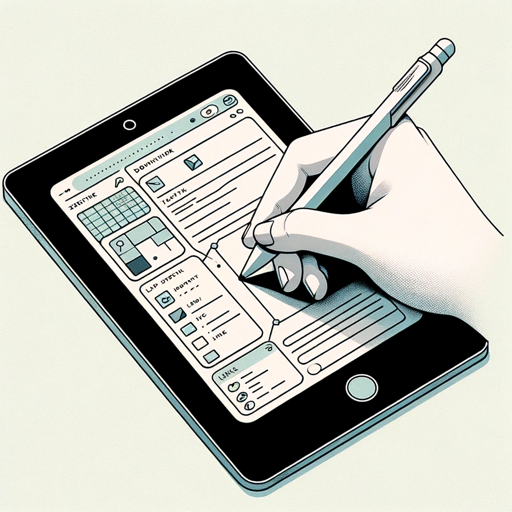
Obsidian Oracle
AI-powered scripts and queries for Obsidian

Rude Satan
Unleash the AI Beast Within

FPV Drone Tech Advisor
AI-Powered FPV Drone Guidance

Entra ID Ninja
Streamline identity management with AI.

PowerShell Pro
AI-powered automation for IT management

Deutschlehrer
AI-powered German language tutor and corrector

Coupon GPT
AI-powered discount finder
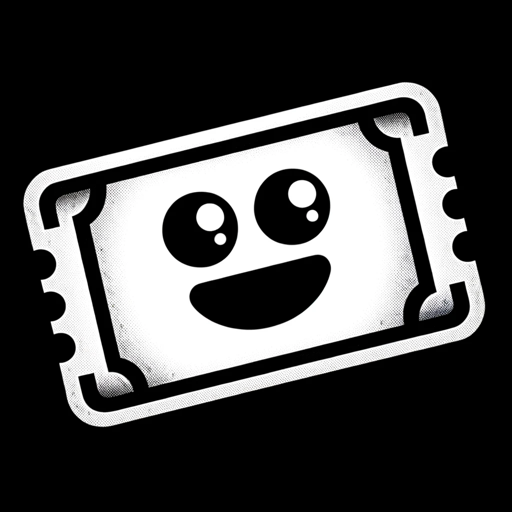
- Meeting Minutes
- Podcast Transcription
- Legal Documentation
- Interview Notes
- Lecture Capture
Frequently Asked Questions about Transcribe Master
What file formats does Transcribe Master support?
Transcribe Master supports a variety of audio formats including MP3, WAV, AAC, and OGG.
How accurate is the transcription?
The accuracy of the transcription depends on the audio quality. Transcribe Master is designed to provide high accuracy for clear audio recordings.
Can I use Transcribe Master for multiple speakers?
Yes, Transcribe Master can identify and distinguish between multiple speakers in a single audio file.
Is there a limit to the length of the audio file?
Transcribe Master can handle audio files of various lengths, but extremely long files may require additional processing time.
Does Transcribe Master support different languages?
Yes, Transcribe Master supports multiple languages. You can select your desired language before starting the transcription process.