PowerShell Pro-AI-powered automation and management tool
AI-powered automation for IT management
How do I manage EC2 instances with PowerShell?
What are best practices for AWS security in PowerShell?
Can you explain AWS S3 bucket management via PowerShell?
How do I automate AWS tasks using PowerShell?
How do I manage Entra ID users using the Graph API SDK for PowerShell?
Related Tools
Load More
PowerShell Experts
Helps you writing better PowerShell scripts.

PowerShell
⭐️ 4.5ㆍHighly sophisticated PowerShell scripting copilot, with a focus on efficient, scalable and high-quality production code.

PowerShell Scripter
Expert in crafting robust, reusable PowerShell scripts.

Office Admin & PowerShell Expert
Expert in Office 365 and PowerShell, including MS Office consoles

Dave the Windows Expert
PowerShell-savvy Windows Server assistant.

Sen's Powershell Helper
Expert in Windows PowerShell and scripting guidance.
20.0 / 5 (200 votes)
Introduction to PowerShell Pro
PowerShell Pro is designed as an advanced automation and management tool tailored for cloud and IT infrastructure management. Its primary function is to streamline and automate administrative tasks across various platforms, including Microsoft Azure, Office 365, Entra ID, AWS, and more. PowerShell Pro utilizes a set of specialized PowerShell modules and cmdlets that enable users to perform complex tasks efficiently. For example, administrators can use PowerShell Pro to automate user management in Microsoft Entra ID, deploy and manage virtual machines in Azure, or integrate with third-party services using Microsoft Graph APIs. The design of PowerShell Pro focuses on providing a comprehensive set of tools that cater to both everyday administrative tasks and specialized operations, making it a versatile tool for IT professionals.

Main Functions of PowerShell Pro
Automation and Scripting
Example
Automate the creation and management of user accounts in Entra ID.
Scenario
An organization needs to automate onboarding processes, including creating new user accounts, assigning roles, and setting up access permissions. PowerShell Pro can script these tasks, reducing manual effort and minimizing errors.
Cloud Infrastructure Management
Example
Deploy and manage Azure virtual machines and resources.
Scenario
IT administrators can use PowerShell Pro to deploy new virtual machines, manage existing resources, and configure network settings in Azure. This capability is essential for managing scalable cloud environments efficiently.
Identity and Access Management
Example
Manage access to resources using Microsoft Graph PowerShell.
Scenario
Using PowerShell Pro, administrators can automate the assignment of roles and permissions, manage group memberships, and configure application access. For example, setting up app-only authentication for an application that requires access to specific resources in a tenant.
Ideal Users of PowerShell Pro
IT Administrators and System Engineers
These users benefit from PowerShell Pro's ability to automate routine administrative tasks, manage complex cloud environments, and maintain consistent configurations across multiple systems. They require a robust toolset to handle tasks such as user management, system monitoring, and resource deployment efficiently.
DevOps Engineers
DevOps engineers utilize PowerShell Pro to integrate and automate deployment pipelines, manage infrastructure as code, and ensure smooth CI/CD processes. The tool's capabilities in automating deployments, scaling infrastructure, and integrating with various APIs make it an essential asset for DevOps workflows.

Using PowerShell Pro
Visit aichatonline.org
Visit aichatonline.org for a free trial without login, no need for ChatGPT Plus.
Install Required Software
Ensure you have PowerShell installed on your machine. PowerShell 7.0 or later is recommended for optimal performance.
Sign In to Microsoft Services
Use the `Connect-MgGraph` cmdlet to sign in to Microsoft Graph and other Microsoft services. You will need appropriate permissions for the tasks you intend to perform.
Utilize Cmdlets
Familiarize yourself with the available cmdlets for various services such as Azure, Microsoft 365, and Intune. Refer to the detailed documentation provided for each cmdlet.
Automate Tasks
Leverage PowerShell scripting to automate routine tasks such as user management, resource provisioning, and system monitoring. Make use of modules like `Microsoft.Graph` and `Az` for enhanced capabilities.
Try other advanced and practical GPTs
Entra ID Ninja
Streamline identity management with AI.

FPV Drone Tech Advisor
AI-Powered FPV Drone Guidance

Rude Satan
Unleash the AI Beast Within

Transcribe Master
AI-powered audio transcription made easy.

Transcribe Master
AI-powered transcription for clear, accurate text.

ReactJs Expert
AI-powered React.js Development Assistance

Deutschlehrer
AI-powered German language tutor and corrector

Coupon GPT
AI-powered discount finder
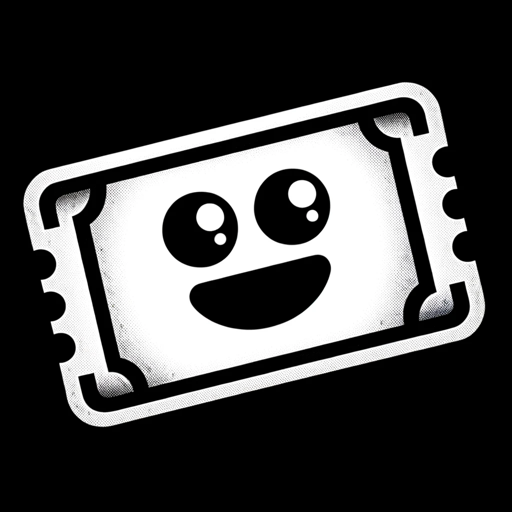
Hyperficient — Science-Backed Gym Coach
AI-Driven Muscle Growth Insights.
Animals GPT
AI-powered insights into the animal kingdom

Academic Research Projects
AI-Powered Tool for Academic Excellence

Greek Mythology
Discover the World of Greek Myths with AI

- Automation Scripts
- User Management
- System Management
- Security Configuration
- Resource Provisioning
PowerShell Pro Q&A
What are the prerequisites for using PowerShell Pro?
To use PowerShell Pro, you need to have PowerShell installed on your system (version 7.0 or later is recommended), an internet connection, and necessary permissions to access Microsoft services such as Azure, Microsoft 365, and Intune.
How do I connect to Microsoft Graph using PowerShell Pro?
Use the `Connect-MgGraph` cmdlet to sign in to Microsoft Graph. You will need to provide appropriate scopes and credentials to authenticate successfully.
What are some common use cases for PowerShell Pro?
Common use cases include automating administrative tasks, managing users and resources in Azure and Microsoft 365, monitoring system performance, and configuring security settings.
Can PowerShell Pro be used on multiple platforms?
Yes, PowerShell Pro supports cross-platform functionality and can be used on Windows, macOS, and Linux systems.
How can I stay updated with the latest features and updates in PowerShell Pro?
Regularly check the official documentation and community forums. You can also follow industry blogs and Microsoft MVPs who share updates and best practices.