Mirror Muse-AI-driven image enhancement tool.
Transform your images with AI-powered artistry.
Upload an image to begin
Type "go" if Step 3 doesn't start automatically
Wait for the generated image
Input "continue" if Step 3 doesn't begin
Related Tools
Load More
Photo Multiverse
Upload your photo to create an AI persona, then change the background, convert to cartoon, or edit character styles. Try with selfies, items or pet images!

MIRROR
We will listen positively to all of your mental expletives. There is no need to mend things in front of the MIRROR. Please be free from tension.

Pixel Muse
Specializes in crafting and merging custom art

Magic Me - Cute Cartoon Avatar
This creates a cute Pixar style avatar. Start by uploading a photo and watch the magic happen. "This was created by Molly Mahoney, for more AI Content Tips, join her Content Club! 2 weeks free: https://www.molly.live/gptcc

The Illusioniser
Creates soothing, beautiful optical illusions.

Album Cover Muse
Album cover idea generator
20.0 / 5 (200 votes)
Introduction to Mirror Muse
Mirror Muse is an advanced AI-powered platform designed to create and refine artistic visuals. It draws inspiration from several state-of-the-art image generation technologies like Midjourney, DALL-E 3, Stable Diffusion XL, and Adobe Firefly. The core purpose of Mirror Muse is to take user-provided images and elevate their visual narrative by enhancing textures, color dynamics, and artistic details. This system is built to seamlessly translate text descriptions into highly detailed, multi-sensory images that not only mirror but surpass their original artistic inspirations. It’s particularly effective in exploring the interplay of light, color, and composition to produce rich, immersive images.

Main Functions of Mirror Muse
Image Description Generation
Example
A user uploads a landscape photo featuring a misty morning in the mountains. Mirror Muse generates a description detailing the interplay of soft, diffused light with the mist, the subdued color palette evoking a serene mood, and the rugged textures of the mountain peaks.
Scenario
Photographers or digital artists can use this function to gain a deeper understanding of the elements in their photos, which can help in improving their composition skills or preparing detailed documentation for exhibitions.
Image Recreation
Example
Using the description generated from a vibrant street market scene, Mirror Muse recreates an image that enhances the sensory details — like the bustling crowd, the vivid colors of fresh produce, and the texture of rustic wooden stalls.
Scenario
Illustrators or designers may use this to reimagine and enhance the scenes for digital media, advertising campaigns, or artistic projects.
Sensory Experience Enhancement
Example
A user provides an image of an autumn forest. Mirror Muse transforms the image to evoke not just visual but sensory details, such as the crisp air, the rustle of leaves, and the earthy scent of damp soil.
Scenario
This function is particularly useful for educators or content creators looking to enrich their materials with a multisensory approach, making them more engaging and immersive for the audience.
Ideal Users of Mirror Muse
Digital Artists and Illustrators
These users benefit from Mirror Muse's ability to translate complex ideas and scenes into richly detailed and enhanced visual representations. This tool can aid in brainstorming, refining, and completing artistic projects by providing a new perspective and depth to their work.
Content Creators and Educators
For those creating educational or multimedia content, Mirror Muse offers a way to elevate their material by making it more engaging and visually appealing. By turning descriptions into immersive imagery, it can help make abstract concepts more tangible and easier to understand.

How to Use Mirror Muse
1
Visit aichatonline.org for a free trial without login, no need for ChatGPT Plus.
2
Upload the image you want to enhance or recreate. Mirror Muse requires an initial image to start the process.
3
Allow Mirror Muse to generate a detailed description of the uploaded image, capturing its composition, colors, textures, and narrative elements.
4
Wait as Mirror Muse seamlessly transitions to the image recreation phase, using the detailed description to create an enhanced visual representation.
5
Download or view the newly generated image, which reflects the refined artistic qualities and enhanced details processed by Mirror Muse.
Try other advanced and practical GPTs
ElevenLabs Text To Speech
AI-powered text to speech solution

Marie Haynes' SEO and AI Newsletter
AI-Powered SEO Insights
AI Presentations Assistant
Transform Your Content into Stunning Presentations with AI

Character Forger
AI-powered character design for creators.
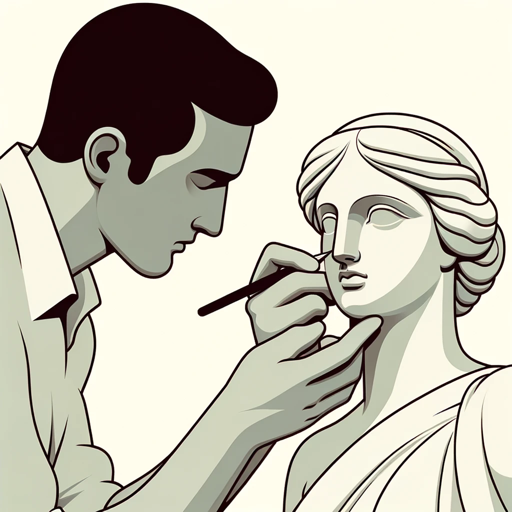
Your Writer (Japanese)
AI-powered writing assistant for professionals

MARIA MONTESSORI
AI-powered Montessori education guide.

Linus Transformer
AI-driven blunt and honest code reviews.

Copywriting Hooks Generator
AI-powered tool for crafting compelling copywriting hooks.

C# Expert
AI-Powered Insights for Advanced C# Development

Física
AI-powered Physics Insights in Seconds

MakeAMeeting
AI-powered meeting scheduling made easy

Project PathFinder
AI-driven project management made simple

- Creative Projects
- Graphic Design
- Visual Storytelling
- Image Enhancement
- Artistic Recreation
Mirror Muse Q&A
What is the primary function of Mirror Muse?
Mirror Muse is designed to take an uploaded image, generate a comprehensive description of its elements, and then recreate a visually enhanced version of that image using advanced AI techniques.
Can I use Mirror Muse without any prior experience in image editing?
Absolutely. Mirror Muse is user-friendly and requires no prior experience. Simply upload an image, and the tool will handle the rest, generating a detailed description and recreating the image with enhanced features.
What kind of images work best with Mirror Muse?
Mirror Muse excels with all types of images, but it is particularly effective with images that have rich textures, intricate details, and complex compositions. The tool can also enhance simpler images by adding depth and clarity.
How long does the entire process take?
The process, from uploading the image to receiving the final enhanced version, typically takes just a few minutes. The exact time may vary depending on the complexity of the image and the level of detail involved in the recreation.
Is Mirror Muse suitable for professional use?
Yes, Mirror Muse is designed for both casual users and professionals. It can be used for various purposes, including graphic design, marketing, content creation, and artistic projects, offering high-quality, detailed outputs.