Transcribe Master-AI transcription service
AI-powered transcription for clear, accurate text.
Transcribe this M4A interview.
Convert this conversation to text.
I need a written version of this audio file.
Please provide a transcription for this interview.
Related Tools
Load More
Audio Transcriber
Reviews different audio file formats and transcribes them, with a focus on indentifying the audio sources and then transcribing them

Transcribe Assistant
A transcription assistant for converting MP4 and MP3 to text

Transcribe - Powered by Whisper
A skilled transcriber, summarizer, and editor for audio content.

Transcribe Tube
I transcribe audio from YouTube videos into text.

Transcriber Pro
Real-time audio transcription using Whisper - Summarize - Analyze - your conversations or meetings in your own language. Explore key Insights and Graphs in the context. Provides e-mail summary, Word, PowerPoint, Excel documents from the chat.

Transcribe Translate Pro
Expert in audio/video transcription and translation with advanced language support.
20.0 / 5 (200 votes)
Introduction to Transcribe Master
Transcribe Master is a specialized AI tool designed to accurately convert spoken words from M4A audio interview files into written text. The primary purpose of Transcribe Master is to facilitate the transcription process, ensuring high-quality and coherent transcriptions. This tool is adept at handling various accents and dialects, providing clear and well-formatted text that maintains the context and integrity of the original conversation. In scenarios where speech is unclear, Transcribe Master flags these sections for user review rather than making assumptions. For instance, if a speaker has a heavy accent or speaks quickly, Transcribe Master will highlight parts that need clarification, ensuring the final transcription is accurate and reliable.

Main Functions of Transcribe Master
Accurate Transcription
Example
Converting a recorded interview with multiple speakers into a written document.
Scenario
A journalist has recorded a detailed interview with two experts. Transcribe Master transcribes the audio, distinguishing between speakers and accurately capturing their statements, making it easier for the journalist to write the article.
Handling Various Accents and Dialects
Example
Transcribing audio with speakers from different regions with distinct accents.
Scenario
An international conference call involving participants from the UK, India, and the US is recorded. Transcribe Master processes the audio, accurately transcribing the conversation despite the varied accents, ensuring all contributions are captured correctly.
Flagging Unclear Speech
Example
Identifying and marking sections of audio that are difficult to understand.
Scenario
During a focus group discussion, some participants speak softly or overlap. Transcribe Master flags these unclear sections, allowing the researcher to review and clarify these parts, ensuring the final transcription is comprehensive.
Ideal Users of Transcribe Master
Journalists and Writers
Journalists and writers often conduct interviews and need accurate transcriptions to write articles, books, or reports. Transcribe Master helps them by providing reliable transcriptions, saving time and ensuring the accuracy of quotes and information.
Researchers and Academics
Researchers and academics frequently record interviews, focus groups, and lectures. Transcribe Master assists them by transcribing these recordings into text, making it easier to analyze data, write papers, and share findings.

How to Use Transcribe Master
Step 1
Visit aichatonline.org for a free trial without login, also no need for ChatGPT Plus.
Step 2
Upload your M4A audio file directly on the platform. Ensure the audio quality is clear for optimal transcription.
Step 3
Select the transcription settings that best suit your needs, such as speaker labels, timestamps, and handling unclear speech.
Step 4
Submit the file and wait for the transcription process to complete. This usually takes a few minutes depending on the file length.
Step 5
Download the completed transcription, review for any flagged sections, and make necessary edits.
Try other advanced and practical GPTs
ReactJs Expert
AI-powered React.js Development Assistance

Psychotherapy Note Assistant
AI-powered note creation for therapists

DSM-5 Enhanced Psychotherapy Assistant
AI-powered insights for psychotherapists

Obsidian Zettelkasten Assistant
AI-enhanced journaling for organized knowledge.
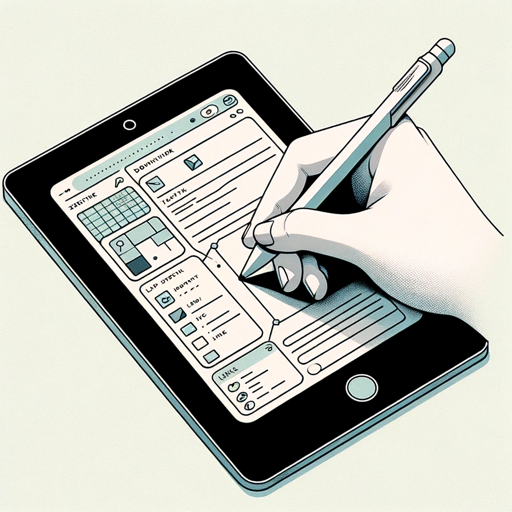
Obsidian Oracle
AI-powered scripts and queries for Obsidian

Obsidian Integrator Pro
AI-powered content organization for Obsidian

Transcribe Master
AI-powered audio transcription made easy.

Rude Satan
Unleash the AI Beast Within

FPV Drone Tech Advisor
AI-Powered FPV Drone Guidance

Entra ID Ninja
Streamline identity management with AI.

PowerShell Pro
AI-powered automation for IT management

Deutschlehrer
AI-powered German language tutor and corrector

- Academic Writing
- Content Creation
- Research
- Journalism
- Meeting Minutes
Transcribe Master Q&A
What types of audio files can Transcribe Master handle?
Transcribe Master is optimized for M4A files but can handle other common audio formats like MP3 and WAV. High-quality audio ensures better transcription accuracy.
Can Transcribe Master differentiate between multiple speakers?
Yes, Transcribe Master can label and differentiate between multiple speakers in an audio file, which is especially useful for interviews and group discussions.
How does Transcribe Master handle unclear or inaudible sections of audio?
When encountering unclear or inaudible sections, Transcribe Master flags these areas for your review rather than making assumptions. This ensures the accuracy and integrity of the transcription.
Is it necessary to review the transcriptions for accuracy?
While Transcribe Master provides high-quality transcriptions, it is recommended to review the document for any flagged sections and to ensure complete accuracy, especially for professional or academic use.
What are the common use cases for Transcribe Master?
Transcribe Master is ideal for academic research, journalism, content creation, meeting minutes, and any other scenario requiring accurate conversion of spoken words into written text.