Audio Transcriber-AI-Powered Audio Transcription
AI-Driven Transcriptions Made Easy
Please upload the audio file you would like to transcribe.
The audio formats that are acceptable are as follows: MP3, WAV, AAC, FLAC, ALAC, OGG, WMA, AIFF and M4A
Related Tools
Load More
Whisper Transcriber
A real-time audio transcription expert using Whisper technology.
TurboScribe Transcription — Transcribe Audio
Transcribe and chat with audio and video files. Upload at turboscribe.ai, then chat here! Transcription powered by AI.

Transcribe Assistant
A transcription assistant for converting MP4 and MP3 to text

Audio to Text Scribe
Transcribes audio files into text with clarity and precision.

Video & Audio Transcription Processor
We help you process files with the transcription of a video or audio in SRT, ASS, VTT formats...

Transcription Analyst
Analyzes meeting transcripts, provides a summary, key discussion points, decisions, and next steps.
20.0 / 5 (200 votes)
Introduction to Audio Transcriber
Audio Transcriber is designed to convert spoken language from audio files into written text. Its primary function is to assist users in creating accurate transcripts of various audio recordings, making it useful in numerous fields such as media, academia, and legal services. For example, a journalist can use Audio Transcriber to quickly transcribe interviews, saving time and ensuring accuracy. The system is capable of recognizing different audio formats, distinguishing between multiple speakers, and identifying names when provided, enhancing the usability and relevance of the transcriptions.

Main Functions of Audio Transcriber
Transcription of Audio Files
Example
A journalist uploads an MP3 file of an interview and receives a verbatim transcript.
Scenario
This function is applied when professionals need accurate text versions of their audio recordings. In the media industry, it helps journalists transcribe interviews for article quotes or broadcast scripts.
Speaker Identification
Example
During a focus group session recording, the transcriber labels participants as Speaker 1, Speaker 2, etc.
Scenario
This is particularly useful in legal depositions or market research focus groups where distinguishing between multiple speakers is crucial for clarity and accuracy in reporting.
Support for Multiple Audio Formats
Example
An academic researcher uses FLAC recordings for high-quality sound analysis and gets them transcribed.
Scenario
Researchers and professionals in fields requiring high-fidelity audio, such as musicology or forensic audio analysis, can use various supported formats to ensure their specific needs are met without compromising quality.
Ideal Users of Audio Transcriber Services
Journalists and Media Professionals
Journalists benefit from quick and accurate transcriptions of interviews and press conferences, aiding in the timely production of articles and news reports. The ability to identify speakers and provide detailed transcriptions ensures accuracy and helps in maintaining the integrity of quotes and information.
Academics and Researchers
Researchers conducting qualitative studies, such as interviews and focus groups, can rely on Audio Transcriber for accurate transcriptions that are essential for data analysis. The support for multiple audio formats allows them to use high-quality recordings, ensuring that no detail is lost in the transcription process.
Legal Professionals
Lawyers and paralegals can use transcriptions for depositions, witness statements, and court recordings. Accurate transcriptions are crucial for preparing legal documents and building cases, making Audio Transcriber an invaluable tool in the legal field.

How to Use Audio Transcriber
Step 1
Visit aichatonline.org for a free trial without login, no need for ChatGPT Plus.
Step 2
Upload your audio file in one of the accepted formats: MP3, WAV, AAC, FLAC, ALAC, OGG, WMA, AIFF, M4A.
Step 3
Select the language and specify if there are multiple speakers to enhance transcription accuracy.
Step 4
Click 'Transcribe' and wait for the process to complete. This may take a few minutes depending on the file size.
Step 5
Download the transcription file and review it for accuracy. Use the built-in editing tools for any necessary corrections.
Try other advanced and practical GPTs
Critical Discourse
AI-powered debates for critical thinking

Chinese Tutor
AI-powered translations and language learning

Chinese Assistant
AI-powered translations and summaries for Chinese.

Applied Statistics
AI-powered insights for data-driven decisions

Math and Statistics Pro
AI-powered solutions for math and stats.
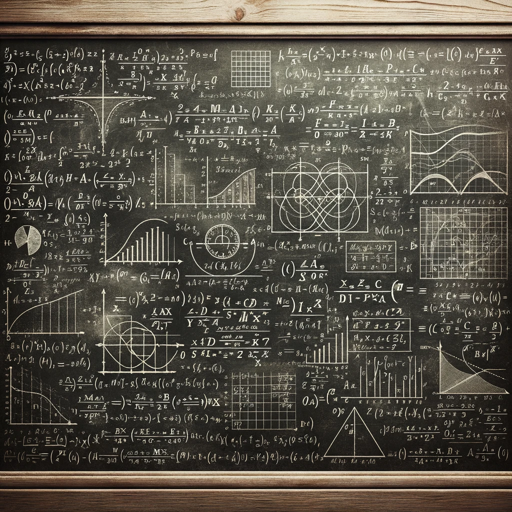
Mathematical statistics
AI-powered Mathematical Statistics for Experts

YooTube Transcriber
AI-Powered YouTube Transcript Formatter

Dialog Transcriber Pro
AI-Powered Transcription Made Simple

Transcriber Pro
AI-Powered Transcription and Analysis Tool

Transcribe Assistant
AI-powered transcription for audio and video

Video Transcriber, Translator, and Analyzer 🎥🔍📝
AI-powered video insights and transcription.

YTVideo Transcriber Premium
AI-powered transcription for YouTube videos

- Research
- Meetings
- Interviews
- Podcasting
- Lectures
Frequently Asked Questions about Audio Transcriber
What audio formats are supported by Audio Transcriber?
Audio Transcriber supports MP3, WAV, AAC, FLAC, ALAC, OGG, WMA, AIFF, and M4A formats, ensuring compatibility with a wide range of audio sources.
Can Audio Transcriber handle multiple speakers in a recording?
Yes, Audio Transcriber can distinguish and label different speakers in a recording, enhancing the clarity and usability of the transcription.
Is there a limit to the length of audio files that can be transcribed?
While there is no strict limit on file length, longer files may take more time to process. It's recommended to upload files up to 1 hour long for optimal performance.
How accurate is the transcription provided by Audio Transcriber?
Audio Transcriber uses advanced AI algorithms to ensure high accuracy. However, the quality of the transcription can depend on the audio clarity and background noise.
Can I edit the transcriptions provided by Audio Transcriber?
Yes, the platform includes built-in editing tools that allow you to refine and correct the transcription as needed.