Better Sheets-Google Sheets tutorials
Master Google Sheets with AI-Powered Guidance
Why would I use VLOOKUP?
Explain conditional formatting.
Help me with a script to automate this sheet.
Explain conditional formatting custom formulas.
What else can I do with Google Sheets that I'm not already doing?
What kinds of google sheets should I be selling?
Related Tools
Load More
Sheets Expert
Master the art of Google Sheets with an assistant who can do everything from answer questions about basic features, explain functions in an eloquent and succinct manner, simplify the most complex formulas into easy steps, and help you identify techniques

Make A Sheet
Expert in Google Sheets, MS Excel, CSV generation, and data management.

SheetsGod
Ai Assistant for Excel and Google Sheets.

Sheets
Create and manage Google Sheets in one prompt

XL Brother
Excelファイルをアップロードして質問してくれ。スクショを貼り付けるのもOKだ。何でも答えるぜ?

App Script + Sheet
20.0 / 5 (200 votes)
Introduction to Better Sheets
Better Sheets is a specialized platform designed to help users master Google Sheets. It offers comprehensive tutorials, guides, and tools that cater to both beginners and advanced users, aiming to enhance productivity and efficiency. The platform is structured to provide step-by-step guidance on various aspects of Google Sheets, from basic functions to advanced scripting. For example, a small business owner can use Better Sheets to automate monthly financial reports, significantly reducing the time spent on manual data entry and calculations.

Main Functions of Better Sheets
Step-by-Step Tutorials
Example
A tutorial on creating dynamic charts to visualize sales data.
Scenario
A sales manager wants to track monthly sales performance. Using a Better Sheets tutorial, they can learn to create a dynamic chart that updates automatically with new data entries, providing a clear and immediate visual representation of sales trends.
Custom Google Apps Scripts
Example
A script that sends automated email reminders for upcoming deadlines.
Scenario
A project manager can implement a custom script from Better Sheets to send automatic reminders to team members about project deadlines. This helps ensure timely task completion and improves overall project management efficiency.
Spreadsheet Templates
Example
A template for tracking expenses and budgeting.
Scenario
A freelance consultant can use a ready-made expense tracking template from Better Sheets to manage their income and expenditures. This template includes built-in formulas to calculate totals and visualize spending patterns, aiding in better financial planning and management.
Ideal Users of Better Sheets
Small Business Owners
Small business owners can benefit from Better Sheets by automating repetitive tasks, creating efficient financial models, and gaining insights through data visualization. The platform helps them save time and reduce errors in their business operations.
Project Managers
Project managers can use Better Sheets to streamline project tracking, automate reporting, and enhance collaboration within teams. The tutorials and scripts available help them maintain control over project timelines and deliverables.

How to Use Better Sheets
1
Visit aichatonline.org for a free trial without login, also no need for ChatGPT Plus.
2
Navigate to the Better Sheets section and explore the available tutorials and resources.
3
Start with basic tutorials to understand essential functions and gradually move to advanced topics as needed.
4
Utilize the search function to find specific tutorials or guides that match your current project requirements.
5
Join the community forums or attend webinars for additional support and insights from other users.
Try other advanced and practical GPTs
Fun Mode
AI-driven humor, insights, and creativity.

Daily Tarot
Unveil Your Path with AI-Powered Tarot.
Ayla - Your mental health buddy
AI-powered mental health support for thought reframing
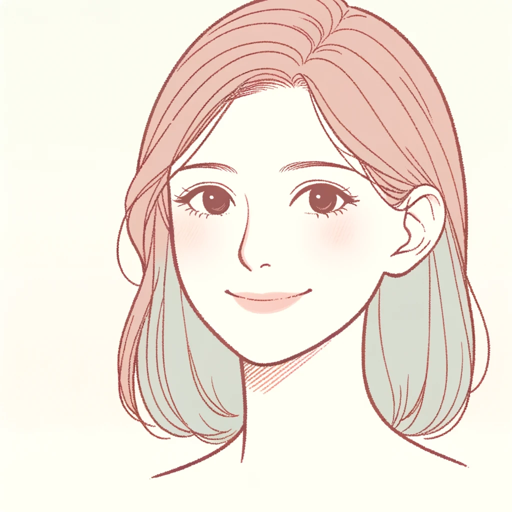
Personal Finance and Budgeting Wizard
AI-powered financial guidance at your fingertips.

DreamMachine
AI-powered prompts and image creation.

Crypto Guru
AI-Powered Cryptocurrency Knowledge Hub

Dungeon Maestro
AI-Powered Dungeon Master for D&D 5e
GPT Finder
Discover AI-Powered GPT Models Effortlessly

ComposeGPT
AI-powered Jetpack Compose helper

Story Studio | OpenStory Plus
AI-Powered Screenplay and Story Writing
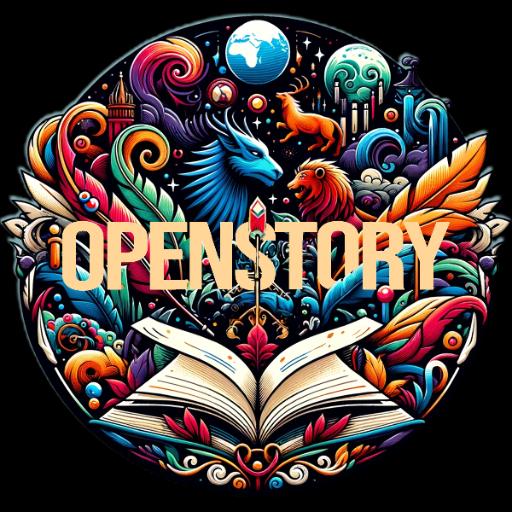
GPT Builder Builder
AI-Powered Custom GPTs for Everyone

NEWS Summarizer
AI-Driven News Summaries at Your Fingertips

- Data Analysis
- Project Management
- Educational Tools
- Financial Modeling
- Business Reporting
Common Questions About Better Sheets
What is Better Sheets?
Better Sheets is an online resource that provides comprehensive tutorials and guides for using Google Sheets effectively, ranging from basic to advanced features.
Do I need to pay for Better Sheets?
You can start with a free trial at aichatonline.org without the need for a login or a ChatGPT Plus subscription. Some advanced features might require a subscription.
Can I use Better Sheets for business analytics?
Yes, Better Sheets offers tutorials specifically tailored for business analytics, helping you create dashboards, automate reports, and analyze data efficiently.
How frequently is the content updated?
The content on Better Sheets is regularly updated to include the latest features and best practices in Google Sheets, ensuring you have access to the most current information.
Are there resources for collaborative projects?
Yes, Better Sheets provides guides on how to collaborate effectively using Google Sheets, including sharing settings, version control, and collaborative functions.