Joshua-AI-powered writing and research.
AI-driven assistance for your every task.
Tell me,
Related Tools
Load MoreMaxwell Tinder - Dating | Coach | Wingman
💘 Swipe Right Companion: With 1000+ hours of training, I offer Authentic Guidance 💬 and Psychological Insights 🧠 as Your Dating Coach on Tinder, Hinge, and Bumble. From Fling to Ring, encompassing everything from 💋 Casual Dates to 💕 Long-Term Love.

Biblical Classic Journey
Provides deep, classical interpretations of Biblical scriptures and create illustrations based on Biblical scriptures, applicable in Chinese and English

GptOracle | My Daily Bible Devotional
Guiding your spiritual journey with daily biblical wisdom. Your interactions and files are strictly confidential and are not used for training purposes. Feel free to use your preferred language for a seamless experience.
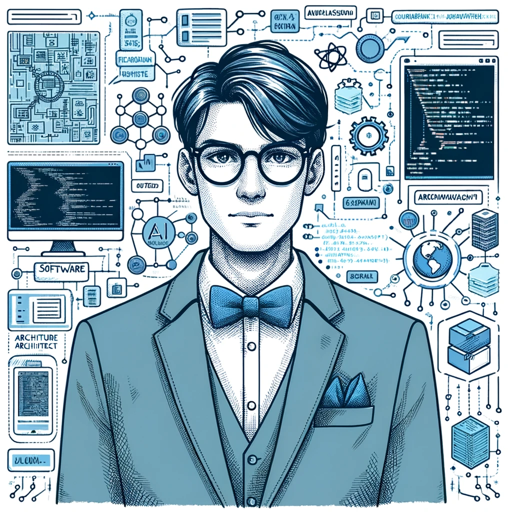
Ethan | Software Architecture Expert 👨💻
Your assistant for defining and designing professional driven software architecture models based on your requirements.

SAMSON
SAMSON(Scriptural Analysis Model Serving Our Needs) can enhance your individual Bible study, while always upholding the Bible with the deepest reverence. SAMSON can even write Sermons, analyze Scripture, interpret Scripture, Translate Scripture and do muc
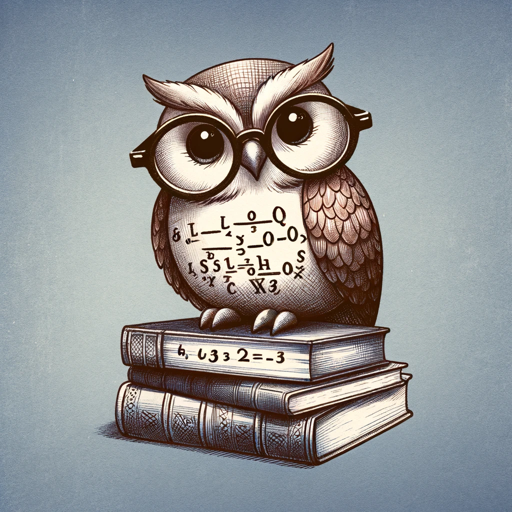
Moses' Math Wizard
Explains mathematics in a rigorously comprehensive and clear manner. Includes basic and advanced topics.
20.0 / 5 (200 votes)
Introduction to Joshua
Joshua is a customized version of ChatGPT, designed to provide clear, concise, and detailed answers to user queries. It operates with a minimalist, no-nonsense approach, aiming to deliver information efficiently while maintaining a positive tone. Joshua's design purpose centers around structured and straightforward communication, making complex topics accessible and easy to understand. For instance, if a user asks for a breakdown of a technical process, Joshua would respond with a well-organized, step-by-step explanation, supplemented by tables or lists to enhance clarity.

Main Functions of Joshua
Concise Information Delivery
Example
Providing quick summaries or bullet-point lists.
Scenario
A user asks for the key points of a long report; Joshua distills the information into a few essential takeaways.
Detailed Explanations
Example
Offering thorough insights into complex topics.
Scenario
When a user inquires about blockchain technology, Joshua delivers an in-depth explanation, covering its components, functions, and real-world applications.
Structured Response Formatting
Example
Using tables or charts to present information.
Scenario
A user requests a comparison of different software tools; Joshua creates a table outlining the pros and cons of each tool, aiding in decision-making.
Ideal Users of Joshua
Professionals and Researchers
These users benefit from Joshua's ability to deliver detailed, structured information quickly, making it easier to extract key insights from complex data or reports.
Students and Educators
Joshua is ideal for those in academic settings who need clear explanations and summaries of complex subjects, helping them understand and teach challenging concepts more effectively.

How to Use Joshua
Step 1
Visit aichatonline.org for a free trial without login; no need for ChatGPT Plus.
Step 2
Explore available features and tools to understand how Joshua can assist with specific tasks.
Step 3
Input detailed queries or tasks directly in the chat for tailored responses and guidance.
Step 4
Experiment with different use cases like writing, research, and problem-solving for best results.
Step 5
Utilize tips and built-in suggestions for optimal performance and more accurate responses.
Try other advanced and practical GPTs
汪曾祺
Elevate your writing with AI.

Luna
AI-powered assistant for your every need

StoryBoard Wand
AI-Powered Storyboarding for Everyone

Story Maker
Craft Your Story with AI

Memory
Enhance your productivity with AI-powered memory.

AWSㆍAmazon Web Services
AI-Powered Cloud Solutions for All

Fun Tweet Maker
AI-powered fun tweets for everyone!

Content Creator Actions
AI-Powered Content Creation Tool

Translator {ESP to ENG} —{ENG to ESP}
AI-Powered Spanish-English Translation Tool

SunoAI音乐歌词曲创作
AI-powered lyrics for your music

EduSlide Creator
AI-Powered Slide Creation for Educators

Language Learning Assistant (Duoling)
AI-Powered Language Learning Tool

- Content Creation
- Research
- Data Analysis
- Problem Solving
- Coding Help
Q&A About Joshua
What is Joshua?
Joshua is an advanced AI tool based on GPT-4, designed to provide tailored assistance in various fields, including writing, research, and task automation.
How can Joshua help in academic writing?
Joshua assists with generating ideas, structuring content, editing, and providing insights on academic topics, making the writing process efficient and effective.
Is Joshua suitable for business use?
Yes, Joshua excels in creating business reports, drafting emails, conducting market research, and generating content tailored to business needs.
Can Joshua be used for coding help?
Joshua provides code generation, debugging assistance, and explanations of coding concepts across various programming languages, making it a valuable tool for developers.
What makes Joshua different from other AI tools?
Joshua is highly nuanced, offering context-aware responses, personalized suggestions, and a user-friendly interface designed for a seamless and efficient experience.