Grand Theft Art-AI-generated GTA-style artwork
Create your own GTA-inspired art with AI.
Generate a GTA 5 style loading screen.
Create an artwork with GTA 5's cel shading style.
Design a scene in GTA 5's realistic cel art.
Craft a GTA-inspired character in detailed foreground.
Related Tools
Load More
Hacker Art (by rez0)
Generate badass hacker art and profile pics.

Album Cover
Designs unique, thematic album art.

Art History GPT
Guide on art history, movements, and artist biographies.

GTA STYLE
Convierte tus fotos en portadas inspiradas en GTA V
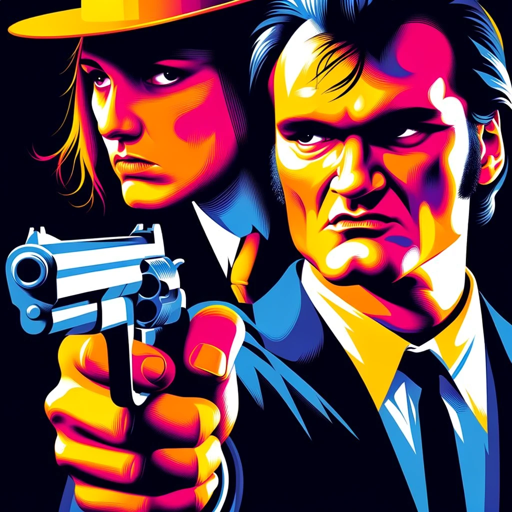
(Art Style) Quentin Tarantino
Transforms images into Tarantino's style.

Street Art Addict
Create your street art images.
20.0 / 5 (200 votes)
Introduction to Grand Theft Art
Grand Theft Art is a custom-tailored AI tool specialized in generating artwork that mimics the aesthetic style of Rockstar Games, specifically the distinct look of GTA V loading screens. The design purpose behind Grand Theft Art is to allow users to create artwork using a cel-shaded style with a focus on realistic proportions, sharp contrasts, and detailed foreground elements, all while maintaining a more minimalist or vector-like background. The aim is to provide users with a way to craft dynamic, bold images that reflect the iconic, polished art style associated with the Grand Theft Auto series. For example, a user might request a character illustration set in an urban environment reminiscent of Los Santos, blending realistic features with stylized, cel-shaded textures. The tool can craft detailed images of a protagonist in a bustling street, emphasizing the character’s attire and facial expressions while keeping the cityscape in the background simpler and stylized. By understanding the parameters of GTA V’s loading screen art, Grand Theft Art enables users to develop highly recognizable and stylistically consistent visuals.

Main Functions of Grand Theft Art
Custom Artwork Generation in GTA V Style
Example
A user asks for an image of a sports car driving through a neon-lit city at night, with the car and driver rendered in sharp, detailed cel-shading while the cityscape remains slightly blurred in a cel-shaded, vector-like background.
Scenario
An independent game developer may want promotional material that reflects the gritty, stylized look of a GTA V cityscape for their own urban-themed video game. Grand Theft Art can produce this specific style, keeping the character and car as the detailed focal points, blending it with a vector-like city background.
Character Concept Art
Example
A user requests a portrait of a character resembling a GTA V protagonist, with realistic facial features, an exaggerated pose, and clothing highlighted by bold, contrasting colors, set against a simplified urban background.
Scenario
A comic book artist designing characters for a new urban noir series may want to create characters with a GTA V vibe, emphasizing strong expressions, sharp shadows, and a mix of realistic and cartoonish proportions. Grand Theft Art offers a solution for generating these kinds of visual references efficiently.
Environmental Design for Storytelling
Example
A user needs a street-level scene featuring multiple characters in a bustling city square, with detailed shops, street vendors, and pedestrians in the foreground, while the skyscrapers in the background are rendered in a vector-like style.
Scenario
A digital storyteller or animator creating a scene set in a city could use Grand Theft Art to visualize complex environments where the primary action happens in the foreground, and the background complements the scene without overwhelming it. This ensures that the audience focuses on the central characters and plot.
Ideal Users of Grand Theft Art
Game Developers and Designers
Game developers and designers, particularly those creating open-world, urban, or crime-based games, will find Grand Theft Art incredibly useful. This tool allows them to generate concept art, promotional images, or even in-game assets that reflect the visual tone of GTA V’s distinct style, enhancing the immersive world-building of their projects.
Graphic Artists and Illustrators
Graphic artists and illustrators aiming for a bold, urban art style—especially those inspired by pop culture, street art, or video game aesthetics—will benefit from the cel-shaded, highly stylized artwork that Grand Theft Art produces. The tool is ideal for creating visually striking character designs, concept pieces, and promotional art with a strong visual identity.

How to Use Grand Theft Art
Step 1
Visit aichatonline.org for a free trial without login, no need for ChatGPT Plus.
Step 2
Prepare your prompt by specifying a detailed description of the image you'd like to generate in GTA V style using cel shading techniques.
Step 3
Include all key elements of the image, such as characters, setting, objects, and any specific stylistic preferences (e.g., lighting, color palette).
Step 4
Submit your request for artwork and review the generated image. If necessary, refine your prompt for further adjustments or details.
Step 5
Download or share your completed image, and explore further customization options by experimenting with different scenarios or art styles.
Try other advanced and practical GPTs
Slide Explainer ✅
AI-driven tool for simplifying complex content.

Resume Builder
AI-powered resumes for every career.

ChatGPT Personification Bot
AI-Powered Expert Profiles, Ready to Serve.
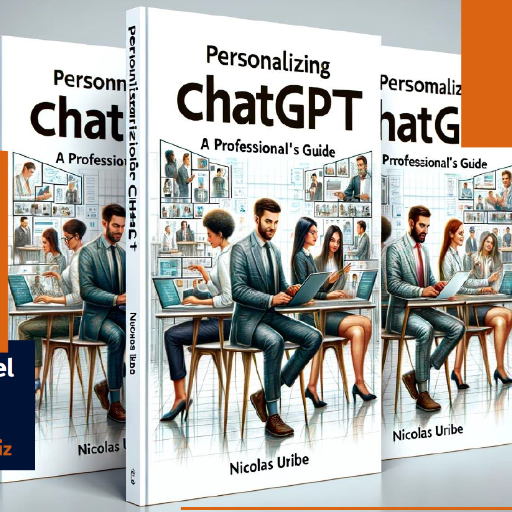
Grammar Guardian
Refine your writing with AI precision.

Simple Answers
Quick, clear answers with AI power

Anti AI Detector Tool
Transform AI Text to Human-Like Content

French Chef
AI-powered French cuisine expertise.

Translate
AI-powered translations for everyone

T-Shirt Creator
Create stunning T-shirt designs with AI

Lead Magnet Adviser
AI-Driven Custom Lead Magnet Solutions
NextJS 14 - TS - TailwindCSS
AI-powered NextJS tool for efficient web development.

LINEスタンプ作成くん
AI-powered custom LINE stickers.

- Social Media
- Storytelling
- Graphic Design
- Fan Art
- Gaming Content
Grand Theft Art: Common Questions and Answers
What is Grand Theft Art, and how does it work?
Grand Theft Art is a tool for generating custom artwork inspired by Rockstar Games' GTA V loading screens. It uses cel shading and vector-like techniques to create images with detailed foreground elements and stylized backgrounds. Users provide descriptive prompts to create personalized, game-like images.
What kind of art style does Grand Theft Art use?
The art style is heavily influenced by GTA V, featuring cel shading and cel art. It combines realistic elements with stylized rendering, creating bold and vibrant images with distinct vector-like backgrounds and sharp character designs.
Can I request specific details in my artwork?
Yes, you can include as many specifics as you like. Grand Theft Art allows you to define characters, settings, lighting, color schemes, and other visual elements to create detailed and customized images.
Do I need any prior artistic experience to use Grand Theft Art?
No prior experience is required. Grand Theft Art simplifies the process, allowing anyone to create high-quality artwork just by describing what they want. The AI interprets your input to generate professional-looking results.
What are some common use cases for Grand Theft Art?
Grand Theft Art can be used for a variety of purposes, such as creating unique visual content for social media, producing fan art, generating custom graphics for gaming communities, or adding a personal touch to digital projects.