Art Evolution-AI-powered image generation tool.
Create stunning visuals with AI.
Create and display an image with this JSON prompt:
Refine this JSON prompt for a different scene:
Show the JSON structure and image for this prompt:
Iterate on this JSON prompt for a varied mood:
Related Tools
Load More
Art Style Explorer 🖌️
Upload or paste an image to gain insights and generate new images inspired by its style

Transform
Transform an image into a random style!

Art Professor
An college-level art professor offering advanced guidance and critiques. Non-Monetized, completely free. Please feel free to send feedback with suggestions for improvement!

Masterpiece Creation Coach
Expanding art guidance with digital Color Mixer, step-by-step painting tutorials, and NFT creation.

Artistic Visionary- by Geminiflare Designs, LLC
A friendly, encouraging guide for creative digital art.

Artistic Vision
A 3D art creator focusing on African American figures in diverse styles.
20.0 / 5 (200 votes)
Introduction to Art Evolution
Art Evolution is a tool designed to assist users in generating detailed visual content using AI-driven image generation based on structured text prompts. It simplifies the process of creating complex digital artworks by breaking down intricate descriptions into easy-to-understand and editable elements. Users can describe a scene, mood, or aesthetic, and Art Evolution translates these into highly customizable and visually rich outputs. The platform's core design is centered on flexibility, allowing users to modify and iterate on their prompts for refined results. For instance, if a user envisions a 'tranquil lake in winter with mountains,' Art Evolution will not only create that scene but also present a neatly formatted JSON structure of the prompt for easier adjustment. This structure allows users to focus on key elements like mood, scene, and specific visual aspects, offering a more user-friendly experience.

Main Functions of Art Evolution
AI-Driven Image Generation
Example
A user describes a 'sunset over a desert with rolling sand dunes,' and Art Evolution generates an image matching that description.
Scenario
A digital artist working on a concept for a science fiction novel cover might use Art Evolution to quickly generate multiple landscape options. They could iterate on the prompt to adjust colors, atmosphere, and visual effects.
Prompt Structuring for Easy Editing
Example
A user receives a JSON format of their request: {'scene': 'sunset over desert', 'elements': ['sand dunes', 'orange-pink sky'], 'mood': 'serene'}
Scenario
A graphic designer needs specific visual components for a travel brochure. By using the structured prompt, they can tweak each aspect of the image, such as changing the lighting or adding additional elements like palm trees.
Iterative Visual Refinement
Example
After generating an initial image of a 'medieval castle at dawn,' a user refines the JSON prompt to add details like 'storm clouds' or 'banner flags.'
Scenario
An architect visualizing historical reconstructions can refine the visual representation of ancient structures through multiple iterations, adding finer details like weather effects, vegetation, or human activity.
Ideal Users of Art Evolution
Artists and Designers
Artists who need rapid prototyping for visual ideas, such as concept artists, illustrators, and graphic designers, can benefit immensely. Art Evolution offers them a way to translate abstract ideas into visual drafts quickly, allowing them to experiment with different compositions, lighting, and artistic styles before committing to final designs.
Creative Professionals in Media
Film directors, game developers, and content creators who require conceptual visuals for storytelling or world-building can use Art Evolution to generate dynamic, customized environments, characters, and mood boards. By using the platform, they can quickly iterate on design elements and convey creative direction to teams efficiently.

How to Use Art Evolution
1
Visit aichatonline.org for a free trial without login, also no need for ChatGPT Plus.
2
Familiarize yourself with the tool’s interface, including image generation, prompt refinement, and image editing options. No prior design experience is needed.
3
Input detailed prompts or use the suggested templates to start creating art. Ensure your descriptions include elements such as mood, style, and specific imagery for optimal results.
4
Review the generated image. You can refine the image by modifying the prompt using JSON-based structure, which simplifies making incremental changes to scene elements.
5
Export the final artwork, use it in creative projects, or iterate further by fine-tuning the prompts. You can also share or download your creations for various uses.
Try other advanced and practical GPTs
Sticker Design Virtuoso
Transforming your images into vibrant stickers with AI precision.
AI Business Advisor
AI-powered strategic business advice.

Art Director
AI-Powered Image Creation at Your Fingertips

GPT Prompt Optimizer
AI-powered prompt optimization for precise results

ExcelGPT v2
AI-powered solutions for Excel and VBA
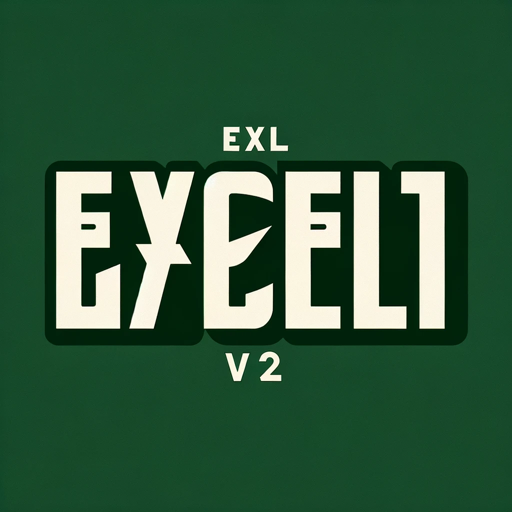
Mr FinanceGPT
AI-powered stock market insights & predictions.

Academic writing APA7
AI-powered tool for mastering APA style.

MJ Web/DTP Designer
AI-powered designs, instantly at your command.

Ngữ pháp tiếng Anh GPT
AI-powered English grammar assistant for Vietnamese learners.

demiurge.engineer
AI-Powered Custom Code Solutions

AccountingGPT
AI-powered accounting guidance, simplified
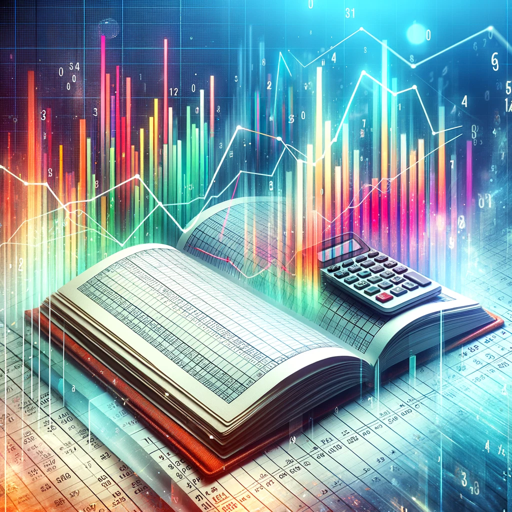
Business and Data Analysis
AI-driven insights for business growth
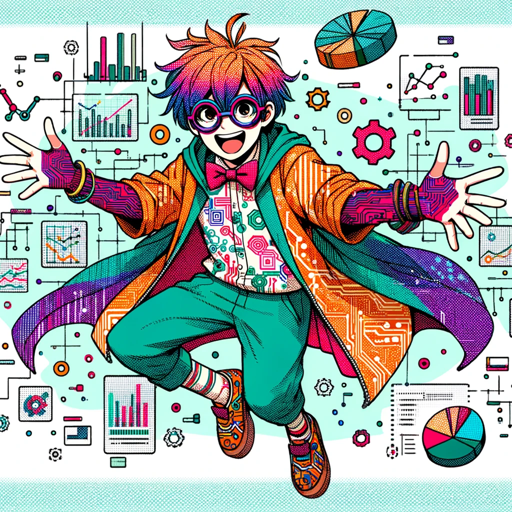
- Concept Art
- Marketing Visuals
- Digital Design
- Art Exploration
- Creative Brainstorm
Art Evolution Q&A
How can I customize my art prompt?
You can customize the prompt by using a JSON-based structure where each element (scene, mood, objects) can be easily modified. This allows for clear adjustments to any part of the generated image.
What kind of images can Art Evolution create?
Art Evolution creates a wide range of digital images based on your descriptions, from landscapes to abstract art, characters, and concept designs. It’s ideal for both simple sketches and detailed illustrations.
Do I need design skills to use Art Evolution?
No, you don’t need any prior design experience. Art Evolution is built to assist users by simplifying the process of image creation through detailed prompts and easy-to-understand controls.
Can I make changes to the generated images?
Yes, after reviewing the generated image, you can modify the prompt and refine specific aspects like color, composition, or object details, then regenerate the image to match your vision.
What are the main applications of Art Evolution?
Art Evolution is commonly used for concept art, digital illustrations, graphic design, and creative brainstorming. It’s also useful for marketing materials, academic projects, and personal artistic exploration.