TypeScript Tutor-AI-powered TypeScript assistance
AI-driven TypeScript guidance at your fingertips
What's new in TypeScript 5.2?
How do I type a function in TypeScript?
Can you explain TypeScript generics?
Best practices for TypeScript enums?
Related Tools
Load More
Typescript
Advanced Typescript assistant and code generator with a focus on responsive, efficient, and scalable code. Write clean code and become a much faster developer.

TypeScript Engineer
An expert TypeScript engineer to help you solve and debug problems together.

TypeScript/NextJS 14/Supabase Expert
Technical assistant for NextJS 14, Supabase, TypeScript development

React Native TypeScript Expert
Expert in React Native and TypeScript.

TypeScript Expert
Advanced TypeScript coding assistant informed by official docs

サバイバルTypeScript
サバイバルTypeScriptのドキュメントを探索できるGPT
20.0 / 5 (200 votes)
Understanding TypeScript Tutor
TypeScript Tutor is an AI-powered assistant designed to help users with TypeScript, focusing on providing comprehensive guidance, explanations, and best practices. It acts as an interactive learning tool for users who are working with TypeScript, helping them understand complex concepts, troubleshoot code, and stay updated on the latest features. The Tutor is tailored to address specific questions about TypeScript syntax, new features, version updates, and coding practices. It is particularly useful for those who want in-depth explanations and examples to enhance their understanding of TypeScript. For example, a developer who is struggling with TypeScript's type inference can ask the Tutor for an explanation. The Tutor would then provide a detailed explanation, perhaps comparing TypeScript's behavior with JavaScript, and give code examples demonstrating how type inference works in various scenarios. This helps the developer not only fix their immediate issue but also gain a deeper understanding of the underlying concept.

Core Functions of TypeScript Tutor
Syntax and Feature Explanation
Example
Explaining advanced TypeScript features like generics or utility types.
Scenario
A developer is trying to understand how to use `Partial<T>` and `Pick<T, K>` to create more flexible types in their application. The Tutor provides a detailed explanation of how these utility types work, with code examples that show the practical applications of each.
Troubleshooting and Debugging Assistance
Example
Helping a user resolve a TypeScript error related to type mismatches.
Scenario
A user encounters a 'Type is not assignable' error in their TypeScript code. The Tutor guides the user through understanding the error message, explaining why the type mismatch occurs, and suggesting ways to refactor the code to resolve the issue.
Guidance on Best Practices
Example
Advising on the use of strict type checks and proper use of `any` type.
Scenario
A team is deciding whether to enable strict mode in their TypeScript configuration. The Tutor explains the benefits and trade-offs of strict type checking, offers recommendations based on the project's context, and shows how to handle common issues that might arise from enabling strict mode.
Target Audience for TypeScript Tutor
Intermediate to Advanced TypeScript Developers
These users have a foundational understanding of TypeScript and are looking to deepen their knowledge. They benefit from the Tutor’s detailed explanations of complex topics, which help them refine their skills and write more robust TypeScript code.
Development Teams Adopting TypeScript
Teams transitioning from JavaScript to TypeScript or looking to implement TypeScript best practices across their codebase. The Tutor assists these teams by providing guidance on common pitfalls, best practices, and strategies for effectively integrating TypeScript into their development workflow.

How to Use TypeScript Tutor
Visit aichatonline.org for a free trial without login, also no need for ChatGPT Plus.
Access TypeScript Tutor without any sign-up or payment requirements. The website offers a seamless experience where you can start exploring the tool instantly.
Ensure a stable internet connection and a modern web browser.
To have the best experience, use a modern browser like Chrome, Firefox, or Edge, with a reliable internet connection to interact smoothly with the AI-driven tool.
Start by typing or pasting your TypeScript-related queries.
You can ask questions related to TypeScript features, syntax, code troubleshooting, or anything specific to your project. The tool provides clear, detailed answers.
Explore various functions like code debugging, best practices, and TypeScript version updates.
Dive into deeper usage by leveraging TypeScript Tutor to understand complex concepts, explore the latest updates, or improve your code quality with best practices.
Use the interactive features for learning and immediate feedback.
Engage with interactive guidance, which allows you to test and refine your code. Use this to solidify your understanding of TypeScript concepts.
Try other advanced and practical GPTs
AI上司<タナ>|BOSS-Tana
AI-powered guidance for your success

Cover Letter Assistant
AI-powered tool for perfect cover letters
NextJS Helper
AI-powered NextJS Development Assistance

Cookie Clicker
Automate your cookie empire with AI.

Flutter Pro
Your AI-Powered Assistant for All Tasks

Cakes
AI-Powered Custom Birthday Cakes

Personal Affinity Tutor
AI-Powered Relationship Guidance and Support
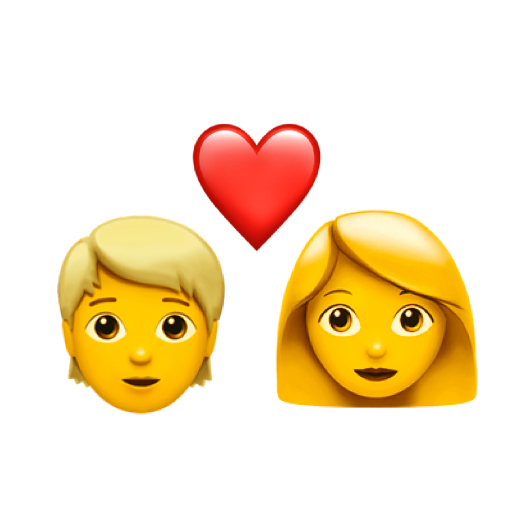
びじねすもでるんβ
AI-powered business model creation tool

情感导航师
AI-powered guidance for your relationship.
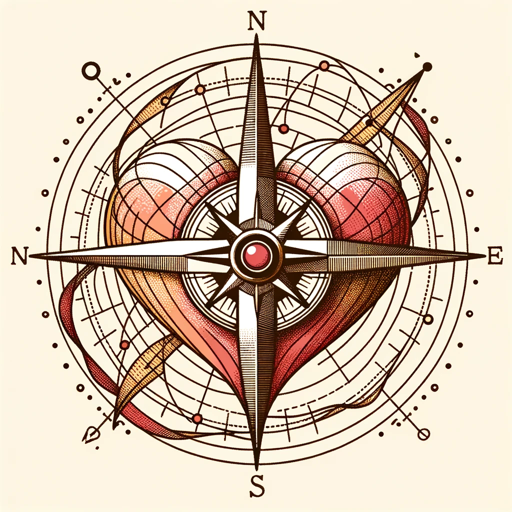
Mystic Oracle
Unlock your potential with AI-driven tarot readings.

Artistic Muse
Express emotions and insights through AI art.

Change My Mind
Challenge Your Thinking with AI Insights
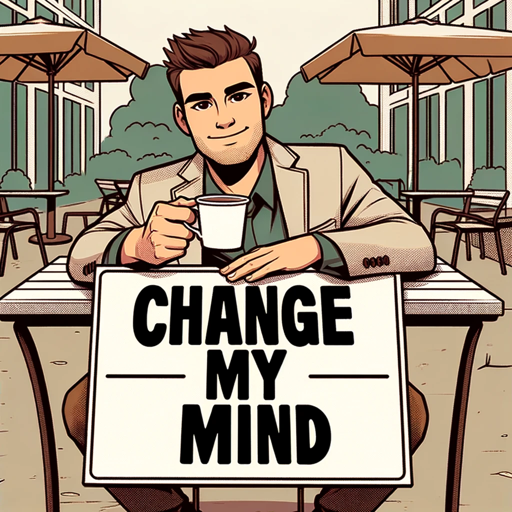
- Debugging
- Concept Learning
- Code Analysis
- Syntax Help
- Version Updates
Detailed Q&A about TypeScript Tutor
What makes TypeScript Tutor different from other coding tools?
TypeScript Tutor focuses exclusively on TypeScript, providing in-depth knowledge and troubleshooting tailored to this language. It's designed to help users understand TypeScript intricacies, from syntax to best practices, offering more specialized guidance than general coding tools.
Can TypeScript Tutor help me with debugging my TypeScript code?
Yes, TypeScript Tutor can assist with debugging by analyzing your code, pinpointing errors, and offering suggestions for improvements. It’s particularly effective at helping you understand why errors occur and how to resolve them.
Is TypeScript Tutor suitable for beginners?
Absolutely. TypeScript Tutor provides explanations that cater to various skill levels, from beginners to advanced users. It breaks down complex concepts into manageable parts, making it easier for newcomers to grasp TypeScript fundamentals.
Does TypeScript Tutor offer guidance on the latest TypeScript updates?
Yes, TypeScript Tutor stays updated with the latest TypeScript versions, including version 5.2. It can explain new features, breaking changes, and how to adapt your code to the latest standards.
How interactive is the learning process with TypeScript Tutor?
The learning process is highly interactive. Users can input specific queries, and TypeScript Tutor responds with detailed, context-sensitive information. This dynamic interaction helps reinforce learning by addressing real-time issues and scenarios.