Agenda Assistant-business meeting agenda creator
AI-powered agenda creation tool
Draft an agenda for our business meeting.
Create a topic outline for the next meeting.
Need a concise agenda for our team.
Set up an agenda for our upcoming business session.
Related Tools
Load More
Personal Assistant
Meet the Personal Assistant, your innovative companion designed to organize and optimize your daily life. Simply start by saying 'Hi!'
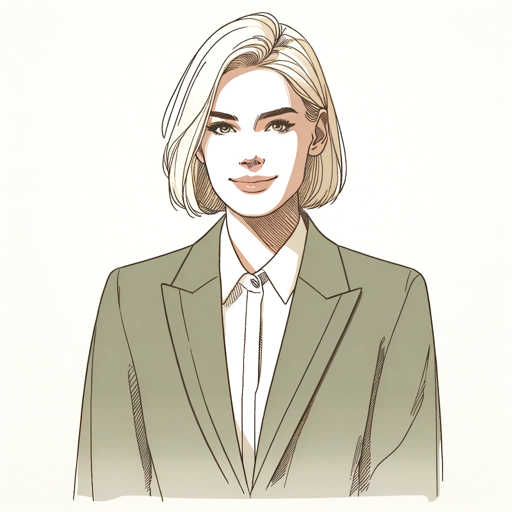
My Executive Assistant
Your personable and warm virtual executive assistant, adept in email, task, CRM and schedule management.
Schedule Helper
A personal assistant that organizes your agenda (with a downloadable .ics file at the end!)

Your Creative Assistant
Crafting unique Etsy shop names, titles, and logo concepts.

Calendar and email Assistant
Your expert assistant for Google Calendar and gmail tasks, integrated with Zapier (works with free plan). Supports: list, add, update events to calendar, send gmail. You will be prompted to configure zapier actions when set up initially. Conversation data
Assistant
Assists with tasks on your computer - Automates Calendar/Mail/Messaging, Microsoft Office/Teams, Terminal, Gmail/Meet/Docs/Drive, Zoom, Spotify, Web Browsing and more
20.0 / 5 (200 votes)
Introduction to Agenda Assistant
Agenda Assistant is a specialized tool designed to create business meeting agendas efficiently and professionally. Its primary function is to provide general topic outlines for business meetings, ensuring they are concise and relevant. The Assistant utilizes information such as previous meeting minutes or agendas to identify key topics and issues, creating a structured and comprehensive agenda for future meetings. This tool is particularly useful for ensuring that meetings remain focused and productive. For example, if a company holds weekly team meetings, the Agenda Assistant can review the minutes from the previous week and draft an agenda that addresses ongoing projects, new tasks, and any unresolved issues, allowing for a seamless transition between meetings.

Main Functions of Agenda Assistant
Creating General Topic Outlines
Example
Generating a high-level overview of discussion points for an upcoming quarterly business review meeting.
Scenario
A manager preparing for a quarterly business review needs an agenda that covers key performance indicators, strategic initiatives, and financial summaries. Agenda Assistant provides a structured outline that ensures all critical areas are addressed, facilitating a focused and efficient meeting.
Analyzing Previous Meeting Minutes
Example
Reviewing past meeting minutes to identify ongoing issues or follow-up items for the next meeting.
Scenario
In a project team setting, the assistant can analyze minutes from the last sprint review to highlight unresolved tasks or decisions that need revisiting. This ensures continuity and keeps the team on track with their project timelines.
Providing Placeholders for Meeting Details
Example
Creating a template with placeholders for specific meeting details such as date, time, and location.
Scenario
For a newly scheduled cross-departmental meeting, the assistant can draft an agenda template where the organizer can easily fill in the specifics. This saves time and ensures that all logistical details are captured uniformly.
Ideal Users of Agenda Assistant
Business Managers
Managers responsible for organizing regular team meetings, project reviews, or strategic planning sessions will benefit from using Agenda Assistant. It helps them create structured agendas quickly, ensuring that all important topics are covered and meetings are productive.
Project Coordinators
Project coordinators who need to keep track of project progress and ensure effective communication among team members will find this tool invaluable. By analyzing previous meetings and setting clear agendas, it helps in maintaining project momentum and addressing any roadblocks promptly.

How to Use Agenda Assistant
Visit aichatonline.org for a free trial without login, also no need for ChatGPT Plus.
Access the Agenda Assistant tool directly through the provided website link, allowing you to explore its features without any login or subscription requirements.
Upload or paste your document.
Provide the necessary text, such as previous meeting minutes or agendas, by uploading a file or pasting the text directly into the tool.
Specify meeting details.
Fill in the placeholders for the meeting's name, date, location, and time to ensure the agenda is customized to your needs.
Review the generated agenda.
Examine the agenda generated by the assistant to ensure all key topics and issues are covered accurately and comprehensively.
Edit and finalize.
Make any necessary adjustments to the agenda to better suit your specific requirements before finalizing and distributing it to attendees.
Try other advanced and practical GPTs
Code Mentor ML
AI-powered coding support for Python and PyTorch.

GPT IHK Dozent für Prüfungsvorbereitung
AI-Powered IHK Exam Preparation Tool

8086 DOS Assembly & COA Tutor
AI-powered 8086 DOS Assembly & COA Tutor

업무 자동우미
AI-powered assistant for effortless automation.

Android Jetpack Compose App Creator
AI-powered Android App Creator

Dockerfile and Docker-Compose Generator
AI-driven Dockerfile and Compose generation.

Agenda Helper
AI-powered scheduling for smarter planning

Meeting Agenda Builder
AI-Powered Meeting Agenda Organizer

Web Surfer
Real-time AI search, precise results.

Web Surfer
AI-powered research and creativity tool.

Calc Blue Bot
AI-Powered Multivariable Calculus Tutor

Advanced WP Theme Developer
AI-powered expert in WordPress development.

- Business
- Academic
- Project
- Team
- Client
Agenda Assistant Q&A
What is the primary function of Agenda Assistant?
The primary function of Agenda Assistant is to create concise and relevant business meeting agendas by analyzing provided documents such as previous meeting minutes or agendas.
Do I need a subscription to use Agenda Assistant?
No, you can use Agenda Assistant for free without any subscription or login requirements by visiting aichatonline.org.
Can Agenda Assistant handle different types of meetings?
Yes, Agenda Assistant is versatile and can create agendas for various types of meetings, including business, academic, and project meetings.
How does Agenda Assistant ensure the agendas are relevant?
Agenda Assistant analyzes the information provided, such as previous meeting minutes, to identify key topics and issues, ensuring that the agendas are concise and relevant.
Is it possible to edit the generated agenda?
Yes, after reviewing the generated agenda, you can make any necessary adjustments to better suit your specific requirements before finalizing it.