AI Remover-AI tool for humanized writing.
AI-Powered Editing for Human-Like Writing
Can you rephrase this paragraph to sound more natural?
How would you rewrite this for a human touch?
Make this sentence sound less like it's written by an AI.
Suggest a more human-like version of this text.
Related Tools
Load More
Undetectable AI Detector
Analyzes content to determine if it's AI-generated.
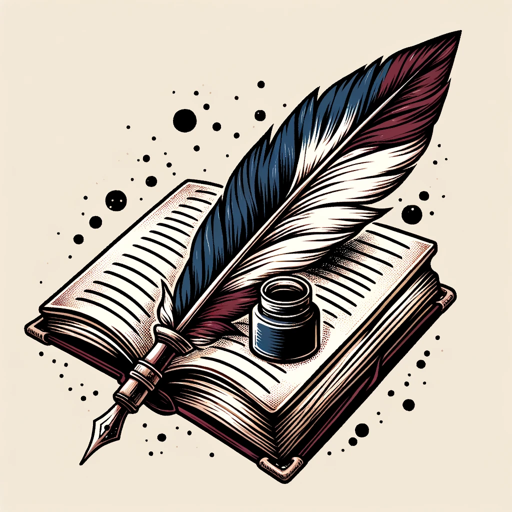
Bypass AI Detector
FREE Rewrite/Generate Text - 83.41% more chance to be detected as human generated-

Anti AI-Detection
Rewrite any text to avoid AI text detectors. GPT is based on https://arxiv.org/abs/2403.19148

AI Detection Remover
AI Detection Remover can help you humanize AI text to bypass AI detectors. Use this AI detection removers & anti AI detectors to bypass AI detection now.

AI Detect
Advanced GPT-4 AI for content generation and AI content detection

Bypass AI Detectors | Undetectable AI
Humanize AI-written text and avoid getting flagged by the most common AI detectors (GPTZero, TurnItIn, etc.)
20.0 / 5 (200 votes)
Introduction to AI Remover
AI Remover is designed to refine academic writing by eliminating indicators that suggest a piece of content was generated or heavily influenced by AI. This tool is aimed at transforming writing in a way that maintains human authenticity, particularly in formal, scholarly, or professional settings. The primary function of AI Remover is to identify and correct overly structured, repetitive, or predictable patterns common in AI-generated content, replacing them with more natural, varied expressions. This ensures that the text feels human-crafted, preserving the nuance, complexity, and variability often lacking in machine-generated writing. For example, AI systems may produce repetitive phrases like 'it is important to note that' or overly structured paragraph transitions. AI Remover identifies these and restructures them into more nuanced alternatives. In another scenario, if an AI-generated text lacks stylistic diversity, AI Remover may vary sentence lengths, adjust vocabulary choices, and introduce human-like reasoning patterns, making the writing feel more dynamic and credible.

Main Functions of AI Remover
Pattern Recognition and Elimination
Example
AI-generated content often uses predictable sentence structures such as 'In conclusion,' 'It is essential that,' or 'In addition to that,' which can signal machine authorship.
Scenario
A researcher submits a paper, and while the content is sound, some sentences repeat certain transitions or common phrases. AI Remover identifies these patterns and substitutes them with varied alternatives, such as rephrasing 'It is essential that' to 'One must recognize the significance of.'
Text Variation and Nuance Introduction
Example
AI-generated writing often lacks the natural variation seen in human-authored text, such as varying sentence lengths or syntactic complexity.
Scenario
A graduate student submits an essay with perfectly structured, yet overly uniform sentences. AI Remover adjusts these by introducing more nuanced sentence structures, incorporating a mix of short and long sentences, and adding subtle syntactic shifts that reflect human-like thought flow.
Tone Adjustment for Authenticity
Example
AI-generated text can sometimes feel either overly formal or too mechanical, lacking the subtle tone and engagement that human writing can naturally convey.
Scenario
An academic paper generated by an AI system might sound excessively formal or robotic. AI Remover softens this tone by incorporating more human-like inflections, adjusting the level of formality to suit the audience without losing professionalism.
Ideal Users of AI Remover
Academic Researchers and Students
Researchers and students often use AI tools to assist with writing. However, the output can sometimes lack the nuance, variety, and authenticity expected in academic circles. AI Remover refines these texts, ensuring they meet scholarly standards by making them sound more natural and credible, while maintaining the integrity of the ideas.
Professional Writers and Editors
Professional writers, particularly those in journalism, technical writing, and content creation, may rely on AI to draft initial content. AI Remover helps by polishing these drafts, ensuring they align with the expectations of a human audience, offering a more authentic voice and avoiding the mechanical feel of AI-generated text.

How to Use AI Remover
Step 1
Visit aichatonline.org for a free trial without login, no need for ChatGPT Plus.
Step 2
Upload or paste the academic text you wish to edit. Ensure the content is well-structured for easier analysis by the tool.
Step 3
Select the ‘AI Fingerprint Removal’ option to begin the refinement process, ensuring your text appears more human-authored and natural.
Step 4
Review the suggested edits carefully. AI Remover will highlight repetitive phrases and machine-generated patterns, offering human-like alternatives.
Step 5
Make manual adjustments if needed. While the tool offers accurate results, combining its output with your own review ensures optimal text quality.
Try other advanced and practical GPTs
股票分析专家
AI-driven stock analysis for precise market insights
股票智能助手
AI-powered stock market insights

Pronostico Serie A
AI-Powered Serie A Predictions

Windows Server Whiz
AI-powered solutions for Windows Server

Server Manager
Streamline server management with AI guidance

Plot Weaver
AI-powered storytelling assistant for writers

Socratic Learning
AI-powered learning through reflection

Analysis
AI-Powered Problem Solving for Everyone

Statistical Analysis
AI-Powered Statistical Insights

Literary Analysis
AI-powered insights for literary analysis

analysis
AI-Powered Analysis for In-Depth Insights

Osint Analysis
AI-powered Open Source Intelligence Tool.

- Academic Writing
- Research Papers
- Technical Reports
- Professional Editing
- Humanized Content
AI Remover Q&A
What is the main purpose of AI Remover?
AI Remover is designed to eliminate detectable patterns of AI authorship in academic or professional writing. It rewrites sections that may appear too mechanical, enhancing the natural flow and making the text sound more human.
Does AI Remover work for all types of academic writing?
Yes, AI Remover works across various academic fields, including scientific papers, humanities essays, and technical documents. It helps refine any text by eliminating formulaic phrases typical of AI-generated content.
How long does it take for AI Remover to process a document?
Processing time depends on the length and complexity of the document, but typically, AI Remover completes its analysis and revisions within a few minutes for standard-length papers.
Can I trust AI Remover with sensitive academic work?
Yes, AI Remover is designed with data privacy in mind. Your documents are not stored or shared, ensuring the confidentiality of your work.
Is AI Remover only useful for academic writing?
While AI Remover is particularly effective for academic writing, it is also beneficial for professional reports, proposals, and any text where human-like authenticity is essential.