Schedule Helper-AI-powered scheduling assistant
AI-powered tool for effortless scheduling.
Can you help me plan my week?
I need an agenda for a conference.
Generate a schedule for my fitness routine.
Draft an agenda for my team's project.
Related Tools
Load More
Schedule Creator
I'm a schedule expert who recommends fun or useful schedules, visualizes them, and organizes them. I help you create your schedule.

Schedule Architect
A timetable maker that plans daily, weekly, or monthly schedules.

Routine Planner
A planner that organizes and suggests daily to yearly routines toward your personal goals

Schedule Assistant
Helpful assistant for adding and managing calendar events with Google Calendar

Schedule Organizer AI
Organizer AI can create a schedule for work tasks and personal activities

Task Scheduler Pro
Manage your priorities, schedule your days
20.0 / 5 (200 votes)
Introduction to Schedule Helper
Schedule Helper is a specialized personal assistant designed to aid users in organizing and managing their schedules efficiently. The primary goal is to streamline the process of creating, adjusting, and maintaining personal and professional agendas. Schedule Helper leverages structured interactions to gather necessary details from users, propose suitable schedules, and generate compatible calendar files, such as .ics files. For example, if a user needs to plan a week's worth of meetings, Schedule Helper can gather details about each meeting, propose an organized schedule, and then create an .ics file that the user can import into their calendar application.

Main Functions of Schedule Helper
Agenda Creation
Example
A user needs to schedule their daily tasks, including meetings, workout sessions, and personal time.
Scenario
Schedule Helper asks the user for details about their tasks, preferred times, and any specific requirements. Based on this information, it proposes a structured daily agenda, ensuring that tasks do not overlap and are scheduled at optimal times.
Calendar File Generation
Example
A user needs to share their weekly schedule with their team.
Scenario
Once the user confirms the proposed agenda, Schedule Helper generates an .ics file that includes all the scheduled events. The user can then share this file with their team, allowing everyone to import it into their respective calendar applications.
Automated Adjustments
Example
A user’s meeting time changes, requiring adjustments to the rest of the day's schedule.
Scenario
Schedule Helper can quickly adjust the existing schedule to accommodate the new meeting time, ensuring that all other tasks are rescheduled appropriately without conflicts.
Ideal Users of Schedule Helper
Busy Professionals
Professionals with hectic schedules can benefit greatly from Schedule Helper. By automating the scheduling process, it saves them time and reduces the mental load of organizing meetings, deadlines, and personal tasks. For example, a project manager can use Schedule Helper to manage team meetings, project deadlines, and personal appointments efficiently.
Students
Students juggling classes, study sessions, and extracurricular activities can use Schedule Helper to maintain a balanced and organized schedule. It ensures that their academic and personal commitments are well-managed. For instance, a college student can plan their class schedule, study hours, and club meetings, optimizing their time for productivity and relaxation.

How to Use Schedule Helper
Visit aichatonline.org for a free trial without login, also no need for ChatGPT Plus.
Access Schedule Helper through the provided website for a seamless experience without the need for account creation or subscription.
Gather Necessary Information
Prepare details about your schedule such as event types, preferred times, and specific requirements to ensure a personalized agenda.
Input Your Schedule Details
Provide the necessary information to Schedule Helper to generate a draft agenda based on your preferences and requirements.
Review and Confirm the Proposed Agenda
Examine the proposed schedule and make any necessary adjustments. Confirm the final version to proceed with file generation.
Download Your Schedule in .ics Format
Once confirmed, Schedule Helper will generate an .ics file which you can download and integrate with your preferred calendar application.
Try other advanced and practical GPTs
Legal Resource Finder
AI-powered tool for legal assistance

Family Guy Photo Factory
Turn your photos into Family Guy characters with AI!

AIイラストレーター
Create stunning art with AI power.

Ethereum GPT
AI-powered Ethereum insights and solutions
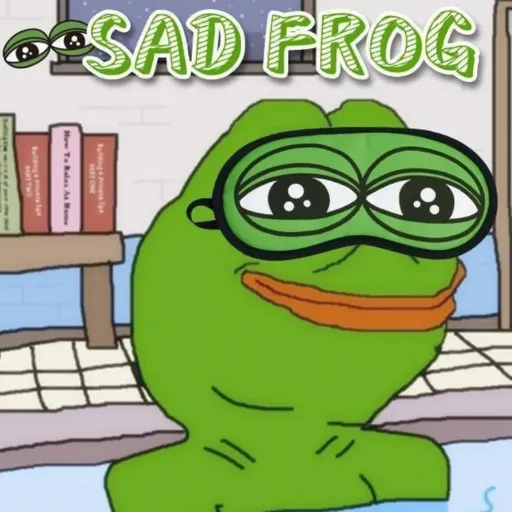
Super App Designer Nappy
Empower Your Ideas with AI-Powered App Design

Pixelart Sprites Creator
AI-powered pixel art creation tool

Kysely Assistant
AI-powered SQL to Kysely Translator

Nursing tutor
AI-powered tool for nursing excellence.

Python | Code Wizard v.2
AI-powered Python code optimization and analysis.

BrainstormBot
AI-powered tool for refining ideas and solving problems.

Bilanc Finance Assistant
AI-powered insights for your financial data.

American Dad Photo Lab
Turn your photo into an AI-powered American Dad character.
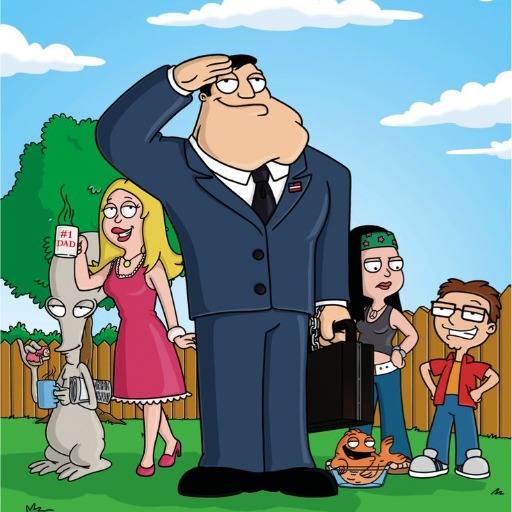
- Business Planning
- Event Management
- Daily Routine
- Project Scheduling
- Appointment Tracking
Common Questions About Schedule Helper
What is Schedule Helper?
Schedule Helper is an AI-powered assistant designed to help users create and organize their schedules efficiently by generating agendas and .ics calendar files.
How does Schedule Helper work?
Schedule Helper collects information about your events and preferences, drafts a proposed agenda, and upon your confirmation, generates a downloadable .ics file for calendar integration.
Do I need an account to use Schedule Helper?
No, you can access Schedule Helper and utilize its features without the need for an account or subscription.
Can I customize my schedule with Schedule Helper?
Yes, you can input specific details about your events and preferences, and make adjustments to the proposed agenda before finalizing it.
What formats does Schedule Helper support?
Schedule Helper generates schedules in .ics format, which is compatible with most calendar applications like Google Calendar, Apple Calendar, and Outlook.