Google Ads Copy Wizard-AI-powered Google Ads tool.
AI-Powered Google Ads Copy Generator
Write new ad copy for my Google Ads campaign
Suggest headlines for my webshop
Improve my ad copy for a higher click-through-rate
What are the best practices for writing ad copy?
Related Tools
Load More
Ad Copywriter Pro
Crafts ad copy for multiple channels: Facebook, Google, YouTube, Instagram, LinkedIn. Analyzes product details, audience, campaign objectives. Enhances advertising efficiency, conserves resources and time.

Advertisement Master
A creative assistant for generating advertisement scripts, ideas, and images.
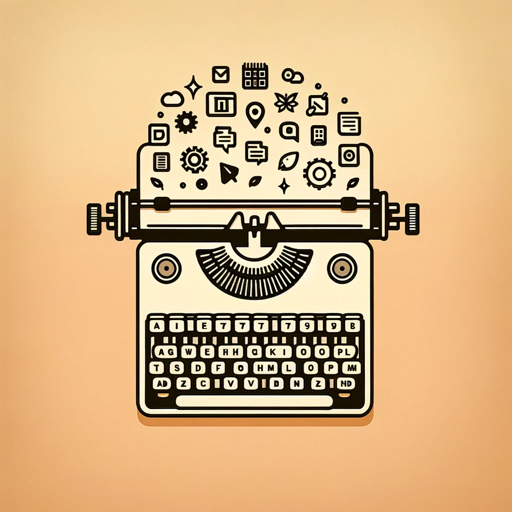
Ad Copy Generator by Adsby
Create your Google, Facebook, Instagram and other ad copies like a digital marketing expert.

G-ads Runner
Generate all the copy you need for Google Ads in one go
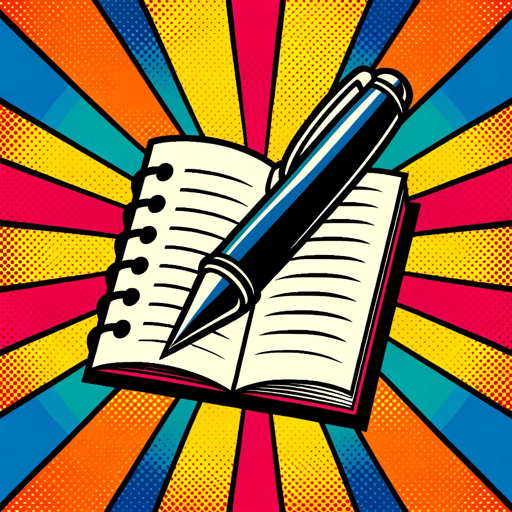
Meta Ads Copywriter
Direct Response Copywriter for Facebook / Meta Ads

AdWords Copywriter
Your Expert copywriter for Google Ads, Search Ads, and PPC Campaigns. Boost your Click-Through Rates (CTRs), Return on Ad Spend (ROAS), and Lower Cost Per Acquisition (CPA) with our professional copywriting GPT tailored for Google Ads and Bing Ads.
20.0 / 5 (200 votes)
Introduction to Google Ads Copy Wizard
Google Ads Copy Wizard is a specialized tool designed to create effective and optimized ad copy for Google Ads, particularly Responsive Search Ads (RSAs). The primary function of this tool is to generate high-quality headlines, descriptions, and callout assets that adhere to best practices and maximize ad performance. It leverages user-provided information and knowledge documents to craft targeted ad copy that resonates with the target audience. For example, if a business wants to promote a new line of eco-friendly products, the Google Ads Copy Wizard can generate multiple ad variations highlighting the unique selling points, such as sustainability and cost savings, ensuring the ad content aligns with user search queries and increases the chances of engagement.

Main Functions of Google Ads Copy Wizard
Headline Generation
Example
Generating 20 unique and relevant headlines for a new product launch ad campaign.
Scenario
A company launching a new fitness app can use the tool to create diverse headlines like 'Track Your Workouts Easily' and 'Get Fit with Our App'. This ensures the ad appears relevant to various search queries related to fitness and app tracking.
Description Crafting
Example
Creating 8 engaging descriptions that elaborate on the product features and benefits.
Scenario
For a travel agency promoting vacation packages, the tool can generate descriptions such as 'Explore Exotic Destinations' and 'Book Your Dream Vacation Today', highlighting the unique travel experiences offered.
Callout Assets Development
Example
Developing 10 callout assets that emphasize key selling points in a concise manner.
Scenario
An e-commerce store can use the tool to create callouts like 'Free Shipping', '24/7 Customer Support', and 'Easy Returns', which can be displayed alongside the main ad to attract potential customers with these additional benefits.
Ideal Users of Google Ads Copy Wizard
Small and Medium-Sized Businesses (SMBs)
SMBs can benefit greatly from Google Ads Copy Wizard as it provides them with the ability to create professional and optimized ad copy without the need for a dedicated marketing team. This tool helps them compete with larger businesses by generating high-quality ads that can attract more customers and improve their online presence.
Marketing Agencies
Marketing agencies can use Google Ads Copy Wizard to streamline their ad creation process, ensuring consistency and quality across multiple client campaigns. The tool allows agencies to efficiently produce a large volume of targeted ad copy, saving time and resources while maintaining high standards of performance.

How to Use Google Ads Copy Wizard
Visit aichatonline.org for a free trial without login, also no need for ChatGPT Plus.
Go to the website aichatonline.org and start your free trial without the need for logging in or having a ChatGPT Plus account.
Gather Required Information
Prepare the necessary details such as the landing page URL, brand/product name, product/service description, unique selling points, target audience, call to action, relevant search terms, and ad language.
Input Data into the Wizard
Enter all the prepared information into the Google Ads Copy Wizard. This will allow the tool to generate optimized ad copy.
Review and Edit Generated Copy
Once the tool generates the ad copy, review it for accuracy and relevance. Make any necessary edits to tailor it to your specific needs.
Deploy and Monitor Ads
Deploy the ads through your Google Ads account and monitor their performance. Adjust the copy as needed based on performance data.
Try other advanced and practical GPTs
Mikan
AI-powered English assistant for everyone.

Code help for Backpack for Laravel
AI-driven assistance for Laravel Backpack integration

Spirit Seeker
AI-powered spiritual guidance for all.

网络爽文小说家
Unleash your storytelling potential with AI

PPT大纲生成器
AI-Powered PPT Outline Generator

Japanese Keigo & Casual Interpreter Toki Chan
AI-powered tool for mastering Japanese formality.

Google Analytics Virtual Assistant
AI-Powered Google Analytics Insights

Goggle Analytics
AI-powered insights for smarter website tracking.

Professional Photography Advisor
AI-powered tool for photography guidance and inspiration.

LMGTFY | A better way to research the internet
AI-Powered Research at Your Fingertips

JRA競馬予想
AI-powered horse race predictions

Dynamic Programming Tutor
Interactive AI for mastering dynamic programming.

- E-commerce
- Lead Generation
- Brand Awareness
- Service Promotion
- Localized Ads
Detailed Q&A about Google Ads Copy Wizard
What is Google Ads Copy Wizard?
Google Ads Copy Wizard is an AI-powered tool designed to create optimized Google Ads copy, particularly for Responsive Search Ads (RSAs). It helps users by generating headlines, descriptions, and callouts based on provided details such as landing page URL, product information, and target audience.
How can Google Ads Copy Wizard improve my ad performance?
By leveraging AI, the tool generates multiple ad copy variations, allowing Google Ads to test different combinations and learn which perform best. This can lead to higher click-through rates (CTR), better ad positioning, and increased conversion rates.
What information do I need to provide to use Google Ads Copy Wizard?
You need to provide the landing page URL, brand/product name, product/service description, unique selling points, target audience, call to action, relevant search terms, and the language for the ad copy.
Can I customize the generated ad copy?
Yes, you can review and edit the ad copy generated by Google Ads Copy Wizard to ensure it aligns perfectly with your brand voice and specific campaign needs.
What are the common use cases for Google Ads Copy Wizard?
Common use cases include creating ad copy for e-commerce products, service promotions, lead generation campaigns, and localized ads targeting specific demographics or geographic regions.