Take Code Captures-tool for capturing code
AI-powered code capture tool
Craft and capture a Python code snippet for me.
Generate and snap a JavaScript code sample, please.
Compose a Java code snippet and prepare a capture.
Produce and capture an elegant C++ code example.
Related Tools
Load More20.0 / 5 (200 votes)
Introduction to Take Code Captures
Take Code Captures is a specialized tool designed to transform raw code snippets into visually appealing and shareable images. The service focuses on enhancing the readability and aesthetic quality of code, making it more accessible for educational, collaborative, and presentation purposes. By offering a variety of customization options such as themes, background colors, and window styles, Take Code Captures allows users to tailor the visual presentation of their code to suit different contexts and audiences. For instance, a user can choose a dark theme with a contrasting light background for better readability during a presentation or a minimalist style for embedding in a blog post.

Main Functions of Take Code Captures
Code Rendering
Example
A Python snippet visualized with the 'monokai' theme and a sharp window style.
Scenario
A developer wants to share a snippet of their Python code on social media. By using Take Code Captures, they can render the code with the 'monokai' theme, adding a professional look that stands out in the feed.
Customization Options
Example
Changing the background color around the code to a custom hexadecimal color.
Scenario
An educator preparing slides for a lecture wants to ensure the code snippets are easily readable against different slide backgrounds. They use Take Code Captures to set a custom background color that matches their slide design, ensuring consistency and readability.
Online Editing
Example
Providing a link for users to edit their code captures online.
Scenario
A student shares a code capture with their study group, but a member suggests a different theme for better clarity. The student uses the provided edit link to quickly adjust the theme and reshare the improved capture.
Ideal Users of Take Code Captures
Developers
Developers often need to share snippets of their code for collaboration, debugging, or showcasing their work. Take Code Captures helps them create clean, visually appealing representations of their code, making it easier to communicate complex logic and attractively present their projects.
Educators and Students
For educators, clear and well-presented code snippets are essential for teaching programming concepts. Students benefit from using the tool to create polished submissions for assignments or collaborative projects. The customizable themes and styles ensure that the code is both readable and engaging, aiding in the learning process.
Technical Bloggers and Content Creators
Technical writers and bloggers can use Take Code Captures to enhance their articles and tutorials. By incorporating beautifully rendered code snippets, they can make their content more engaging and professional, helping to attract and retain readers.

How to Use Take Code Captures
Step 1
Visit aichatonline.org for a free trial without login, also no need for ChatGPT Plus.
Step 2
Select the programming language of your code snippet from the available options.
Step 3
Customize your code capture by choosing a theme, background color, window theme, and other available settings.
Step 4
Input your code snippet into the provided field, and adjust any additional settings as needed, such as line numbers or highlighted lines.
Step 5
Generate the capture, then use the provided links to view, edit, or share your beautifully rendered code snippet.
Try other advanced and practical GPTs
Benjamin Franklin GPT
AI-powered advice from Benjamin Franklin.
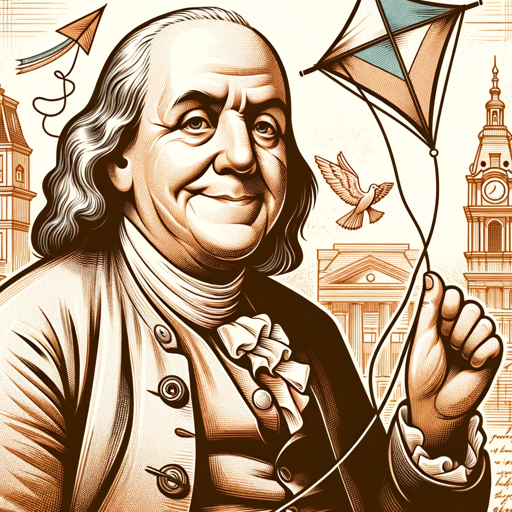
Event Dossier GPT
Effortless attendee insights with AI.

Calendar GPT
AI-Powered Calendar Assistant

GPT Builder Assistant
Build Powerful AI-Powered Assistants
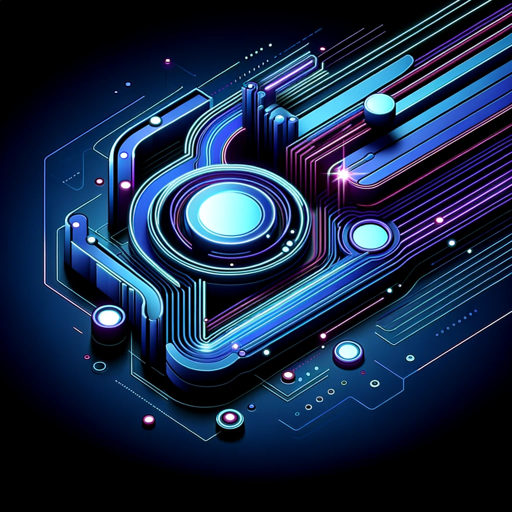
ESG 2.0
AI-Powered ESG Insights for Investors

XL Brother
AI-Powered Excel Assistance

Radio Imaging & MusicGen Ai
AI-driven audio generation for creatives
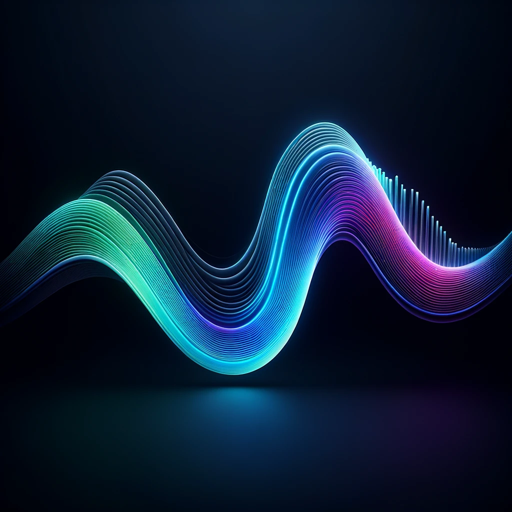
Fact Checker
AI-powered tool for verifying facts.

SQL Expert
AI-Powered SQL Optimization Tool

Logo Designer
AI-Powered Logo Design Made Simple
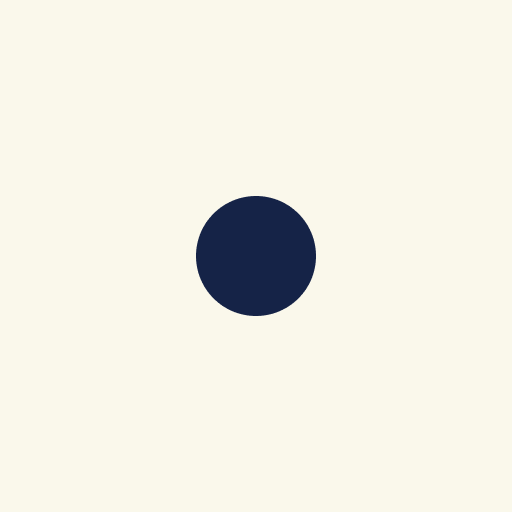
Ninja Developer
AI-powered solutions for developers.

CSV Export
AI-powered CSV export made easy

- Academic Writing
- Social Media
- Blog Posts
- Presentations
- Documentation
Detailed Q&A about Take Code Captures
What is Take Code Captures?
Take Code Captures is a tool that allows users to create aesthetically pleasing and shareable images of their code snippets. It supports various programming languages and customization options to enhance the visual presentation of code.
How do I customize the appearance of my code capture?
You can customize your code capture by selecting from different themes, adjusting the background color, choosing a window theme, enabling or disabling line numbers, and highlighting specific lines. These options help make your code snippet visually appealing and easy to read.
Can I use Take Code Captures without an account?
Yes, you can use Take Code Captures without creating an account. Simply visit aichatonline.org for a free trial and start creating your code captures without the need for login or subscription to ChatGPT Plus.
What are some common use cases for Take Code Captures?
Take Code Captures is commonly used for academic writing, blog posts, presentations, documentation, and sharing code snippets on social media. It helps in making the code visually appealing and easier to understand for the audience.
Is Take Code Captures suitable for all programming languages?
Take Code Captures supports a wide range of programming languages, including Python, JavaScript, Java, C++, and more. This makes it versatile and suitable for developers working with different languages and frameworks.