CSV Export-CSV data export tool
AI-powered CSV export made easy
How do I structure a CSV for contacts?
Can you export my data as a CSV?
I need a CSV with specific columns.
Show me how to customize a CSV layout.
Related Tools
Load More
Make A Sheet
Expert in Google Sheets, MS Excel, CSV generation, and data management.

CSV Wizard
Expert in CSV data handling, manipulation, and export.

DeepCSV
Realiza consultas de Deep Learning basado en el contenido del canal de Youtube DotCSV

CSV to Graph
Input CSV, Output beautiful Graphs
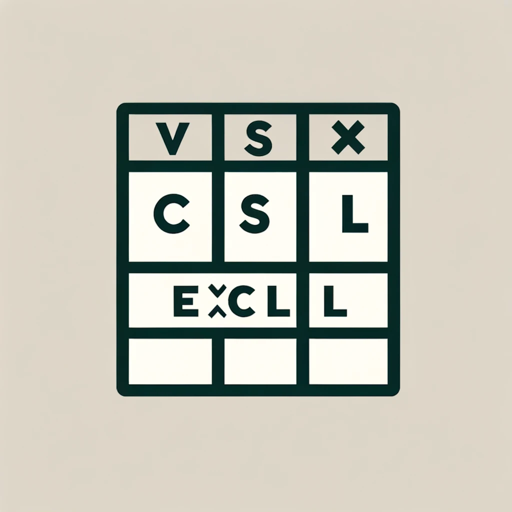
CSV Excel Table Creator
Creates custom CSV and Excel files / tables based on every user needs

CSV Data Analyzer
A data analysis assistant specializing in CSV file analysis
20.0 / 5 (200 votes)
Introduction to CSV Export
CSV Export is a tool designed to facilitate the efficient creation, management, and export of CSV (Comma-Separated Values) files. It enables users to structure and organize their data in a way that is easily readable and accessible. The primary purpose of CSV Export is to provide a streamlined process for handling data that needs to be shared or imported into various applications. For example, a business analyst might use CSV Export to compile and format sales data from multiple sources into a single CSV file, which can then be uploaded to a business intelligence tool for further analysis.

Main Functions of CSV Export
Data Structuring
Example
A marketing team collects leads from various channels such as email sign-ups, event registrations, and social media campaigns. Using CSV Export, they can structure this data into a standardized format with columns for name, email, source, and date of sign-up.
Scenario
The marketing team needs to merge data from different sources into a single file to import it into their CRM system. CSV Export helps them ensure the data is uniformly formatted, making the import process seamless.
Data Integration
Example
A financial analyst needs to combine quarterly financial reports from different departments into a single CSV file for a comprehensive overview.
Scenario
Departments within a company submit their financial reports in different formats. The analyst uses CSV Export to integrate these reports into one CSV file, ensuring consistency in data presentation for quarterly review meetings.
Custom CSV Layouts
Example
An e-commerce business wants to export order data with specific fields required by their logistics partner.
Scenario
The business customizes the CSV layout to include fields like order ID, customer address, product SKU, and shipping method. This tailored export facilitates smooth communication with the logistics partner, ensuring all necessary information is included.
Ideal Users of CSV Export Services
Business Analysts
Business analysts often deal with large datasets from various sources. CSV Export allows them to merge, clean, and structure this data efficiently, enabling easier analysis and reporting. By using CSV Export, analysts can save time on data preparation and focus more on extracting insights.
E-commerce Managers
E-commerce managers need to handle data related to orders, inventory, and customer information. CSV Export helps them create customized CSV files that match the requirements of different stakeholders, such as suppliers, logistics partners, and internal teams. This ensures accurate data transfer and better coordination across the supply chain.

How to Use CSV Export
Visit aichatonline.org for a free trial without login, also no need for ChatGPT Plus.
Access the platform directly without the need for any account creation or subscription.
Prepare Your Data
Ensure your data is structured and ready for export. Organize it in a logical format that suits your needs.
Upload or Input Your Data
Use the upload feature to add your data files or input data manually into the provided interface.
Configure Export Settings
Select the desired format and layout for your CSV file. Customize settings like delimiters, headers, and encoding options.
Export and Download
Finalize the process by exporting your data. Download the CSV file to your device for further use or sharing.
Try other advanced and practical GPTs
Ninja Developer
AI-powered solutions for developers.

Logo Designer
AI-Powered Logo Design Made Simple
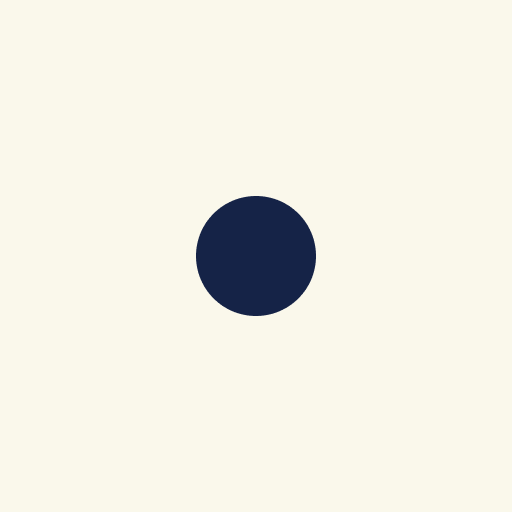
SQL Expert
AI-Powered SQL Optimization Tool

Fact Checker
AI-powered tool for verifying facts.

Radio Imaging & MusicGen Ai
AI-driven audio generation for creatives
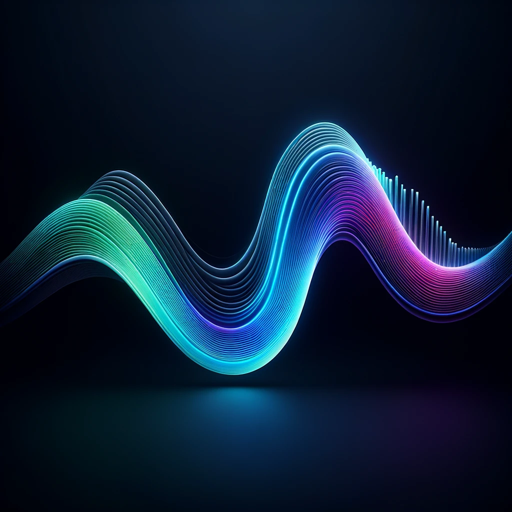
Take Code Captures
AI-powered code capture tool

SightGo
AI-powered street view images instantly.

TaxGPT
AI-driven personal tax insights

Data Extractor - JSON
AI-powered structured data extraction

Django Dev Helper
AI-powered Django development assistance
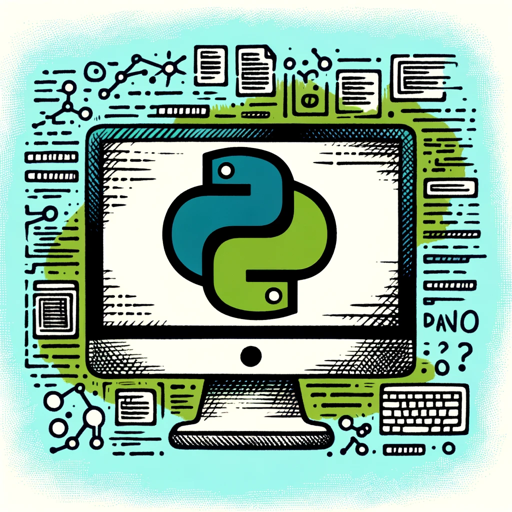
Picture Guessing Game Master
Engage and Challenge with AI-Powered Image Guessing

Where to eat?
AI-powered personalized restaurant guide.

- Data Analysis
- Report Generation
- Data Management
- Survey Results
- Database Export
Common Questions About CSV Export
What is CSV Export?
CSV Export is a tool that allows users to create, configure, and export data into CSV files with ease, leveraging AI-powered features for enhanced data handling.
Do I need to log in or subscribe?
No, you can use the free trial without logging in or subscribing to any plan.
What file formats are supported for input?
CSV Export supports various data input formats including CSV, Excel, and direct manual input.
Can I customize the CSV export settings?
Yes, you can customize settings such as delimiters, headers, encoding, and layout options to suit your specific requirements.
Is there a limit to the amount of data I can export?
The tool supports large datasets, but specific limits might depend on the free trial conditions or any usage terms outlined on the platform.