Make A Sheet-CSV file generation
AI-powered CSV generation made easy
Generate a CSV file for youtube title, description and thumbnail.
Can you show me a sample of employee records in Markdown?
I need a CSV for my survey results.
Adjust the fields in my product inventory data.
Related Tools
Load More20.0 / 5 (200 votes)
Introduction to Make A Sheet
Make A Sheet is a specialized tool designed for creating and managing CSV files with ease and efficiency. Its primary goal is to facilitate the generation and customization of spreadsheets, catering to both user-provided and randomly generated data. The tool is adept at handling various types of data and presenting them in a structured format, making it ideal for tasks involving data organization and presentation. For instance, a user might need to compile a list of customer contacts, generate sales reports, or create a schedule for project tasks. Make A Sheet can seamlessly transform these data needs into well-organized CSV files, ready for use in various applications.

Main Functions of Make A Sheet
CSV File Generation
Example
A business needs to export its customer database into a CSV file for integration with a marketing tool.
Scenario
Using Make A Sheet, the business can input the customer data, format it appropriately, and generate a CSV file that is compatible with their marketing tool, ensuring a smooth data import process.
Data Customization and Formatting
Example
An educator wants to create a grade book with custom columns for student names, assignments, and grades.
Scenario
Make A Sheet allows the educator to specify the structure of the grade book, add custom headers, and organize the data as needed. The final CSV file can be used to track student performance throughout the semester.
Random Data Generation
Example
A developer needs test data to simulate user interactions in an application.
Scenario
With Make A Sheet, the developer can generate realistic random data, such as user profiles with names, email addresses, and activity logs. This data can then be used to test and refine the application's functionality.
Ideal Users of Make A Sheet Services
Business Professionals
Business professionals, such as marketers, sales managers, and data analysts, benefit from Make A Sheet by easily converting raw data into structured CSV files. This helps in organizing customer information, tracking sales, and analyzing market trends efficiently.
Educators and Students
Educators and students can use Make A Sheet to create customized spreadsheets for academic purposes. Whether it's maintaining a grade book, organizing class schedules, or compiling research data, Make A Sheet simplifies the process of managing and presenting educational data.
Software Developers
Software developers can leverage Make A Sheet for generating test data and managing configuration files. The ability to create randomized datasets and well-structured CSV files assists in development, testing, and deployment phases of software projects.

How to Use Make A Sheet
1
Visit aichatonline.org for a free trial without login, also no need for ChatGPT Plus.
2
Prepare your data in a structured format or decide on the type of data you want to generate.
3
Enter your data or specify the data type and quantity directly into the tool’s interface.
4
Review the generated data in the preview section, making any necessary adjustments to the structure or content.
5
Download the finalized CSV file using the provided link in both plain text and clickable format for easy access.
Try other advanced and practical GPTs
Business Research
AI-powered insights for better business decisions

Irish Language Tutor (Gaeilge/Gaelic)
AI-powered Irish language learning

PortfolioPilot
AI-powered financial insights

US Tax Advisor
AI-powered guidance for all your tax needs

Biotech Inside
AI-powered biotech analysis and learning.

AI Professional Headshot
AI-Powered Professional and Artistic Headshots

Make Automation Pro
AI-Powered Automation for Everyone

MondayMaster
AI-powered automation and integration for Monday.com

Code Companion
AI-powered assistant for faster coding
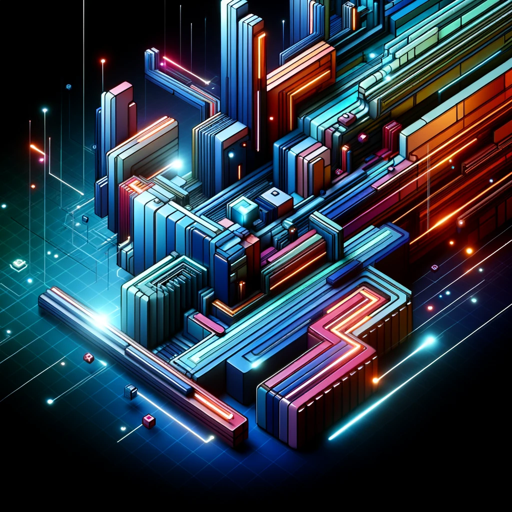
英語先生(繁體中文讀者)📓
AI-powered English to Traditional Chinese translation and learning

翻譯蒟蒻 ( 英語 )
AI-powered translation for Chinese and English.

英語名言サーチ
AI-powered bilingual quotes search for deeper insights

- Research
- Education
- Business
- Testing
- Projects
Detailed Q&A about Make A Sheet
What types of data can I generate with Make A Sheet?
Make A Sheet can handle various types of data, including user-provided data, randomly generated data, and specific data types like academic references, business records, or fictional datasets.
How do I customize the data structure in Make A Sheet?
You can customize the data structure by specifying the desired columns and the type of data for each column in the tool’s interface. This allows you to tailor the output to meet your specific needs.
Can I preview the data before downloading the CSV file?
Yes, Make A Sheet provides a preview section where you can review the generated data, make adjustments, and ensure everything is accurate before downloading the final CSV file.
Is there a limit to the amount of data I can generate?
While there might be practical limits based on performance and usability, Make A Sheet is designed to handle a wide range of data sizes, from small datasets to larger collections of records.
What are some common use cases for Make A Sheet?
Common use cases include academic research, business data management, project planning, educational resources, and generating sample data for software testing.