GSheet GPT - Sheet Creator-Google Sheets automation tool
AI-powered solutions for Google Sheets.
Related Tools
Load More
GPT Creator
Better than the GPT builder. Create GPTs that are poised for user engagement.

GPT EXCEL
A GPT for Excel-friendly tabular answers, GPT Excel.
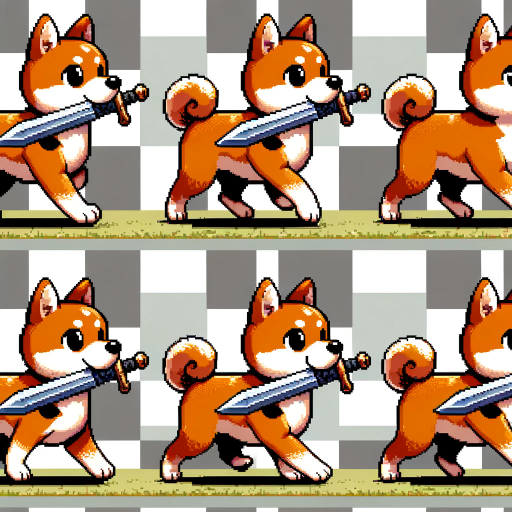
SpriteSheetGPT
I assist with sprite sheet animations.

GPT Builder Builder
Your guide to creative GPT building.

App Script + Sheet

Criador de Planilha CONTELE
Criador de Planilha no google Drive
20.0 / 5 (200 votes)
Introduction to GSheet GPT - Sheet Creator
GSheet GPT - Sheet Creator is a specialized AI tool designed to assist users in creating, managing, and optimizing Google Sheets. The primary purpose of this tool is to provide tailored solutions for various spreadsheet needs, leveraging advanced formulas, functions, and data organization techniques. GSheet GPT - Sheet Creator can generate custom sheets based on user input, automate data processing tasks, and ensure accuracy and efficiency in data management. For example, a business owner needing a comprehensive sales dashboard can use GSheet GPT - Sheet Creator to build a dynamic, interactive sheet that tracks sales metrics, visualizes trends, and forecasts future performance.

Main Functions of GSheet GPT - Sheet Creator
Automated Spreadsheet Creation
Example
Generating a budget tracker for a project with categories for expenses, income, and a summary of the financial status.
Scenario
A project manager needs a detailed budget tracker to monitor project expenses and income. GSheet GPT - Sheet Creator can generate a customized spreadsheet that includes all necessary formulas for calculating totals, differences, and projections, saving the manager significant time and ensuring accuracy.
Advanced Formula Integration
Example
Creating a sales dashboard that uses complex formulas to calculate key performance indicators (KPIs) like conversion rates and average deal size.
Scenario
A sales team requires a dashboard to track their performance metrics in real-time. GSheet GPT - Sheet Creator can integrate advanced formulas that automatically compute these KPIs, providing the team with up-to-date insights without manual calculations.
Data Visualization
Example
Designing a sheet with built-in charts and graphs to visualize employee performance over time.
Scenario
An HR department wants to visualize employee performance metrics such as productivity, attendance, and efficiency. GSheet GPT - Sheet Creator can create a spreadsheet that includes various charts and graphs, making it easier for HR to identify trends and make informed decisions.
Ideal Users of GSheet GPT - Sheet Creator
Small Business Owners
Small business owners often need efficient tools for managing their finances, tracking sales, and organizing employee schedules. GSheet GPT - Sheet Creator provides them with customized spreadsheets that streamline these processes, allowing them to focus on growing their business.
Project Managers
Project managers require detailed tracking and reporting tools to manage budgets, timelines, and resources. GSheet GPT - Sheet Creator offers project managers tailored solutions for these needs, ensuring they can monitor progress and adjust plans accurately and efficiently.

How to Use GSheet GPT - Sheet Creator
Visit aichatonline.org for a free trial without login, also no need for ChatGPT Plus.
Begin your journey with GSheet GPT - Sheet Creator by accessing the free trial available at aichatonline.org. No login or subscription to ChatGPT Plus is required.
Upload Your Spreadsheet Files
Prepare the Google Sheets or Excel files you need help with. You can upload these files directly through the provided interface for further processing.
Specify Your Requirements
Clearly outline what you need, such as creating new sheets, generating specific formulas, or analyzing data. The more detailed your instructions, the better the output.
Receive Detailed Outputs
Review the detailed responses and outputs generated by the tool. These might include step-by-step instructions, sample formulas, or fully developed Google Sheets.
Implement and Iterate
Apply the provided solutions to your Google Sheets. If needed, refine your requirements and repeat the process to ensure the final product meets your needs.
Try other advanced and practical GPTs
Boolean String Generator For Recruiters
AI-powered boolean string generator for recruiters.

Power Electronics and Applications Tutor
AI-powered tutor for power electronics.

Analog Electronic Circuits II Tutor
AI-powered tutor for advanced analog circuits

Power Point GPT
AI-powered presentation design made easy
Filosofía especializada profesional
AI-powered philosophical expertise for professionals

のSora - text to video converter
Transform Text into Engaging Videos with AI

Legal Expert Canada
AI-powered legal insights for Canada

Laravel Copilot
AI-powered assistant for Laravel developers

Laravel Guru
AI-powered Laravel Development Assistant

Laravel Expert
AI-powered Laravel & Nova expert

Space Monkey
Discover Deep Insights with Space Monkey

Trivia Master
AI-powered trivia creation for all occasions

- Data Analysis
- Automation
- Visualization
- Templates
- Formulas
Frequently Asked Questions about GSheet GPT - Sheet Creator
What types of tasks can GSheet GPT - Sheet Creator handle?
GSheet GPT - Sheet Creator can assist with a variety of tasks including creating new sheets, generating complex formulas, data analysis, and customization of existing spreadsheets to meet specific requirements.
Do I need any special software or subscriptions to use GSheet GPT - Sheet Creator?
No, you only need access to the internet and a browser. There's no requirement for additional software or subscriptions like ChatGPT Plus to use the free trial.
Can GSheet GPT - Sheet Creator help with data visualization?
Yes, GSheet GPT - Sheet Creator can assist in creating charts, graphs, and other data visualizations within your Google Sheets, helping to present your data in a clear and insightful manner.
Is there support for business-specific templates?
Absolutely. GSheet GPT - Sheet Creator can help customize or create templates for various business needs such as project management, budgeting, and sales dashboards.
How can I ensure the best results from GSheet GPT - Sheet Creator?
To achieve optimal results, provide clear and detailed instructions about your requirements, including specific data points, desired outcomes, and any particular formulas or formats you need.